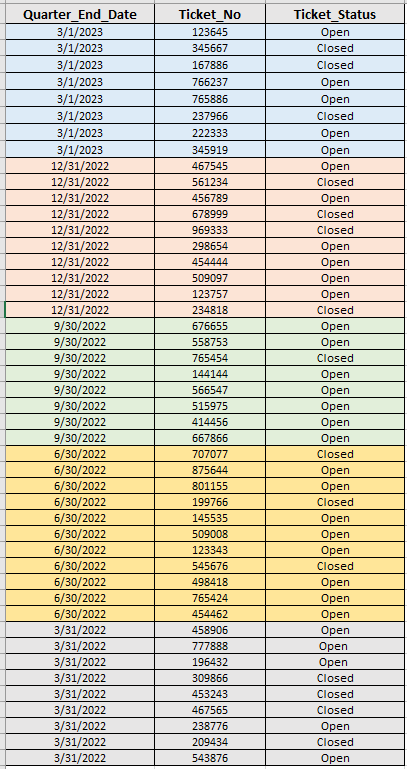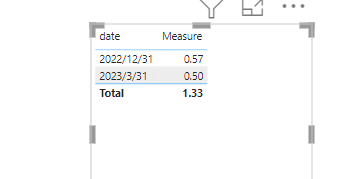- Power BI forums
- Updates
- News & Announcements
- Get Help with Power BI
- Desktop
- Service
- Report Server
- Power Query
- Mobile Apps
- Developer
- DAX Commands and Tips
- Custom Visuals Development Discussion
- Health and Life Sciences
- Power BI Spanish forums
- Translated Spanish Desktop
- Power Platform Integration - Better Together!
- Power Platform Integrations (Read-only)
- Power Platform and Dynamics 365 Integrations (Read-only)
- Training and Consulting
- Instructor Led Training
- Dashboard in a Day for Women, by Women
- Galleries
- Community Connections & How-To Videos
- COVID-19 Data Stories Gallery
- Themes Gallery
- Data Stories Gallery
- R Script Showcase
- Webinars and Video Gallery
- Quick Measures Gallery
- 2021 MSBizAppsSummit Gallery
- 2020 MSBizAppsSummit Gallery
- 2019 MSBizAppsSummit Gallery
- Events
- Ideas
- Custom Visuals Ideas
- Issues
- Issues
- Events
- Upcoming Events
- Community Blog
- Power BI Community Blog
- Custom Visuals Community Blog
- Community Support
- Community Accounts & Registration
- Using the Community
- Community Feedback
Register now to learn Fabric in free live sessions led by the best Microsoft experts. From Apr 16 to May 9, in English and Spanish.
- Power BI forums
- Forums
- Get Help with Power BI
- Desktop
- Need a DAX function to show percentage counts in c...
- Subscribe to RSS Feed
- Mark Topic as New
- Mark Topic as Read
- Float this Topic for Current User
- Bookmark
- Subscribe
- Printer Friendly Page
- Mark as New
- Bookmark
- Subscribe
- Mute
- Subscribe to RSS Feed
- Permalink
- Report Inappropriate Content
Need a DAX function to show percentage counts in current Qtr over counts in previous Qtr
Hi!
I am relatively new to DAX, and I really need some help and hope to get some answers/ideas from the PBI Community.
I need a DAX function that would help me calculate (as percentage) a number of Closed Tickets in "Current Qtr" over Total Number of Open Tickets in Prior Qtr. I will provide a dummy sample data in Excel, if needed.
Here is a snapshot of my Excel Data (I will attach a PBIX with it):
In the above snapshot, the column that defines a separate quarter is shown as "Quarter End Date"
For Example, Quarter that ends in 3/1/2023 has 3 tickets with Status "Closed"
The previous Quarter, Qtr that ends on 12/31/2022, has 6 tickets with Status "Open"
So, for Qtr 3/1/2023 I need to calculate Closed over Open Percentage, which is 3 / 6 * 100 = 50 %
I need those numbers calculated for every Qtr
(distinct count of closed tickets over distinct count of open tickets in perviosu quarter)
So, what I need is somethign like that as a line chart, with each Quarter as the X-axis and the Percentage as Y Axis:
Can you please provide a dax for this particular visual? Please note that I cannot create my own columns, so I have to deal with whatever columns I have.
I have a PBIX sample with data, but I can't seem to find how to attachi it... Sorry.
Solved! Go to Solution.
- Mark as New
- Bookmark
- Subscribe
- Mute
- Subscribe to RSS Feed
- Permalink
- Report Inappropriate Content
you can try to create a measure
Measure =
VAR _open=countx(FILTER(all('Table'),'Table'[date]=EOMONTH(max('Table'[date]),-3)&&'Table'[status]="Open"),'Table'[ticket no])
return if(ISBLANK(_open),BLANK(),countx(FILTER('Table','Table'[status]="Closed"),'Table'[ticket no])/_open)pls see the attachment below
Did I answer your question? Mark my post as a solution!
Proud to be a Super User!
- Mark as New
- Bookmark
- Subscribe
- Mute
- Subscribe to RSS Feed
- Permalink
- Report Inappropriate Content
Hi,
Share the download link of the PBI file.
Regards,
Ashish Mathur
http://www.ashishmathur.com
https://www.linkedin.com/in/excelenthusiasts/
- Mark as New
- Bookmark
- Subscribe
- Mute
- Subscribe to RSS Feed
- Permalink
- Report Inappropriate Content
I don't see how to share my PBIX here - there s no icon to download....
Somehow the other helper who offered a solution shared his PBIX - it is perfect for my needs, except I must have a DAX to calculate the distinct count of tickets (not just the count). Is there a way have a dax that would work with the distinct count of closed tickets over distinct count of open tickets?
- Mark as New
- Bookmark
- Subscribe
- Mute
- Subscribe to RSS Feed
- Permalink
- Report Inappropriate Content
You may upload the file to Google Drive and share the download link here.
Regards,
Ashish Mathur
http://www.ashishmathur.com
https://www.linkedin.com/in/excelenthusiasts/
- Mark as New
- Bookmark
- Subscribe
- Mute
- Subscribe to RSS Feed
- Permalink
- Report Inappropriate Content
you can try to create a measure
Measure =
VAR _open=countx(FILTER(all('Table'),'Table'[date]=EOMONTH(max('Table'[date]),-3)&&'Table'[status]="Open"),'Table'[ticket no])
return if(ISBLANK(_open),BLANK(),countx(FILTER('Table','Table'[status]="Closed"),'Table'[ticket no])/_open)pls see the attachment below
Did I answer your question? Mark my post as a solution!
Proud to be a Super User!
- Mark as New
- Bookmark
- Subscribe
- Mute
- Subscribe to RSS Feed
- Permalink
- Report Inappropriate Content
Hi,
Wow, thank you for the prompt response! Your solution did work (so excited!!), but I realized that my actual data needs to have a "distinct count" of tickets instead of just count (you use COUNTX to get the count). Is there a way to revamp your formula to pick up distinct count of closed tickets over distinct count of open tickets (so, if some tickets have the same number, they ought to be counted as one ticket)? THANKS!!!
UPDATE: I was able to modify your function to work for distinct counts (hip hip hurray!).
For some reason I cannot figure out hot to upload the PBIX with the new finction (if anyone could direct me, that would be great!). The new Dax works perfectly with distinct counts and I tested it out with my real data as well.
Will paste it here if anyone neeeds it (I set the format to Percent (%) to show that values as percentages)
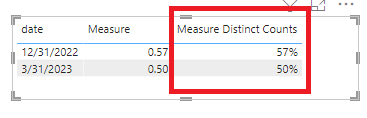
THANK YOU AGAIN!
- Mark as New
- Bookmark
- Subscribe
- Mute
- Subscribe to RSS Feed
- Permalink
- Report Inappropriate Content
you are welcome
Did I answer your question? Mark my post as a solution!
Proud to be a Super User!
Helpful resources

Microsoft Fabric Learn Together
Covering the world! 9:00-10:30 AM Sydney, 4:00-5:30 PM CET (Paris/Berlin), 7:00-8:30 PM Mexico City

Power BI Monthly Update - April 2024
Check out the April 2024 Power BI update to learn about new features.

| User | Count |
|---|---|
| 112 | |
| 97 | |
| 80 | |
| 69 | |
| 59 |
| User | Count |
|---|---|
| 150 | |
| 119 | |
| 104 | |
| 87 | |
| 67 |