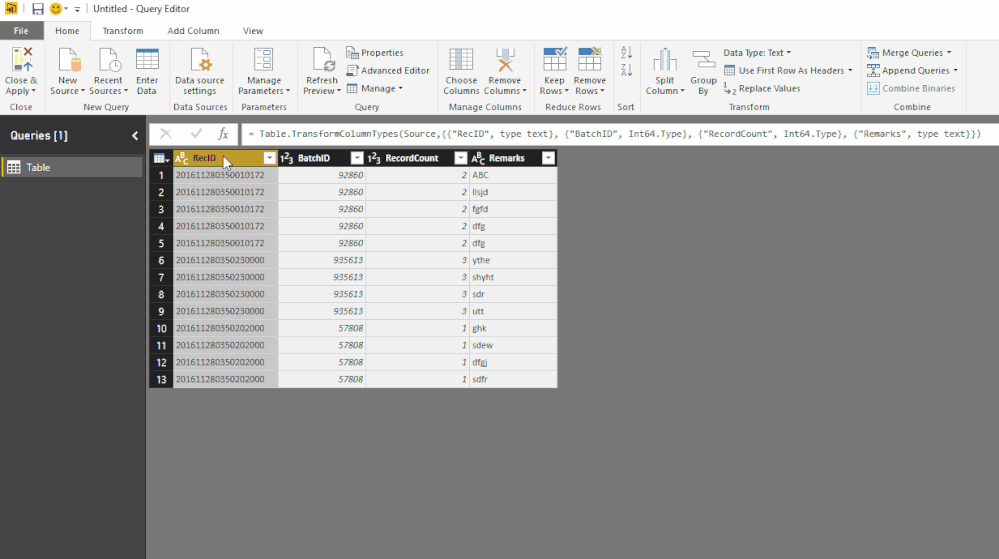- Power BI forums
- Updates
- News & Announcements
- Get Help with Power BI
- Desktop
- Service
- Report Server
- Power Query
- Mobile Apps
- Developer
- DAX Commands and Tips
- Custom Visuals Development Discussion
- Health and Life Sciences
- Power BI Spanish forums
- Translated Spanish Desktop
- Power Platform Integration - Better Together!
- Power Platform Integrations (Read-only)
- Power Platform and Dynamics 365 Integrations (Read-only)
- Training and Consulting
- Instructor Led Training
- Dashboard in a Day for Women, by Women
- Galleries
- Community Connections & How-To Videos
- COVID-19 Data Stories Gallery
- Themes Gallery
- Data Stories Gallery
- R Script Showcase
- Webinars and Video Gallery
- Quick Measures Gallery
- 2021 MSBizAppsSummit Gallery
- 2020 MSBizAppsSummit Gallery
- 2019 MSBizAppsSummit Gallery
- Events
- Ideas
- Custom Visuals Ideas
- Issues
- Issues
- Events
- Upcoming Events
- Community Blog
- Power BI Community Blog
- Custom Visuals Community Blog
- Community Support
- Community Accounts & Registration
- Using the Community
- Community Feedback
Register now to learn Fabric in free live sessions led by the best Microsoft experts. From Apr 16 to May 9, in English and Spanish.
- Power BI forums
- Forums
- Get Help with Power BI
- Desktop
- Need Help - Query to perform summation of a column...
- Subscribe to RSS Feed
- Mark Topic as New
- Mark Topic as Read
- Float this Topic for Current User
- Bookmark
- Subscribe
- Printer Friendly Page
- Mark as New
- Bookmark
- Subscribe
- Mute
- Subscribe to RSS Feed
- Permalink
- Report Inappropriate Content
Need Help - Query to perform summation of a column by selecting distinct rows based on a column
Hi, I am very new to BI. I am trying to get the sum of column X by filtering the distinct rows based on the Column A.
My Data looks like below
RecID | BatchID | RecordCount | Remarks |
201611280350010172 | 092860 | 2 | ABC |
201611280350010172 | 092860 | 2 | llsjd |
201611280350010172 | 092860 | 2 | fgfd |
201611280350010172 | 092860 | 2 | dfg |
201611280350010172 | 092860 | 2 | dfg |
201611280350230000 | 935613 | 3 | ythe |
201611280350230000 | 935613 | 3 | shyht |
201611280350230000 | 935613 | 3 | sdr |
201611280350230000 | 935613 | 3 | utt |
201611280350202000 | 057808 | 1 | ghk |
201611280350202000 | 057808 | 1 | sdew |
201611280350202000 | 057808 | 1 | dfgj |
201611280350202000 | 057808 | 1 | sdfr |
My requirement is to take the distinct rows based on column RecID and sum the values in column RecordCount.
so my expected value is 2+3+1 = 6.
Please advise how I can achieve this.
Solved! Go to Solution.
- Mark as New
- Bookmark
- Subscribe
- Mute
- Subscribe to RSS Feed
- Permalink
- Report Inappropriate Content
Hi @kiran85
You can create a new summary table using this DAX. I've assumed your main table is called Table1.
You can create SUM based measures on this table that will give you the result of 6
Summary Table = SUMMARIZE(
'Table1',
Table1[RecID],
"RecordCount",MAX('Table1'[RecordCount])
)
- Mark as New
- Bookmark
- Subscribe
- Mute
- Subscribe to RSS Feed
- Permalink
- Report Inappropriate Content
Hi @kiran85
You can create a new summary table using this DAX. I've assumed your main table is called Table1.
You can create SUM based measures on this table that will give you the result of 6
Summary Table = SUMMARIZE(
'Table1',
Table1[RecID],
"RecordCount",MAX('Table1'[RecordCount])
)
- Mark as New
- Bookmark
- Subscribe
- Mute
- Subscribe to RSS Feed
- Permalink
- Report Inappropriate Content
@Phil_Seamark wrote:Hi @kiran85
You can create a new summary table using this DAX. I've assumed your main table is called Table1.
You can create SUM based measures on this table that will give you the result of 6
Summary Table = SUMMARIZE( 'Table1', Table1[RecID], "RecordCount",MAX('Table1'[RecordCount]) )
Hi @Phil_Seamark. Thanks for your response. Unfortunately I am receiving an error as "The expression refers to multiple columns. Multiple columns cannot be converted to a scalar value."
- Mark as New
- Bookmark
- Subscribe
- Mute
- Subscribe to RSS Feed
- Permalink
- Report Inappropriate Content
- Mark as New
- Bookmark
- Subscribe
- Mute
- Subscribe to RSS Feed
- Permalink
- Report Inappropriate Content
Thanks Phil
- Mark as New
- Bookmark
- Subscribe
- Mute
- Subscribe to RSS Feed
- Permalink
- Report Inappropriate Content
For Phil solution you have to press the New Table button and then enter the formula! ![]()
Here's an alternative using the Query Editor's Group By feature...
Both methods will give you the same result! ![]()
- Mark as New
- Bookmark
- Subscribe
- Mute
- Subscribe to RSS Feed
- Permalink
- Report Inappropriate Content
Thanks Sean
Helpful resources

Microsoft Fabric Learn Together
Covering the world! 9:00-10:30 AM Sydney, 4:00-5:30 PM CET (Paris/Berlin), 7:00-8:30 PM Mexico City

Power BI Monthly Update - April 2024
Check out the April 2024 Power BI update to learn about new features.

| User | Count |
|---|---|
| 114 | |
| 100 | |
| 83 | |
| 70 | |
| 61 |
| User | Count |
|---|---|
| 149 | |
| 114 | |
| 107 | |
| 89 | |
| 67 |