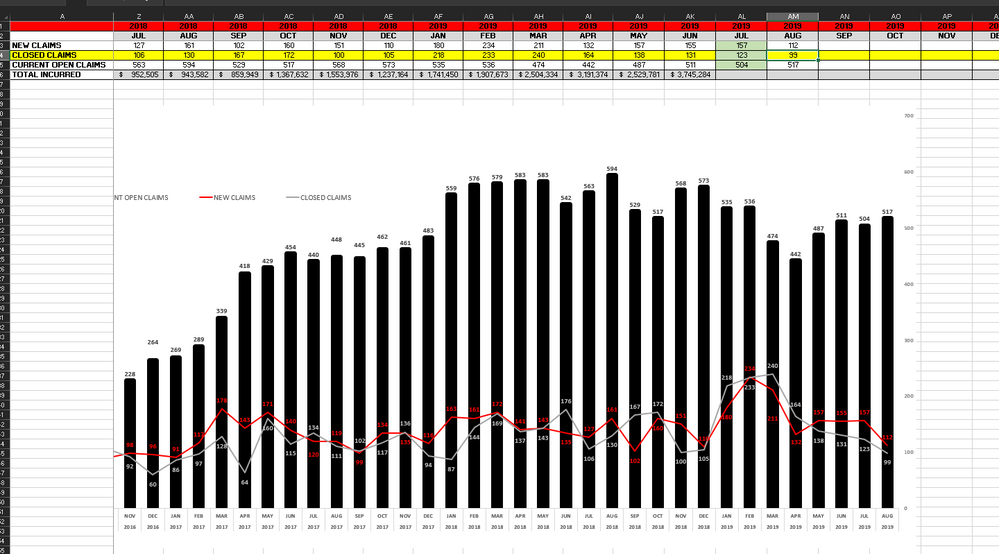Join us at the 2025 Microsoft Fabric Community Conference
Microsoft Fabric Community Conference 2025, March 31 - April 2, Las Vegas, Nevada. Use code FABINSIDER for a $400 discount.
Register now- Power BI forums
- Get Help with Power BI
- Desktop
- Service
- Report Server
- Power Query
- Mobile Apps
- Developer
- DAX Commands and Tips
- Custom Visuals Development Discussion
- Health and Life Sciences
- Power BI Spanish forums
- Translated Spanish Desktop
- Training and Consulting
- Instructor Led Training
- Dashboard in a Day for Women, by Women
- Galleries
- Webinars and Video Gallery
- Data Stories Gallery
- Themes Gallery
- Power BI DataViz World Championships Gallery
- Quick Measures Gallery
- R Script Showcase
- COVID-19 Data Stories Gallery
- Community Connections & How-To Videos
- 2021 MSBizAppsSummit Gallery
- 2020 MSBizAppsSummit Gallery
- 2019 MSBizAppsSummit Gallery
- Events
- Ideas
- Custom Visuals Ideas (read-only)
- Issues
- Issues
- Events
- Upcoming Events
The Power BI DataViz World Championships are on! With four chances to enter, you could win a spot in the LIVE Grand Finale in Las Vegas. Show off your skills.
- Power BI forums
- Forums
- Get Help with Power BI
- Desktop
- Need Help!! Calculating Current open claims for ev...
- Subscribe to RSS Feed
- Mark Topic as New
- Mark Topic as Read
- Float this Topic for Current User
- Bookmark
- Subscribe
- Printer Friendly Page
- Mark as New
- Bookmark
- Subscribe
- Mute
- Subscribe to RSS Feed
- Permalink
- Report Inappropriate Content
Need Help!! Calculating Current open claims for every month.
I can calculate new cliams and closed claims for every month current and past, however need to calculate below calculation to show current open cliams for any month in report...
Current Open cliams = Current Opencliams previousmonth+ new claims - closed cliams
Any help will be great....
Solved! Go to Solution.
- Mark as New
- Bookmark
- Subscribe
- Mute
- Subscribe to RSS Feed
- Permalink
- Report Inappropriate Content
Try like
calculate(count(claims[id]),filter(claims,claims[Open Date]<ENDOFMONTH('Date'[Date Filer]) && claims[Close Date]>ENDOFMONTH('Date'[Date Filer]) )Where date is date table in power bi
Appreciate your Kudos. In case, this is the solution you are looking for, mark it as the Solution. In case it does not help, please provide additional information and mark me with @
Thanks.
- Mark as New
- Bookmark
- Subscribe
- Mute
- Subscribe to RSS Feed
- Permalink
- Report Inappropriate Content
Situation as an example below...
Open claims EOM December = 573, New cliams created and also Claims Reopened in January = 175, Claims Closed = 150. Now, I need to write a DAX to get Current Open claims = 573+175- 150 = 598 for the month of January.
- Mark as New
- Bookmark
- Subscribe
- Mute
- Subscribe to RSS Feed
- Permalink
- Report Inappropriate Content
Any thing which opens before this month-end and not closed before this month-end is open. That is what I was trying to find.
It is the same as what you are saying, just a changed way to implement.
- Mark as New
- Bookmark
- Subscribe
- Mute
- Subscribe to RSS Feed
- Permalink
- Report Inappropriate Content
Hi Amit, you are correct I tried and trying to put the number to report, however team want to replicate similar to the screenshot shown in attached...
- Mark as New
- Bookmark
- Subscribe
- Mute
- Subscribe to RSS Feed
- Permalink
- Report Inappropriate Content
Using Amit's solution I was able to find current month open claims, I found data all these days they were counting which is manual was wrong, now they dont want to change previous data numbers, however calculate current open claims using dax keeping previous monthly number fixed (till June 2019).
I need to write a dax to calculate Previous month current open claims which should pickup from a table which I will create with previous historic data with End of the month date and number of claims as columns, and from July onwards need to write Amith's code.
Any ideas will help me great ..... thank you all.
- Mark as New
- Bookmark
- Subscribe
- Mute
- Subscribe to RSS Feed
- Permalink
- Report Inappropriate Content
If open claim no is correct. This how you have to deal with open and close.
Make sure you have a date dimensions table. Marked as Date Table in Power BI Model.
Join it both open and close date. One or both can be inactive joins. As per your current join.
Refer to the article below on how to use userelation to shift date.
Appreciate your Kudos. In case, this is the solution you are looking for, mark it as the Solution. In case it does not help, please provide additional information and mark me with @
Thanks.
- Mark as New
- Bookmark
- Subscribe
- Mute
- Subscribe to RSS Feed
- Permalink
- Report Inappropriate Content
Thank you Amit, will check as you suggested.
- Mark as New
- Bookmark
- Subscribe
- Mute
- Subscribe to RSS Feed
- Permalink
- Report Inappropriate Content
Try like
calculate(count(claims[id]),filter(claims,claims[Open Date]<ENDOFMONTH('Date'[Date Filer]) && claims[Close Date]>ENDOFMONTH('Date'[Date Filer]) )Where date is date table in power bi
Appreciate your Kudos. In case, this is the solution you are looking for, mark it as the Solution. In case it does not help, please provide additional information and mark me with @
Thanks.
- Mark as New
- Bookmark
- Subscribe
- Mute
- Subscribe to RSS Feed
- Permalink
- Report Inappropriate Content
@Vamshi_R Try creating the measure for "Current Open Claims" and use this measure along with Time-Intelligence DAX functions
Did I answer your question? Mark my post as a solution!
Proud to be a PBI Community Champion
Helpful resources

Join us at the Microsoft Fabric Community Conference
March 31 - April 2, 2025, in Las Vegas, Nevada. Use code MSCUST for a $150 discount!

Power BI Monthly Update - February 2025
Check out the February 2025 Power BI update to learn about new features.

| User | Count |
|---|---|
| 82 | |
| 78 | |
| 52 | |
| 39 | |
| 35 |
| User | Count |
|---|---|
| 94 | |
| 79 | |
| 51 | |
| 47 | |
| 47 |