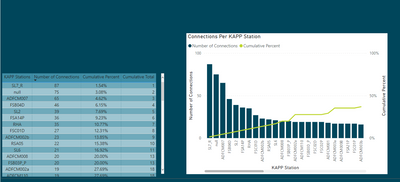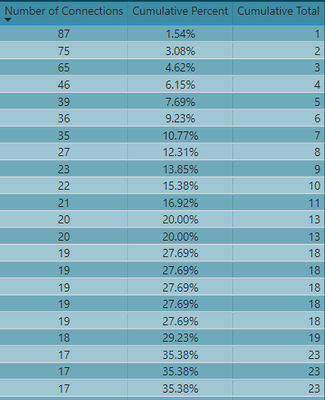- Power BI forums
- Updates
- News & Announcements
- Get Help with Power BI
- Desktop
- Service
- Report Server
- Power Query
- Mobile Apps
- Developer
- DAX Commands and Tips
- Custom Visuals Development Discussion
- Health and Life Sciences
- Power BI Spanish forums
- Translated Spanish Desktop
- Power Platform Integration - Better Together!
- Power Platform Integrations (Read-only)
- Power Platform and Dynamics 365 Integrations (Read-only)
- Training and Consulting
- Instructor Led Training
- Dashboard in a Day for Women, by Women
- Galleries
- Community Connections & How-To Videos
- COVID-19 Data Stories Gallery
- Themes Gallery
- Data Stories Gallery
- R Script Showcase
- Webinars and Video Gallery
- Quick Measures Gallery
- 2021 MSBizAppsSummit Gallery
- 2020 MSBizAppsSummit Gallery
- 2019 MSBizAppsSummit Gallery
- Events
- Ideas
- Custom Visuals Ideas
- Issues
- Issues
- Events
- Upcoming Events
- Community Blog
- Power BI Community Blog
- Custom Visuals Community Blog
- Community Support
- Community Accounts & Registration
- Using the Community
- Community Feedback
Register now to learn Fabric in free live sessions led by the best Microsoft experts. From Apr 16 to May 9, in English and Spanish.
- Power BI forums
- Forums
- Get Help with Power BI
- Desktop
- Multiple TopN filters on single slicer on Power bi...
- Subscribe to RSS Feed
- Mark Topic as New
- Mark Topic as Read
- Float this Topic for Current User
- Bookmark
- Subscribe
- Printer Friendly Page
- Mark as New
- Bookmark
- Subscribe
- Mute
- Subscribe to RSS Feed
- Permalink
- Report Inappropriate Content
Multiple TopN filters on single slicer on Power bi Desktop
Hi,
I want to add a slicer to my powerbi report that will give me a drop down of TOP N values to select.
More Info:
- Purpose of bi report is to show the number of times that a specific machine within our IT environment has disconnected & reconnected / tried to reconnect.
- I want the option to link a slicer to my graph to show the top n values (e.g., top 15/20/30/etc. machines based on times connected)
- so instead of having a slicer that will select all the machines - i want to add the additional slicer that would make it easier for shareholders to filter the grapt to show only the top machines (whatever those top metrics may be)
This is an example of a graph i want to connect the slicer to.
this is some sample DAX i tried but can not seem to get the desired results
I really hope someone will be able to give me some guidence.
thank you
- Mark as New
- Bookmark
- Subscribe
- Mute
- Subscribe to RSS Feed
- Permalink
- Report Inappropriate Content
- Mark as New
- Bookmark
- Subscribe
- Mute
- Subscribe to RSS Feed
- Permalink
- Report Inappropriate Content
Hi @Shishir22
Unfortunately i can not sure the data at this time. Perhaps i can just try to explain in more detail.
Below is a sample of the data that i need to work with.
From Left to right
Machine uniqe identifyer - number of times said machine has connected to the system - cumulative percent of total connections - cumulative total.
I have a total of 65 machines - too many to have on one graph at the same time, this i want to categorize them into groups such as the Top 15 / 30/ 45 / or all
and i want to make use of a single slicer to switch between these 'groups'
What i want on my report dashboard is the following:
- a single slicer that will have a drop down with 4 different Top N values
So when you select the dropdown on the slicer, you will have the option to only see the top 15/ or top 30/ or top 45 machines (this is measured based on the amount of times the machine tried to connect e.g., if there was a total of 50 connections and a specific machine was responsible for 42/50 connections it would form part of the top 15 group of machines)
Does this make sence?
ps - i am new to powerbi so i do not know my way around too well just yet
- Mark as New
- Bookmark
- Subscribe
- Mute
- Subscribe to RSS Feed
- Permalink
- Report Inappropriate Content
Hello @Mellan3 ,
What issue you are facing in this DAX?
Can you please share PBIX after hiding sensitive data?
Shishir
Helpful resources

Microsoft Fabric Learn Together
Covering the world! 9:00-10:30 AM Sydney, 4:00-5:30 PM CET (Paris/Berlin), 7:00-8:30 PM Mexico City

Power BI Monthly Update - April 2024
Check out the April 2024 Power BI update to learn about new features.

| User | Count |
|---|---|
| 109 | |
| 99 | |
| 77 | |
| 66 | |
| 54 |
| User | Count |
|---|---|
| 144 | |
| 104 | |
| 102 | |
| 87 | |
| 64 |