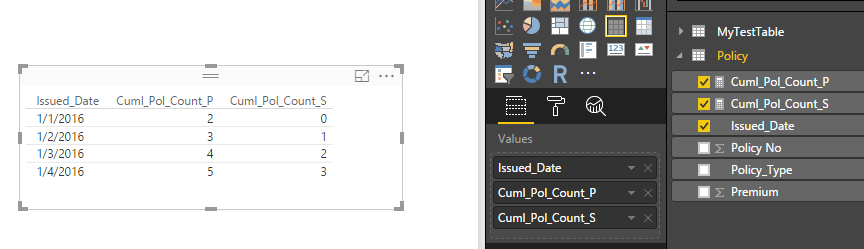- Power BI forums
- Updates
- News & Announcements
- Get Help with Power BI
- Desktop
- Service
- Report Server
- Power Query
- Mobile Apps
- Developer
- DAX Commands and Tips
- Custom Visuals Development Discussion
- Health and Life Sciences
- Power BI Spanish forums
- Translated Spanish Desktop
- Power Platform Integration - Better Together!
- Power Platform Integrations (Read-only)
- Power Platform and Dynamics 365 Integrations (Read-only)
- Training and Consulting
- Instructor Led Training
- Dashboard in a Day for Women, by Women
- Galleries
- Community Connections & How-To Videos
- COVID-19 Data Stories Gallery
- Themes Gallery
- Data Stories Gallery
- R Script Showcase
- Webinars and Video Gallery
- Quick Measures Gallery
- 2021 MSBizAppsSummit Gallery
- 2020 MSBizAppsSummit Gallery
- 2019 MSBizAppsSummit Gallery
- Events
- Ideas
- Custom Visuals Ideas
- Issues
- Issues
- Events
- Upcoming Events
- Community Blog
- Power BI Community Blog
- Custom Visuals Community Blog
- Community Support
- Community Accounts & Registration
- Using the Community
- Community Feedback
Register now to learn Fabric in free live sessions led by the best Microsoft experts. From Apr 16 to May 9, in English and Spanish.
- Power BI forums
- Forums
- Get Help with Power BI
- Desktop
- Multiple Filters COUNTROWS - Too Few Arguments Pas...
- Subscribe to RSS Feed
- Mark Topic as New
- Mark Topic as Read
- Float this Topic for Current User
- Bookmark
- Subscribe
- Printer Friendly Page
- Mark as New
- Bookmark
- Subscribe
- Mute
- Subscribe to RSS Feed
- Permalink
- Report Inappropriate Content
Multiple Filters COUNTROWS - Too Few Arguments Passed
I have a "Policy" table with the following information:
Policy No., Issued_Date, Premium, Policy_Type
10001,1/1/2016,250,P
10002,1/1/2016,300,P
10003,1/2/2016,260,S
10004,1/2/2016,320,P
10005,1/3/2016,250,S
10006,1/3/2016,310,P
10007,1/4/2016,360,P
10008,1/4/2016,300,S
I want to create a table and a graph that shows cumulative number of policies (or records) by issued date and by policy type:
Date,Policy Type P, Policy Type S
1/1/2016,2,0
1/2/2016,3,1
1/3/2016,4,2
1/4/2016,5,3
I created a new measure called Cumulative_Policy_Count_P, for Policy Type P:
Cuml_Pol_Count_P = CALCULATE (
COUNTROWS (Policy),
FILTER (ALLSELECTED(Policy),
Policy[ISSUED_DATE] <= MAX (Policy[ISSUED_DATE])),
FILTER(Policy[POLICY_TYPE] = "P")
)
This results in an error : Too few arguments were passed to FILTER function.
What am I doing wrong?
Thanks.
Solved! Go to Solution.
- Mark as New
- Bookmark
- Subscribe
- Mute
- Subscribe to RSS Feed
- Permalink
- Report Inappropriate Content
In addition to ankitpatira's solution, you should be able to create a measure to calculate the cumulative number of policies (or records) by issued date and by policy type as you mentioned above. The formulas below are for your reference.
Cuml_Pol_Count_P =
CALCULATE (
IF ( ISBLANK ( COUNTROWS ( Policy ) ), 0, COUNTROWS ( Policy ) ),
FILTER (
ALLSELECTED ( Policy ),
Policy[ISSUED_DATE] <= MAX ( Policy[ISSUED_DATE] )
&& Policy[POLICY_TYPE] = "P"
)
)
Cuml_Pol_Count_S =
CALCULATE (
IF ( ISBLANK ( COUNTROWS ( Policy ) ), 0, COUNTROWS ( Policy ) ),
FILTER (
ALLSELECTED ( Policy ),
Policy[ISSUED_DATE] <= MAX ( Policy[ISSUED_DATE] )
&& Policy[POLICY_TYPE] = "S"
)
)Following is the result of the measures in report.
Regards
- Mark as New
- Bookmark
- Subscribe
- Mute
- Subscribe to RSS Feed
- Permalink
- Report Inappropriate Content
In addition to ankitpatira's solution, you should be able to create a measure to calculate the cumulative number of policies (or records) by issued date and by policy type as you mentioned above. The formulas below are for your reference.
Cuml_Pol_Count_P =
CALCULATE (
IF ( ISBLANK ( COUNTROWS ( Policy ) ), 0, COUNTROWS ( Policy ) ),
FILTER (
ALLSELECTED ( Policy ),
Policy[ISSUED_DATE] <= MAX ( Policy[ISSUED_DATE] )
&& Policy[POLICY_TYPE] = "P"
)
)
Cuml_Pol_Count_S =
CALCULATE (
IF ( ISBLANK ( COUNTROWS ( Policy ) ), 0, COUNTROWS ( Policy ) ),
FILTER (
ALLSELECTED ( Policy ),
Policy[ISSUED_DATE] <= MAX ( Policy[ISSUED_DATE] )
&& Policy[POLICY_TYPE] = "S"
)
)Following is the result of the measures in report.
Regards
- Mark as New
- Bookmark
- Subscribe
- Mute
- Subscribe to RSS Feed
- Permalink
- Report Inappropriate Content
Thanks to Ankitpatira and JerryLi for posting the solutions. I chose to go with Jerry's solution (and it worked!) to avoid duplicating data, but I will use Ankitpatira's solution if I find myself creating too many new measures.
- Mark as New
- Bookmark
- Subscribe
- Mute
- Subscribe to RSS Feed
- Permalink
- Report Inappropriate Content
@InsureBI You can do that by going to power bi desktop query editor -> right click your original table and create duplicate -> remove column Premium -> hightlight column Policy_Type and under Transform tab clikc Pivot column -> under Values select Policy_no and under Advanced option select Count(All). This will give you table in your preferred output.
Helpful resources

Microsoft Fabric Learn Together
Covering the world! 9:00-10:30 AM Sydney, 4:00-5:30 PM CET (Paris/Berlin), 7:00-8:30 PM Mexico City

Power BI Monthly Update - April 2024
Check out the April 2024 Power BI update to learn about new features.

| User | Count |
|---|---|
| 117 | |
| 107 | |
| 70 | |
| 70 | |
| 43 |
| User | Count |
|---|---|
| 148 | |
| 106 | |
| 104 | |
| 89 | |
| 65 |