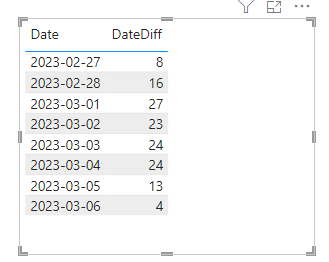Jumpstart your career with the Fabric Career Hub
Find everything you need to get certified on Fabric—skills challenges, live sessions, exam prep, role guidance, and more.
Get started- Power BI forums
- Updates
- News & Announcements
- Get Help with Power BI
- Desktop
- Service
- Report Server
- Power Query
- Mobile Apps
- Developer
- DAX Commands and Tips
- Custom Visuals Development Discussion
- Health and Life Sciences
- Power BI Spanish forums
- Translated Spanish Desktop
- Power Platform Integration - Better Together!
- Power Platform Integrations (Read-only)
- Power Platform and Dynamics 365 Integrations (Read-only)
- Training and Consulting
- Instructor Led Training
- Dashboard in a Day for Women, by Women
- Galleries
- Community Connections & How-To Videos
- COVID-19 Data Stories Gallery
- Themes Gallery
- Data Stories Gallery
- R Script Showcase
- Webinars and Video Gallery
- Quick Measures Gallery
- 2021 MSBizAppsSummit Gallery
- 2020 MSBizAppsSummit Gallery
- 2019 MSBizAppsSummit Gallery
- Events
- Ideas
- Custom Visuals Ideas
- Issues
- Issues
- Events
- Upcoming Events
- Community Blog
- Power BI Community Blog
- Custom Visuals Community Blog
- Community Support
- Community Accounts & Registration
- Using the Community
- Community Feedback
Grow your Fabric skills and prepare for the DP-600 certification exam by completing the latest Microsoft Fabric challenge.
- Power BI forums
- Forums
- Get Help with Power BI
- Desktop
- Moving total working hours for contract employees ...
- Subscribe to RSS Feed
- Mark Topic as New
- Mark Topic as Read
- Float this Topic for Current User
- Bookmark
- Subscribe
- Printer Friendly Page
- Mark as New
- Bookmark
- Subscribe
- Mute
- Subscribe to RSS Feed
- Permalink
- Report Inappropriate Content
Moving total working hours for contract employees on Trend Chart
I have a dataset of Contract Employee's start and end date and time. The business hours to be considered as 06:00-14:00. I need to show the total business hours worked on a trend chart, showing daily, weekly or monthly view. It's ok just to consider the Hour, i.e. 07:45 to 14:00(Business hour finish time) can be counted as 7 hours. So, ideally for 01st March, it should show 27 hours. Breakdown as below:
8 hours for ID 01
8 hours fro ID 02
14-07 = 7 hours for ID 03
12-08 = 4 hours for ID 04
| Employee ID | Start date & Time | End date & Time |
| 01 | 27/02/2023 05:00 | 05/03/2023 09:00 |
| 02 | 28/02/2023 06:05 | 02/03/2023 14:30 |
| 03 | 01/03/2023 07:45 | 02/03/2023 09:45 |
| 04 | 01/03/2023 08:30 | 01/03/2023 12:45 |
| 05 | 02/03/2023 14:10 | 06/03/2023 10:30 |
| 06 | 02/03/2023 10:30 | 05/03/2023 08:30 |
There is also another huddle, Saturday and Sundays are holidays and so, shoudl always be counted as 0 hours. And so, 04th and 05th March should show 0 hours on the chart.
Please could you help with creating a measure to achieve this.
Thanks in advance.
Solved! Go to Solution.
- Mark as New
- Bookmark
- Subscribe
- Mute
- Subscribe to RSS Feed
- Permalink
- Report Inappropriate Content
Hi @Souvik0812 ,
I suggest you to try code as below to create a measure.
DateDiff =
VAR _CURRENT =
MAX ( 'Calendar'[Date] )
VAR _STEP1 =
ADDCOLUMNS (
'Table',
"Start", DATEVALUE ( 'Table'[Start date & Time] ),
"End", DATEVALUE ( 'Table'[End date & Time] )
)
VAR _STEP2 =
ADDCOLUMNS (
_STEP1,
"DateDiff",
VAR _START =
IF (
AND (
[Start date & Time]
<= _CURRENT + TIME ( 6, 0, 0 ),
[End date & Time]
>= _CURRENT + TIME ( 6, 0, 0 )
),
_CURRENT + TIME ( 6, 0, 0 ),
IF ( [Start date & Time] < _CURRENT + TIME ( 14, 0, 0 ), [Start date & Time] )
)
VAR _END =
IF (
AND (
[End date & Time]
>= _CURRENT + TIME ( 6, 0, 0 ),
[End date & Time]
<= _CURRENT + TIME ( 14, 0, 0 )
),
[End date & Time],
IF (
AND (
[Start date & Time]
< _CURRENT + TIME ( 14, 0, 0 ),
[End date & Time]
>= _CURRENT + TIME ( 14, 0, 0 )
),
_CURRENT + TIME ( 14, 0, 0 )
)
)
RETURN
DATEDIFF ( _START, _END, HOUR )
)
RETURN
SUMX ( _STEP2, [DateDiff] )
Result is as below.
Best Regards,
Rico Zhou
If this post helps, then please consider Accept it as the solution to help the other members find it more quickly.
- Mark as New
- Bookmark
- Subscribe
- Mute
- Subscribe to RSS Feed
- Permalink
- Report Inappropriate Content
Hi @Souvik0812 ,
I suggest you to try code as below to create a measure.
DateDiff =
VAR _CURRENT =
MAX ( 'Calendar'[Date] )
VAR _STEP1 =
ADDCOLUMNS (
'Table',
"Start", DATEVALUE ( 'Table'[Start date & Time] ),
"End", DATEVALUE ( 'Table'[End date & Time] )
)
VAR _STEP2 =
ADDCOLUMNS (
_STEP1,
"DateDiff",
VAR _START =
IF (
AND (
[Start date & Time]
<= _CURRENT + TIME ( 6, 0, 0 ),
[End date & Time]
>= _CURRENT + TIME ( 6, 0, 0 )
),
_CURRENT + TIME ( 6, 0, 0 ),
IF ( [Start date & Time] < _CURRENT + TIME ( 14, 0, 0 ), [Start date & Time] )
)
VAR _END =
IF (
AND (
[End date & Time]
>= _CURRENT + TIME ( 6, 0, 0 ),
[End date & Time]
<= _CURRENT + TIME ( 14, 0, 0 )
),
[End date & Time],
IF (
AND (
[Start date & Time]
< _CURRENT + TIME ( 14, 0, 0 ),
[End date & Time]
>= _CURRENT + TIME ( 14, 0, 0 )
),
_CURRENT + TIME ( 14, 0, 0 )
)
)
RETURN
DATEDIFF ( _START, _END, HOUR )
)
RETURN
SUMX ( _STEP2, [DateDiff] )
Result is as below.
Best Regards,
Rico Zhou
If this post helps, then please consider Accept it as the solution to help the other members find it more quickly.
Helpful resources
| User | Count |
|---|---|
| 79 | |
| 77 | |
| 70 | |
| 68 | |
| 54 |
| User | Count |
|---|---|
| 107 | |
| 99 | |
| 88 | |
| 79 | |
| 67 |