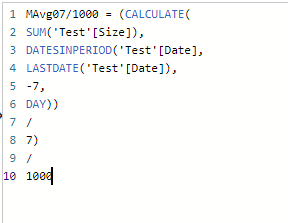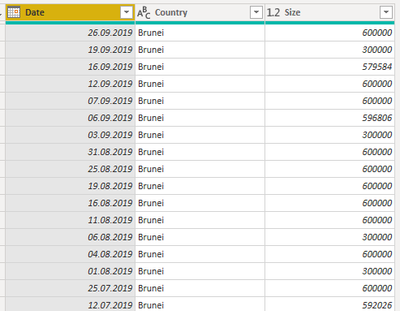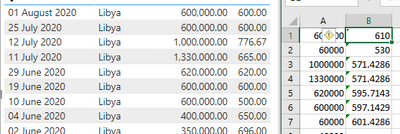Fabric Data Days starts November 4th!
Advance your Data & AI career with 50 days of live learning, dataviz contests, hands-on challenges, study groups & certifications and more!
Get registered- Power BI forums
- Get Help with Power BI
- Desktop
- Service
- Report Server
- Power Query
- Mobile Apps
- Developer
- DAX Commands and Tips
- Custom Visuals Development Discussion
- Health and Life Sciences
- Power BI Spanish forums
- Translated Spanish Desktop
- Training and Consulting
- Instructor Led Training
- Dashboard in a Day for Women, by Women
- Galleries
- Data Stories Gallery
- Themes Gallery
- Contests Gallery
- Quick Measures Gallery
- Visual Calculations Gallery
- Notebook Gallery
- Translytical Task Flow Gallery
- TMDL Gallery
- R Script Showcase
- Webinars and Video Gallery
- Ideas
- Custom Visuals Ideas (read-only)
- Issues
- Issues
- Events
- Upcoming Events
Get Fabric Certified for FREE during Fabric Data Days. Don't miss your chance! Learn more
- Power BI forums
- Forums
- Get Help with Power BI
- Desktop
- Re: Moving average for non-consecutive dates.
- Subscribe to RSS Feed
- Mark Topic as New
- Mark Topic as Read
- Float this Topic for Current User
- Bookmark
- Subscribe
- Printer Friendly Page
- Mark as New
- Bookmark
- Subscribe
- Mute
- Subscribe to RSS Feed
- Permalink
- Report Inappropriate Content
Moving average for non-consecutive dates.
I understand that there have been some articles regarding this issue, however, none of them seem to work for me. Would like some help specifically to my situation/data.
Basically I have a table with a few columns. Date, country, size. I would like to calculate the 7 day moving average for a country's size
(E.g. Libya's size). However, Libya does not have size data for all the dates, as shown in the picture below. The moving average formula I used, as shown in the other picture, includes the days where Libya does not have data. What formula should I be using if I want the moving average to consist of 7 non-zero days?
Thanks for the help.
- Mark as New
- Bookmark
- Subscribe
- Mute
- Subscribe to RSS Feed
- Permalink
- Report Inappropriate Content
Please try this measure expression in a table or matrix visual with the Date and Country columns in it.
MA7 =
VAR thisdate =
MIN ( Test[Date] )
RETURN
CALCULATE (
AVERAGE ( Test[Size] ),
ALL ( Test[Date] ),
TOPN (
7,
FILTER ( ALL ( Test[Date] ), Test[Date] <= thisdate ),
Test[Date], DESC
)
)
If this works for you, please mark it as the solution. Kudos are appreciated too. Please let me know if not.
Regards,
Pat
Did I answer your question? Mark my post as a solution! Kudos are also appreciated!
To learn more about Power BI, follow me on Twitter or subscribe on YouTube.
@mahoneypa HoosierBI on YouTube
- Mark as New
- Bookmark
- Subscribe
- Mute
- Subscribe to RSS Feed
- Permalink
- Report Inappropriate Content
Hi @mahoneypat ,
It does not seem to work. Below are the results in PowerBI (Date, Country, Size, MA7), vs. what I calculated manually via Excel.
Thanks!
- Mark as New
- Bookmark
- Subscribe
- Mute
- Subscribe to RSS Feed
- Permalink
- Report Inappropriate Content
@Anonymous , Try @mahoneypat solution. If it does not work out.
Can you share sample data and sample output in table format?
- Mark as New
- Bookmark
- Subscribe
- Mute
- Subscribe to RSS Feed
- Permalink
- Report Inappropriate Content
I put in your sample data and tried that measure out, and got the results below that match with what I calculate in Excel too. It is just the MA7 of the Size column (no extra math beyond that). Please reply if you figure out the difference in what we are doing.
If this works for you, please mark it as the solution. Kudos are appreciated too. Please let me know if not.
Regards,
Pat
Did I answer your question? Mark my post as a solution! Kudos are also appreciated!
To learn more about Power BI, follow me on Twitter or subscribe on YouTube.
@mahoneypa HoosierBI on YouTube
- Mark as New
- Bookmark
- Subscribe
- Mute
- Subscribe to RSS Feed
- Permalink
- Report Inappropriate Content
Hi @mahoneypat ,
Yeah yours looks great. Not sure why it doesnt work on mine, maybe because of the different filters on size? I'll let you know if i figure it out thanks!
- Mark as New
- Bookmark
- Subscribe
- Mute
- Subscribe to RSS Feed
- Permalink
- Report Inappropriate Content
Hi @amitchandak ,
I have done @mahoneypat 's method, and have the results in the screenshot as above. Unfortunately, still not getting the correct results, thanks!
- Mark as New
- Bookmark
- Subscribe
- Mute
- Subscribe to RSS Feed
- Permalink
- Report Inappropriate Content
@Anonymous , create a dense Rank on the date inside the country and try a formula like this
Like
Last 7 Dates = CALCULATE(SUM(Sales[Net Sales]),FILTER(allselected('Table'),'Table'[Rank]>=min('Table'[Rank])-7
&& 'Table'[Rank]<=max('Table'[Rank])))
or
Last 7 Dates = CALCULATE(SUM(Sales[Net Sales]),FILTER(allselected('Table'),'Table'[Rank]>=min('Table'[Rank])-7
&& 'Table'[Rank]<=max('Table'[Rank]) && && 'Table'[Country]=max('Table'[Country]) ))
- Mark as New
- Bookmark
- Subscribe
- Mute
- Subscribe to RSS Feed
- Permalink
- Report Inappropriate Content
Hi @amitchandak,
To create a rank on the date inside the country, how should I do it?
Do i create a conditional column for the dates and size when country = "Libya", then index that column?
Thanks!
- Mark as New
- Bookmark
- Subscribe
- Mute
- Subscribe to RSS Feed
- Permalink
- Report Inappropriate Content
@Anonymous , for Rank refer. use category/sub category rank
For Rank Refer these links
https://radacad.com/how-to-use-rankx-in-dax-part-2-of-3-calculated-measures
https://radacad.com/how-to-use-rankx-in-dax-part-1-of-3-calculated-columns
https://radacad.com/how-to-use-rankx-in-dax-part-3-of-3-the-finale
https://community.powerbi.com/t5/Community-Blog/Dynamic-TopN-made-easy-with-What-If-Parameter/ba-p/367415
Helpful resources

Fabric Data Days
Advance your Data & AI career with 50 days of live learning, contests, hands-on challenges, study groups & certifications and more!

Power BI Monthly Update - October 2025
Check out the October 2025 Power BI update to learn about new features.