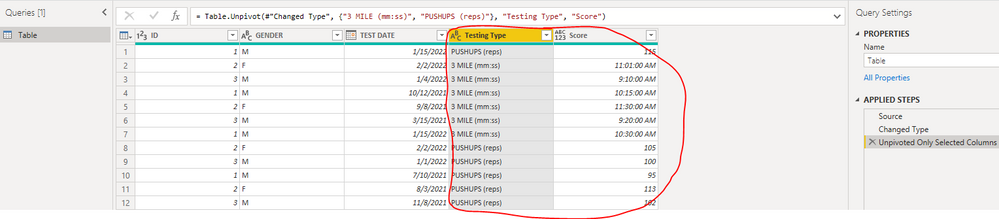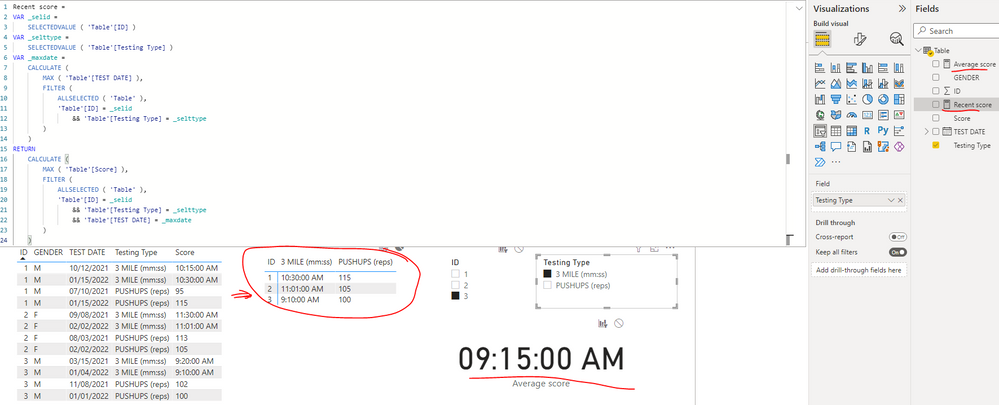Fabric Data Days starts November 4th!
Advance your Data & AI career with 50 days of live learning, dataviz contests, hands-on challenges, study groups & certifications and more!
Get registered- Power BI forums
- Get Help with Power BI
- Desktop
- Service
- Report Server
- Power Query
- Mobile Apps
- Developer
- DAX Commands and Tips
- Custom Visuals Development Discussion
- Health and Life Sciences
- Power BI Spanish forums
- Translated Spanish Desktop
- Training and Consulting
- Instructor Led Training
- Dashboard in a Day for Women, by Women
- Galleries
- Data Stories Gallery
- Themes Gallery
- Contests Gallery
- Quick Measures Gallery
- Visual Calculations Gallery
- Notebook Gallery
- Translytical Task Flow Gallery
- TMDL Gallery
- R Script Showcase
- Webinars and Video Gallery
- Ideas
- Custom Visuals Ideas (read-only)
- Issues
- Issues
- Events
- Upcoming Events
Get Fabric Certified for FREE during Fabric Data Days. Don't miss your chance! Learn more
- Power BI forums
- Forums
- Get Help with Power BI
- Desktop
- Most recent time value for specific ID and metric,...
- Subscribe to RSS Feed
- Mark Topic as New
- Mark Topic as Read
- Float this Topic for Current User
- Bookmark
- Subscribe
- Printer Friendly Page
- Mark as New
- Bookmark
- Subscribe
- Mute
- Subscribe to RSS Feed
- Permalink
- Report Inappropriate Content
Most recent time value for specific ID and metric, formatted hh:mm:ss
Hi!
Been struggling to get this to work...
I have a database of physical fitness tests done on random days over the years for a large number of people. For each person, I want to be return the most recent score for each test on a dashboard. Several of the tests are time based, such as a 3 mile run time, which is extra tricky in PBI. Ultimately, I want to be able to determine overall averages for each test, for each person, and compared to groups based on other variables/demographics, as well as show their most recent test score. Some tests for the same person were done on the same day and, of course, some people have blanks or zeros for scores, adding some complexity.
I've tried using group by, max, and other filters, creating measures and columns, but can't get it right.
Example data below...
| ID | GENDER | TEST DATE | 3 MILE (mm:ss) | PUSHUPS (reps) |
| 1 | M | 1/15/22 | 115 | |
| 2 | F | 2/2/22 | 11:01 | |
| 3 | M | 1/4/22 | 9:10 | |
| 1 | M | 10/12/21 | 10:15 | |
| 2 | F | 9/8/21 | 11:30 | |
| 3 | M | 3/15/21 | 9:20 | |
| 1 | M | 1/15/22 | 10:30 | |
| 2 | F | 2/2/22 | 105 | |
| 3 | M | 1/1/22 | 100 | |
| 1 | M | 7/10/21 | 95 | |
| 2 | F | 8/3/21 | 113 | |
| 3 | M | 11/8/21 | 102 |
I'd like to have a column added for each test returning the most recent score and then be able to create measures determining the averages, formatted as appropriate.
Thank you!
Solved! Go to Solution.
- Mark as New
- Bookmark
- Subscribe
- Mute
- Subscribe to RSS Feed
- Permalink
- Report Inappropriate Content
Hi @Anonymous ,
Since you have multiple testing columns, you can just select these testing columns as @lbendlin suggests and then unpivot these selected columns them:
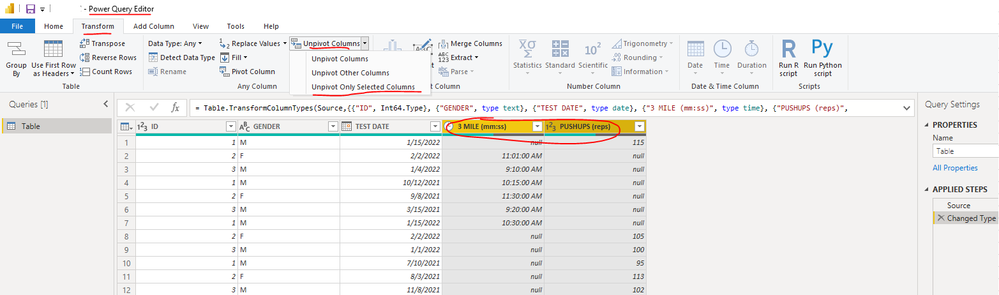
Then create the measures as below to get the recent score and the average score for per ID:
Recent score =
VAR _selid =
SELECTEDVALUE ( 'Table'[ID] )
VAR _selttype =
SELECTEDVALUE ( 'Table'[Testing Type] )
VAR _maxdate =
CALCULATE (
MAX ( 'Table'[TEST DATE] ),
FILTER (
ALLSELECTED ( 'Table' ),
'Table'[ID] = _selid
&& 'Table'[Testing Type] = _selttype
)
)
RETURN
CALCULATE (
MAX ( 'Table'[Score] ),
FILTER (
ALLSELECTED ( 'Table' ),
'Table'[ID] = _selid
&& 'Table'[Testing Type] = _selttype
&& 'Table'[TEST DATE] = _maxdate
)
)Average score =
VAR _seltype =
SELECTEDVALUE ( 'Table'[Testing Type] )
VAR avgtimeinminutes =
IF (
_seltype = "3 MILE (mm:ss)",
AVERAGEX (
'Table',
VAR timeinminutes =
HOUR ( [Score] ) * 60
+ MINUTE ( [Score] )
VAR adjminutes =
IF ( timeinminutes < 720, timeinminutes + 1440, timeinminutes )
RETURN
adjminutes
),
AVERAGEX ( 'Table', VALUE ( 'Table'[Score] ) )
)
VAR avgtimecorrection =
IF ( avgtimeinminutes < 1440, avgtimeinminutes, avgtimeinminutes - 1440 )
VAR avghour =
QUOTIENT ( avgtimecorrection, 60 )
VAR avgmin =
MOD ( avgtimecorrection, 60 )
RETURN
IF (
ISINSCOPE ( 'Table'[ID] ),
[Recent score],
IF (
_seltype = "3 MILE (mm:ss)",
FORMAT ( TIME ( avghour, avgmin, 0 ), "hh:mm:ss AM/PM" ),
avgtimeinminutes
)
)
Best Regards
- Mark as New
- Bookmark
- Subscribe
- Mute
- Subscribe to RSS Feed
- Permalink
- Report Inappropriate Content
Hi @Anonymous ,
Since you have multiple testing columns, you can just select these testing columns as @lbendlin suggests and then unpivot these selected columns them:
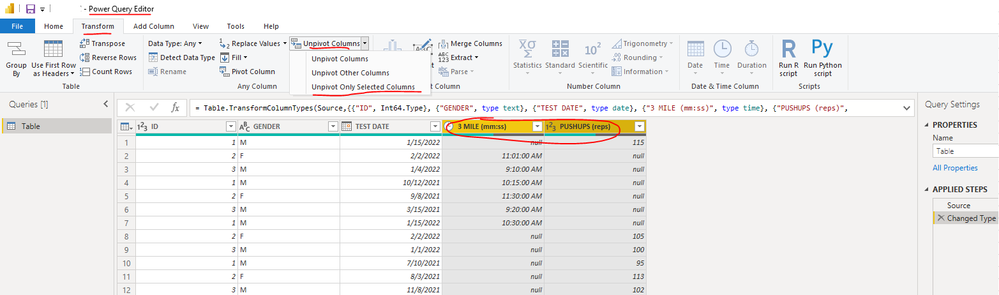
Then create the measures as below to get the recent score and the average score for per ID:
Recent score =
VAR _selid =
SELECTEDVALUE ( 'Table'[ID] )
VAR _selttype =
SELECTEDVALUE ( 'Table'[Testing Type] )
VAR _maxdate =
CALCULATE (
MAX ( 'Table'[TEST DATE] ),
FILTER (
ALLSELECTED ( 'Table' ),
'Table'[ID] = _selid
&& 'Table'[Testing Type] = _selttype
)
)
RETURN
CALCULATE (
MAX ( 'Table'[Score] ),
FILTER (
ALLSELECTED ( 'Table' ),
'Table'[ID] = _selid
&& 'Table'[Testing Type] = _selttype
&& 'Table'[TEST DATE] = _maxdate
)
)Average score =
VAR _seltype =
SELECTEDVALUE ( 'Table'[Testing Type] )
VAR avgtimeinminutes =
IF (
_seltype = "3 MILE (mm:ss)",
AVERAGEX (
'Table',
VAR timeinminutes =
HOUR ( [Score] ) * 60
+ MINUTE ( [Score] )
VAR adjminutes =
IF ( timeinminutes < 720, timeinminutes + 1440, timeinminutes )
RETURN
adjminutes
),
AVERAGEX ( 'Table', VALUE ( 'Table'[Score] ) )
)
VAR avgtimecorrection =
IF ( avgtimeinminutes < 1440, avgtimeinminutes, avgtimeinminutes - 1440 )
VAR avghour =
QUOTIENT ( avgtimecorrection, 60 )
VAR avgmin =
MOD ( avgtimecorrection, 60 )
RETURN
IF (
ISINSCOPE ( 'Table'[ID] ),
[Recent score],
IF (
_seltype = "3 MILE (mm:ss)",
FORMAT ( TIME ( avghour, avgmin, 0 ), "hh:mm:ss AM/PM" ),
avgtimeinminutes
)
)
Best Regards
- Mark as New
- Bookmark
- Subscribe
- Mute
- Subscribe to RSS Feed
- Permalink
- Report Inappropriate Content
Thanks so much, this is exceptional!
- Mark as New
- Bookmark
- Subscribe
- Mute
- Subscribe to RSS Feed
- Permalink
- Report Inappropriate Content
First thing would be to unpivot and normalize your data. You want to arrive at a star schema structure like
Facts:
ID Date Activity Type Value
Then have another table for users with
Users:
ID Gender
another table for activities
Activities:
Activity Type Unit of Measure.
Calendar:
Date Month Year etc.
and so on. Once that is in place the visualizations will be easier.
Helpful resources

Fabric Data Days
Advance your Data & AI career with 50 days of live learning, contests, hands-on challenges, study groups & certifications and more!

Power BI Monthly Update - October 2025
Check out the October 2025 Power BI update to learn about new features.