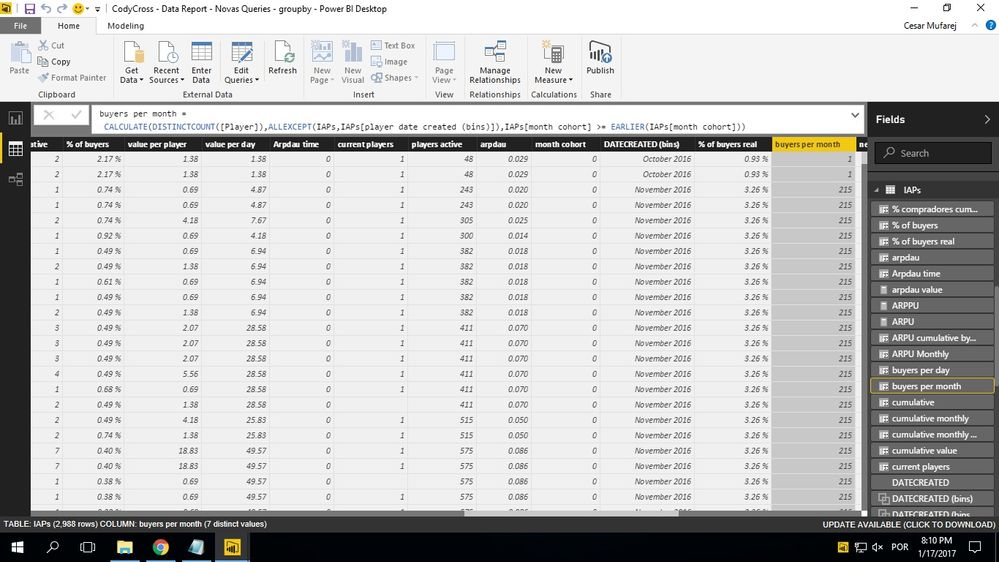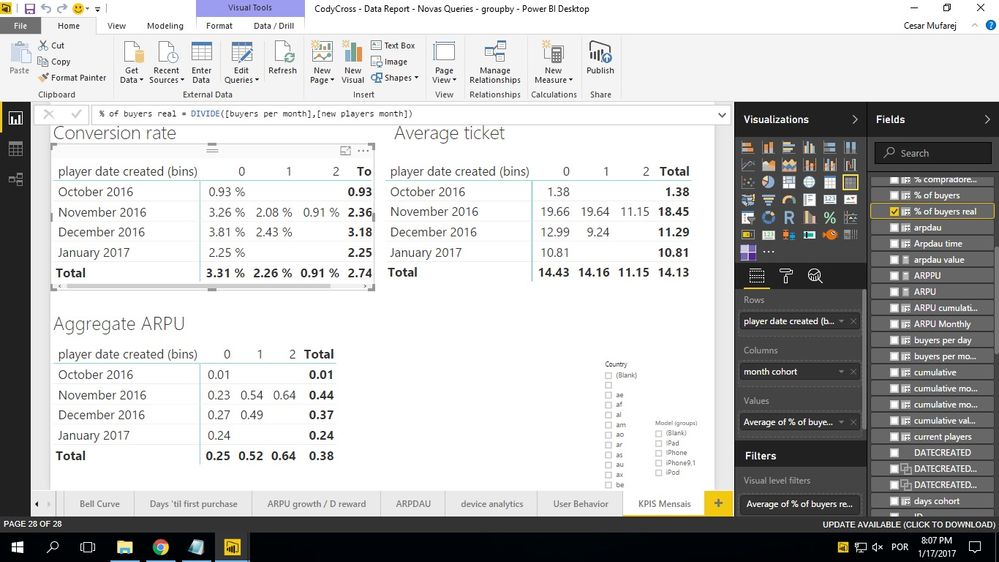Join us at the 2025 Microsoft Fabric Community Conference
Microsoft Fabric Community Conference 2025, March 31 - April 2, Las Vegas, Nevada. Use code FABINSIDER for a $400 discount.
Register now- Power BI forums
- Get Help with Power BI
- Desktop
- Service
- Report Server
- Power Query
- Mobile Apps
- Developer
- DAX Commands and Tips
- Custom Visuals Development Discussion
- Health and Life Sciences
- Power BI Spanish forums
- Translated Spanish Desktop
- Training and Consulting
- Instructor Led Training
- Dashboard in a Day for Women, by Women
- Galleries
- Webinars and Video Gallery
- Data Stories Gallery
- Themes Gallery
- Power BI DataViz World Championships Gallery
- Quick Measures Gallery
- R Script Showcase
- COVID-19 Data Stories Gallery
- Community Connections & How-To Videos
- 2021 MSBizAppsSummit Gallery
- 2020 MSBizAppsSummit Gallery
- 2019 MSBizAppsSummit Gallery
- Events
- Ideas
- Custom Visuals Ideas (read-only)
- Issues
- Issues
- Events
- Upcoming Events
The Power BI DataViz World Championships are on! With four chances to enter, you could win a spot in the LIVE Grand Finale in Las Vegas. Show off your skills.
- Power BI forums
- Forums
- Get Help with Power BI
- Desktop
- Monthly KPI's
- Subscribe to RSS Feed
- Mark Topic as New
- Mark Topic as Read
- Float this Topic for Current User
- Bookmark
- Subscribe
- Printer Friendly Page
- Mark as New
- Bookmark
- Subscribe
- Mute
- Subscribe to RSS Feed
- Permalink
- Report Inappropriate Content
Monthly KPI's
Hi there.
I want to create a monthly report that shows me some KPI's, from the data pulled from our database about the players.
I have this Table called IAPs (In App Purchases)
In this table I have all the players that bought, in the "Player" Collumn.
The "Player date created" column shows when the player entered the game.
"DATECREATED" Shows when was the purchase made.
"Id" Shows the purchase Id, wich is the unique field in this table, all the other ones repeat.
Month cohort is the datediff between "Player date created" and "DATECREATED".
I want to make a cohort analysis that watches the players that keep buying trhough months. Thats what the selected table means in the second picture. The formula is as follows:
Conversion rate = divide([buyers per month], [New Players Month])
buyers per month =
CALCULATE(DISTINCTCOUNT([Player]),ALLEXCEPT(IAPs,IAPs[player date created (bins)]),IAPs[month cohort] >= EARLIER(IAPs[month cohort]))
New Players Month = Calculate(countrows('Player Master'), ALLEXCEPT('Player Master','Player Master'[DateCreated (bins) 2]))
New Players month is all correct, I double checked. The problem is in buyers per month.The thing is Buyers per month distinct counts players buying in months cohort that already passed when I refresh the report!
(player created: November; cohort : 1; purchase month: december) This player can never buy again once december 2016 has passed, but when I resfresh the report, the conversion rate for this conditions change!
Either I invented the time machine or I'm missing something.
Can someone help?
Solved! Go to Solution.
- Mark as New
- Bookmark
- Subscribe
- Mute
- Subscribe to RSS Feed
- Permalink
- Report Inappropriate Content
Hi @v-qiuyu-msft
I managed to solve this issue, your inclination was ritgh, the final formula that sucessfully calculates the Cohort KPI is the following:
buyers per month = CALCULATE(DISTINCTCOUNT(IAPs[player]),ALLEXCEPT(IAPs,IAPs[player date created mensal], IAPs[month cohort]), IAPs[DATECREATED (bins)]>= EARLIER(IAPs[DATECREATED (bins)]))
Then I just divided buyers per month by the new players that entered that month and obtained the correct answer :
I used to think that the data should decrease as the month cohort raised, that thought is correct although that's not the proper way to calculate it. The values should decrease as the DATECREATED (the date of the events; i.e. the actual Time, with capital T) passes.
- Mark as New
- Bookmark
- Subscribe
- Mute
- Subscribe to RSS Feed
- Permalink
- Report Inappropriate Content
Hi @vitoraraujo,
Can you clarify the formula to count buyers each month? I notice you use IAPs[month cohort] >= EARLIER(IAPs[month cohort])), why don't use the [Player date created] or [DATECREATED]?
Please share some sample data and desired results for our analysis if possible.
Best Regards,
Qiuyun Yu
If this post helps, then please consider Accept it as the solution to help the other members find it more quickly.
- Mark as New
- Bookmark
- Subscribe
- Mute
- Subscribe to RSS Feed
- Permalink
- Report Inappropriate Content
Hi @v-qiuyu-msft
I managed to solve this issue, your inclination was ritgh, the final formula that sucessfully calculates the Cohort KPI is the following:
buyers per month = CALCULATE(DISTINCTCOUNT(IAPs[player]),ALLEXCEPT(IAPs,IAPs[player date created mensal], IAPs[month cohort]), IAPs[DATECREATED (bins)]>= EARLIER(IAPs[DATECREATED (bins)]))
Then I just divided buyers per month by the new players that entered that month and obtained the correct answer :
I used to think that the data should decrease as the month cohort raised, that thought is correct although that's not the proper way to calculate it. The values should decrease as the DATECREATED (the date of the events; i.e. the actual Time, with capital T) passes.
Helpful resources

Join us at the Microsoft Fabric Community Conference
March 31 - April 2, 2025, in Las Vegas, Nevada. Use code MSCUST for a $150 discount!

Power BI Monthly Update - February 2025
Check out the February 2025 Power BI update to learn about new features.

| User | Count |
|---|---|
| 82 | |
| 81 | |
| 52 | |
| 39 | |
| 35 |
| User | Count |
|---|---|
| 94 | |
| 79 | |
| 51 | |
| 47 | |
| 47 |