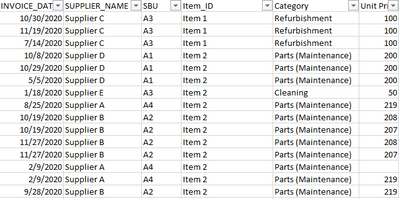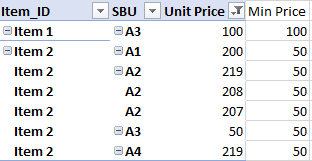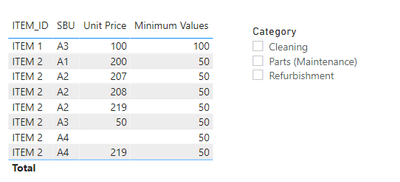- Power BI forums
- Updates
- News & Announcements
- Get Help with Power BI
- Desktop
- Service
- Report Server
- Power Query
- Mobile Apps
- Developer
- DAX Commands and Tips
- Custom Visuals Development Discussion
- Health and Life Sciences
- Power BI Spanish forums
- Translated Spanish Desktop
- Power Platform Integration - Better Together!
- Power Platform Integrations (Read-only)
- Power Platform and Dynamics 365 Integrations (Read-only)
- Training and Consulting
- Instructor Led Training
- Dashboard in a Day for Women, by Women
- Galleries
- Community Connections & How-To Videos
- COVID-19 Data Stories Gallery
- Themes Gallery
- Data Stories Gallery
- R Script Showcase
- Webinars and Video Gallery
- Quick Measures Gallery
- 2021 MSBizAppsSummit Gallery
- 2020 MSBizAppsSummit Gallery
- 2019 MSBizAppsSummit Gallery
- Events
- Ideas
- Custom Visuals Ideas
- Issues
- Issues
- Events
- Upcoming Events
- Community Blog
- Power BI Community Blog
- Custom Visuals Community Blog
- Community Support
- Community Accounts & Registration
- Using the Community
- Community Feedback
Register now to learn Fabric in free live sessions led by the best Microsoft experts. From Apr 16 to May 9, in English and Spanish.
- Power BI forums
- Forums
- Get Help with Power BI
- Desktop
- Min for group while still being externally filtera...
- Subscribe to RSS Feed
- Mark Topic as New
- Mark Topic as Read
- Float this Topic for Current User
- Bookmark
- Subscribe
- Printer Friendly Page
- Mark as New
- Bookmark
- Subscribe
- Mute
- Subscribe to RSS Feed
- Permalink
- Report Inappropriate Content
Min for group while still being externally filterable
Ok I may be going crazy and just missed something simple, but this is driving me crazy. I've searched and tried so many solutions at this point.
I want to be able to calculate the minimum Unit Price for a group, in the randomized pic below the group would be Item_ID
I can get this without an issue with calculate, min, all except Item_ID
The issue is that I also have roughly 50 columns that I still want to be filterable and affect the minimum value
For example, I want to add a page filter to exclude the category of cleaning.
The results would then go from this:
To this:
With the previous calculate it continues to show the min price as 50. I can't anticipate how the table may expand over the years so even if typing 50 columns into a subsequent all selected filter was doable it wouldn't work long term.
Any help would be greatly appreciated!
Solved! Go to Solution.
- Mark as New
- Bookmark
- Subscribe
- Mute
- Subscribe to RSS Feed
- Permalink
- Report Inappropriate Content
Hi @soshaughnessy7 ,
Try the following measure:
Minimum Values = MINX( FILTER(ALLSELECTED('Table'), 'Table'[ITEM_ID] = SELECTEDVALUE('Table'[ITEM_ID]) ), 'Table'[Unit Price])
Result in attach PBIX file.
Regards
Miguel Félix
Did I answer your question? Mark my post as a solution!
Proud to be a Super User!
Check out my blog: Power BI em Português- Mark as New
- Bookmark
- Subscribe
- Mute
- Subscribe to RSS Feed
- Permalink
- Report Inappropriate Content
Hi @soshaughnessy7 ,
Try the following measure:
Minimum Values = MINX( FILTER(ALLSELECTED('Table'), 'Table'[ITEM_ID] = SELECTEDVALUE('Table'[ITEM_ID]) ), 'Table'[Unit Price])
Result in attach PBIX file.
Regards
Miguel Félix
Did I answer your question? Mark my post as a solution!
Proud to be a Super User!
Check out my blog: Power BI em Português- Mark as New
- Bookmark
- Subscribe
- Mute
- Subscribe to RSS Feed
- Permalink
- Report Inappropriate Content
Thank you so much!!! I didn't realize that you could use selected value in that manner. I assumed it could only be assigned to literally selecting a value such as from a slicer. So close yet so far away!
- Mark as New
- Bookmark
- Subscribe
- Mute
- Subscribe to RSS Feed
- Permalink
- Report Inappropriate Content
Hi @soshaughnessy7 ,
It can be used in several ways depending on the context in this case since you are showing the ID in each row of your table visualization the value can be pickedup, if you want to show agregatted values you can change the measure for something similar to this:
Minimum Values = MINX( FILTER(ALLSELECTED('Table'), 'Table'[ITEM_ID] in VALUES( 'Table'[ITEM_ID]) ), 'Table'[Unit Price])Just an example may not work properly 😄
Regards
Miguel Félix
Did I answer your question? Mark my post as a solution!
Proud to be a Super User!
Check out my blog: Power BI em PortuguêsHelpful resources

Microsoft Fabric Learn Together
Covering the world! 9:00-10:30 AM Sydney, 4:00-5:30 PM CET (Paris/Berlin), 7:00-8:30 PM Mexico City

Power BI Monthly Update - April 2024
Check out the April 2024 Power BI update to learn about new features.

| User | Count |
|---|---|
| 114 | |
| 100 | |
| 81 | |
| 70 | |
| 62 |
| User | Count |
|---|---|
| 148 | |
| 116 | |
| 104 | |
| 90 | |
| 65 |