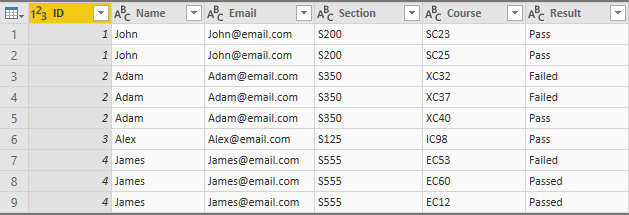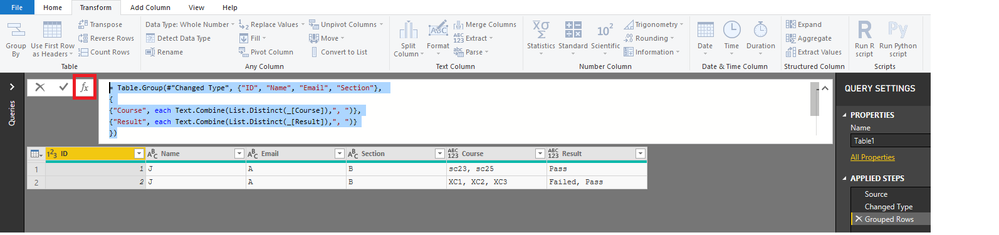Fabric Data Days starts November 4th!
Advance your Data & AI career with 50 days of live learning, dataviz contests, hands-on challenges, study groups & certifications and more!
Get registered- Power BI forums
- Get Help with Power BI
- Desktop
- Service
- Report Server
- Power Query
- Mobile Apps
- Developer
- DAX Commands and Tips
- Custom Visuals Development Discussion
- Health and Life Sciences
- Power BI Spanish forums
- Translated Spanish Desktop
- Training and Consulting
- Instructor Led Training
- Dashboard in a Day for Women, by Women
- Galleries
- Data Stories Gallery
- Themes Gallery
- Contests Gallery
- Quick Measures Gallery
- Visual Calculations Gallery
- Notebook Gallery
- Translytical Task Flow Gallery
- TMDL Gallery
- R Script Showcase
- Webinars and Video Gallery
- Ideas
- Custom Visuals Ideas (read-only)
- Issues
- Issues
- Events
- Upcoming Events
Get Fabric Certified for FREE during Fabric Data Days. Don't miss your chance! Learn more
- Power BI forums
- Forums
- Get Help with Power BI
- Desktop
- Merge rows that have the same id number
- Subscribe to RSS Feed
- Mark Topic as New
- Mark Topic as Read
- Float this Topic for Current User
- Bookmark
- Subscribe
- Printer Friendly Page
- Mark as New
- Bookmark
- Subscribe
- Mute
- Subscribe to RSS Feed
- Permalink
- Report Inappropriate Content
Merge rows that have the same id number
Hello,
I have table that contains many rows for each Person, I want to merge these rows together so each person has only one row seperating the rows value using a delmiter.
If the the cell contains duplication it suppose to hide it and show the values with no duplication.
Original Table:
Desired Table:
Thank you and appreicate your help!
Solved! Go to Solution.
- Mark as New
- Bookmark
- Subscribe
- Mute
- Subscribe to RSS Feed
- Permalink
- Report Inappropriate Content
Hi @aa_KF
Try adding this step from the Query Editor.
See sample file as well
= Table.Group(#"Changed Type", {"ID", "Name", "Email", "Section"},
{
{"Course", each Text.Combine(List.Distinct(_[Course]),", ")},
{"Result", each Text.Combine(List.Distinct(_[Result]),", ")}
})
Regards
Zubair
Please try my custom visuals
- Mark as New
- Bookmark
- Subscribe
- Mute
- Subscribe to RSS Feed
- Permalink
- Report Inappropriate Content
Hi @aa_KF
Try adding this step from the Query Editor.
See sample file as well
= Table.Group(#"Changed Type", {"ID", "Name", "Email", "Section"},
{
{"Course", each Text.Combine(List.Distinct(_[Course]),", ")},
{"Result", each Text.Combine(List.Distinct(_[Result]),", ")}
})
Regards
Zubair
Please try my custom visuals
- Mark as New
- Bookmark
- Subscribe
- Mute
- Subscribe to RSS Feed
- Permalink
- Report Inappropriate Content
I have the same issue:
Here is my code based off the resolution above:
= Table.Group (#"Removed Columns", {"ISSUE_KEY"},
{
{"TEST", each Text.Combine(List.Distinct(_[TEST]),", ")}
})
However, I get an error "Expression.Error: The column 'TEST' of the table wasn't found.
But it is on my table
- Mark as New
- Bookmark
- Subscribe
- Mute
- Subscribe to RSS Feed
- Permalink
- Report Inappropriate Content
Helpful resources

Fabric Data Days
Advance your Data & AI career with 50 days of live learning, contests, hands-on challenges, study groups & certifications and more!

Power BI Monthly Update - October 2025
Check out the October 2025 Power BI update to learn about new features.