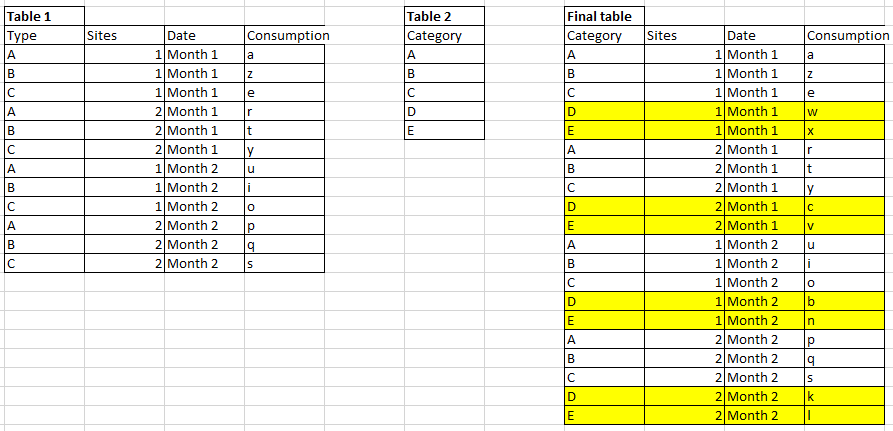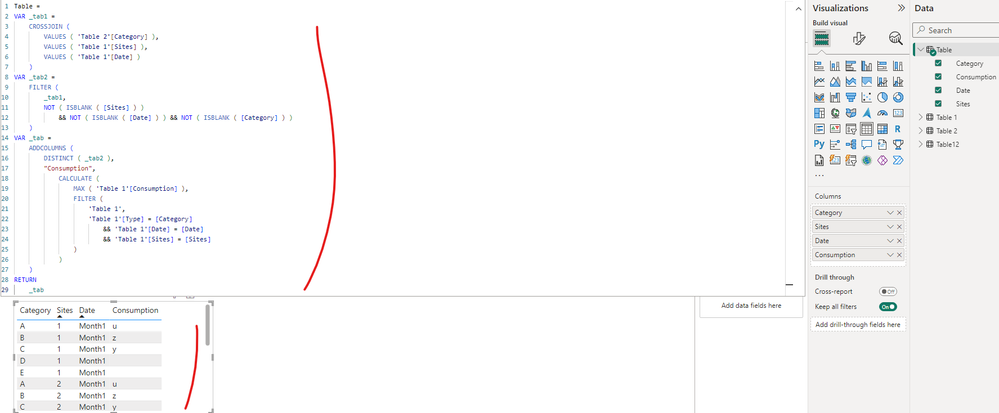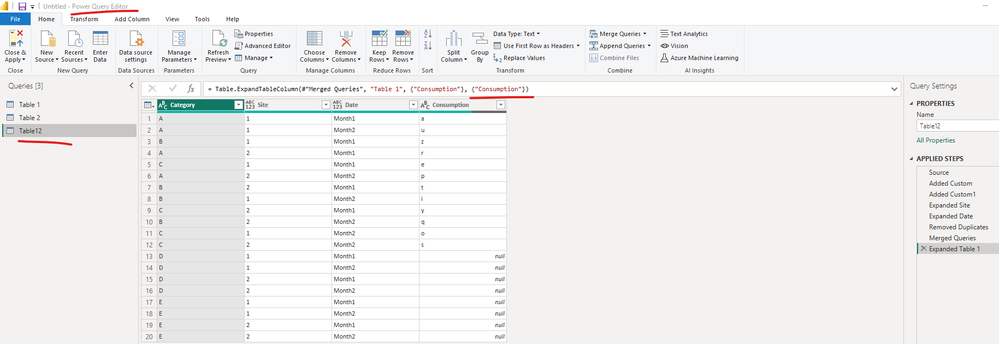FabCon is coming to Atlanta
Join us at FabCon Atlanta from March 16 - 20, 2026, for the ultimate Fabric, Power BI, AI and SQL community-led event. Save $200 with code FABCOMM.
Register now!- Power BI forums
- Get Help with Power BI
- Desktop
- Service
- Report Server
- Power Query
- Mobile Apps
- Developer
- DAX Commands and Tips
- Custom Visuals Development Discussion
- Health and Life Sciences
- Power BI Spanish forums
- Translated Spanish Desktop
- Training and Consulting
- Instructor Led Training
- Dashboard in a Day for Women, by Women
- Galleries
- Data Stories Gallery
- Themes Gallery
- Contests Gallery
- Quick Measures Gallery
- Notebook Gallery
- Translytical Task Flow Gallery
- TMDL Gallery
- R Script Showcase
- Webinars and Video Gallery
- Ideas
- Custom Visuals Ideas (read-only)
- Issues
- Issues
- Events
- Upcoming Events
To celebrate FabCon Vienna, we are offering 50% off select exams. Ends October 3rd. Request your discount now.
- Power BI forums
- Forums
- Get Help with Power BI
- Desktop
- Merge 2 tables with different rows and duplicate r...
- Subscribe to RSS Feed
- Mark Topic as New
- Mark Topic as Read
- Float this Topic for Current User
- Bookmark
- Subscribe
- Printer Friendly Page
- Mark as New
- Bookmark
- Subscribe
- Mute
- Subscribe to RSS Feed
- Permalink
- Report Inappropriate Content
Merge 2 tables with different rows and duplicate rows on monthly basis
Hello,
I have 2 tables I would like to merge to have only 1 table (final table)
table 3 should be table 1 + for each site and each month the 2 additional rows (D & E) from table 2.
"Type", "Site" and "Date" from table 1 are linked to some other tables.
"Category" from table 2 also
Once I will have this unique final table, I will modify the formula of column "consumption" to retreive datas for all the merge categories/types (coming from differents other tables). Please can you help
Solved! Go to Solution.
- Mark as New
- Bookmark
- Subscribe
- Mute
- Subscribe to RSS Feed
- Permalink
- Report Inappropriate Content
Duplicate table 1
remove column Type and consumption Table1A
DO a cross Join Table1A, Table 2 Into Table 3 - refer
Power Query Cross Join| Cartesian Product: https://youtu.be/7MvROGObBYk
Then merge Table3 and Table 1
Now you only need to get consumption
- Mark as New
- Bookmark
- Subscribe
- Mute
- Subscribe to RSS Feed
- Permalink
- Report Inappropriate Content
@amitchandak Thanks for your contribution on this thread.
Hi @Hugoleth ,
I create a sample pbix file(see the attachment), please find the details in it.
As @amitchandak , you can create a calculated table as below to get it by using CROSSJOIN function:
Table =
VAR _tab1 =
CROSSJOIN (
VALUES ( 'Table 2'[Category] ),
VALUES ( 'Table 1'[Sites] ),
VALUES ( 'Table 1'[Date] )
)
VAR _tab2 =
FILTER (
_tab1,
NOT ( ISBLANK ( [Sites] ) )
&& NOT ( ISBLANK ( [Date] ) ) && NOT ( ISBLANK ( [Category] ) )
)
VAR _tab =
ADDCOLUMNS (
DISTINCT ( _tab2 ),
"Consumption",
CALCULATE (
MAX ( 'Table 1'[Consumption] ),
FILTER (
'Table 1',
'Table 1'[Type] = [Category]
&& 'Table 1'[Date] = [Date]
&& 'Table 1'[Sites] = [Sites]
)
)
)
RETURN
_tabIn addition, you can achieve it in Power Query Editor:
let
Source = #"Table 2",
#"Added Custom" = Table.AddColumn(Source, "Site", each List.Distinct(#"Table 1"[Sites])),
#"Added Custom1" = Table.AddColumn(#"Added Custom", "Date", each List.Distinct(#"Table 1"[Date])),
#"Expanded Site" = Table.ExpandListColumn(#"Added Custom1", "Site"),
#"Expanded Date" = Table.ExpandListColumn(#"Expanded Site", "Date"),
#"Removed Duplicates" = Table.Distinct(#"Expanded Date"),
#"Merged Queries" = Table.NestedJoin(#"Removed Duplicates", {"Category", "Site", "Date"}, #"Table 1", {"Type", "Sites", "Date"}, "Table 1", JoinKind.LeftOuter),
#"Expanded Table 1" = Table.ExpandTableColumn(#"Merged Queries", "Table 1", {"Consumption"}, {"Consumption"})
in
#"Expanded Table 1"Best Regards
- Mark as New
- Bookmark
- Subscribe
- Mute
- Subscribe to RSS Feed
- Permalink
- Report Inappropriate Content
@amitchandak Thanks for your contribution on this thread.
Hi @Hugoleth ,
I create a sample pbix file(see the attachment), please find the details in it.
As @amitchandak , you can create a calculated table as below to get it by using CROSSJOIN function:
Table =
VAR _tab1 =
CROSSJOIN (
VALUES ( 'Table 2'[Category] ),
VALUES ( 'Table 1'[Sites] ),
VALUES ( 'Table 1'[Date] )
)
VAR _tab2 =
FILTER (
_tab1,
NOT ( ISBLANK ( [Sites] ) )
&& NOT ( ISBLANK ( [Date] ) ) && NOT ( ISBLANK ( [Category] ) )
)
VAR _tab =
ADDCOLUMNS (
DISTINCT ( _tab2 ),
"Consumption",
CALCULATE (
MAX ( 'Table 1'[Consumption] ),
FILTER (
'Table 1',
'Table 1'[Type] = [Category]
&& 'Table 1'[Date] = [Date]
&& 'Table 1'[Sites] = [Sites]
)
)
)
RETURN
_tabIn addition, you can achieve it in Power Query Editor:
let
Source = #"Table 2",
#"Added Custom" = Table.AddColumn(Source, "Site", each List.Distinct(#"Table 1"[Sites])),
#"Added Custom1" = Table.AddColumn(#"Added Custom", "Date", each List.Distinct(#"Table 1"[Date])),
#"Expanded Site" = Table.ExpandListColumn(#"Added Custom1", "Site"),
#"Expanded Date" = Table.ExpandListColumn(#"Expanded Site", "Date"),
#"Removed Duplicates" = Table.Distinct(#"Expanded Date"),
#"Merged Queries" = Table.NestedJoin(#"Removed Duplicates", {"Category", "Site", "Date"}, #"Table 1", {"Type", "Sites", "Date"}, "Table 1", JoinKind.LeftOuter),
#"Expanded Table 1" = Table.ExpandTableColumn(#"Merged Queries", "Table 1", {"Consumption"}, {"Consumption"})
in
#"Expanded Table 1"Best Regards
- Mark as New
- Bookmark
- Subscribe
- Mute
- Subscribe to RSS Feed
- Permalink
- Report Inappropriate Content
It works. Thanks a lot for your support
- Mark as New
- Bookmark
- Subscribe
- Mute
- Subscribe to RSS Feed
- Permalink
- Report Inappropriate Content
- Mark as New
- Bookmark
- Subscribe
- Mute
- Subscribe to RSS Feed
- Permalink
- Report Inappropriate Content
Duplicate table 1
remove column Type and consumption Table1A
DO a cross Join Table1A, Table 2 Into Table 3 - refer
Power Query Cross Join| Cartesian Product: https://youtu.be/7MvROGObBYk
Then merge Table3 and Table 1
Now you only need to get consumption
- Mark as New
- Bookmark
- Subscribe
- Mute
- Subscribe to RSS Feed
- Permalink
- Report Inappropriate Content
Hello, thanks a lot for your reply. Issue is that when I cross join it's not on Power Query so when I want to merge queries, the cross join is not accessible in Power Query... Is it normal ?