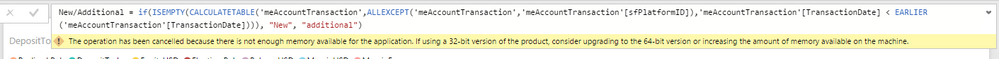Join us at FabCon Vienna from September 15-18, 2025
The ultimate Fabric, Power BI, SQL, and AI community-led learning event. Save €200 with code FABCOMM.
Get registered- Power BI forums
- Get Help with Power BI
- Desktop
- Service
- Report Server
- Power Query
- Mobile Apps
- Developer
- DAX Commands and Tips
- Custom Visuals Development Discussion
- Health and Life Sciences
- Power BI Spanish forums
- Translated Spanish Desktop
- Training and Consulting
- Instructor Led Training
- Dashboard in a Day for Women, by Women
- Galleries
- Data Stories Gallery
- Themes Gallery
- Contests Gallery
- Quick Measures Gallery
- Notebook Gallery
- Translytical Task Flow Gallery
- TMDL Gallery
- R Script Showcase
- Webinars and Video Gallery
- Ideas
- Custom Visuals Ideas (read-only)
- Issues
- Issues
- Events
- Upcoming Events
Enhance your career with this limited time 50% discount on Fabric and Power BI exams. Ends September 15. Request your voucher.
- Power BI forums
- Forums
- Get Help with Power BI
- Desktop
- Memory issue, Dax Formula is not being processed
- Subscribe to RSS Feed
- Mark Topic as New
- Mark Topic as Read
- Float this Topic for Current User
- Bookmark
- Subscribe
- Printer Friendly Page
- Mark as New
- Bookmark
- Subscribe
- Mute
- Subscribe to RSS Feed
- Permalink
- Report Inappropriate Content
Memory issue, Dax Formula is not being processed
HI Community,
not sure if anyone have had similar issue and what is the work around it, rarther than upgrading the PC Ram
I've got to say, I have 227k rows in that table and my SQL Azure server is in Sydney, while am running it from Dubai
Any thouhgts?
Solved! Go to Solution.
- Mark as New
- Bookmark
- Subscribe
- Mute
- Subscribe to RSS Feed
- Permalink
- Report Inappropriate Content
Before you move on, you could just try loading less rows or columns and see if that actually fixes the problem.
Regarding unpivot:
Let's say you have the following 7 columns
date, stock, buy, sell, high, low, vol
you can load the table into power query (get data). Then select the first 2 columns, right click and select "unpivot other columns. This will then give you 4 columns as follows
date, stock, attribute, value.
the last 4 column headings will now be text in the attribute column
the values from the last 4 columns will be values in the values column.
Best set thing to do is build a simple test and see how it works.
You ou then need to change your measures.
Instead of
=sum(table[vol)]
you would write
=calculate(sum(table[value]),table[attribute]="vol")
* Matt is an 8 times Microsoft MVP (Power BI) and author of the Power BI Book Supercharge Power BI.
I will not give you bad advice, even if you unknowingly ask for it.
- Mark as New
- Bookmark
- Subscribe
- Mute
- Subscribe to RSS Feed
- Permalink
- Report Inappropriate Content
In your biggest table. How many rows, how many columns?
* Matt is an 8 times Microsoft MVP (Power BI) and author of the Power BI Book Supercharge Power BI.
I will not give you bad advice, even if you unknowingly ask for it.
- Mark as New
- Bookmark
- Subscribe
- Mute
- Subscribe to RSS Feed
- Permalink
- Report Inappropriate Content
@MattAllington in this particular table I have 227,000 rows and 49 columns.
In other table, I have over than 800,000 rows and around 49 columns as well
- Mark as New
- Bookmark
- Subscribe
- Mute
- Subscribe to RSS Feed
- Permalink
- Report Inappropriate Content
49 Colums sounds like the problem. In power pivot, you want long narrow tables. You do not want wide tables where ever you can avoid it.
what is in all these columns? Can you unpivot the data?
* Matt is an 8 times Microsoft MVP (Power BI) and author of the Power BI Book Supercharge Power BI.
I will not give you bad advice, even if you unknowingly ask for it.
- Mark as New
- Bookmark
- Subscribe
- Mute
- Subscribe to RSS Feed
- Permalink
- Report Inappropriate Content
@MattAllington am not quite familiar how unpivot would affect my data. I've never did unpivot exrcise.
Am in FX Trading, and all these columns are related to transactions, exchange prices..ect I've reduced the number of columns to 14, but the DAX formula is still not going through. I won't be able to reduce further as the data would become useless
- Mark as New
- Bookmark
- Subscribe
- Mute
- Subscribe to RSS Feed
- Permalink
- Report Inappropriate Content
Before you move on, you could just try loading less rows or columns and see if that actually fixes the problem.
Regarding unpivot:
Let's say you have the following 7 columns
date, stock, buy, sell, high, low, vol
you can load the table into power query (get data). Then select the first 2 columns, right click and select "unpivot other columns. This will then give you 4 columns as follows
date, stock, attribute, value.
the last 4 column headings will now be text in the attribute column
the values from the last 4 columns will be values in the values column.
Best set thing to do is build a simple test and see how it works.
You ou then need to change your measures.
Instead of
=sum(table[vol)]
you would write
=calculate(sum(table[value]),table[attribute]="vol")
* Matt is an 8 times Microsoft MVP (Power BI) and author of the Power BI Book Supercharge Power BI.
I will not give you bad advice, even if you unknowingly ask for it.
- Mark as New
- Bookmark
- Subscribe
- Mute
- Subscribe to RSS Feed
- Permalink
- Report Inappropriate Content
@MattAllington Matt, decreasing the number of rows worked perfectly!
I basically created 2 copies of the same table, one with the values that I want this formula to apply on, and other duplicate table with filtered values don't require the formula (the higher volume of rows are here)
appreciated mate
Helpful resources
| User | Count |
|---|---|
| 59 | |
| 57 | |
| 55 | |
| 50 | |
| 32 |
| User | Count |
|---|---|
| 171 | |
| 87 | |
| 70 | |
| 46 | |
| 45 |