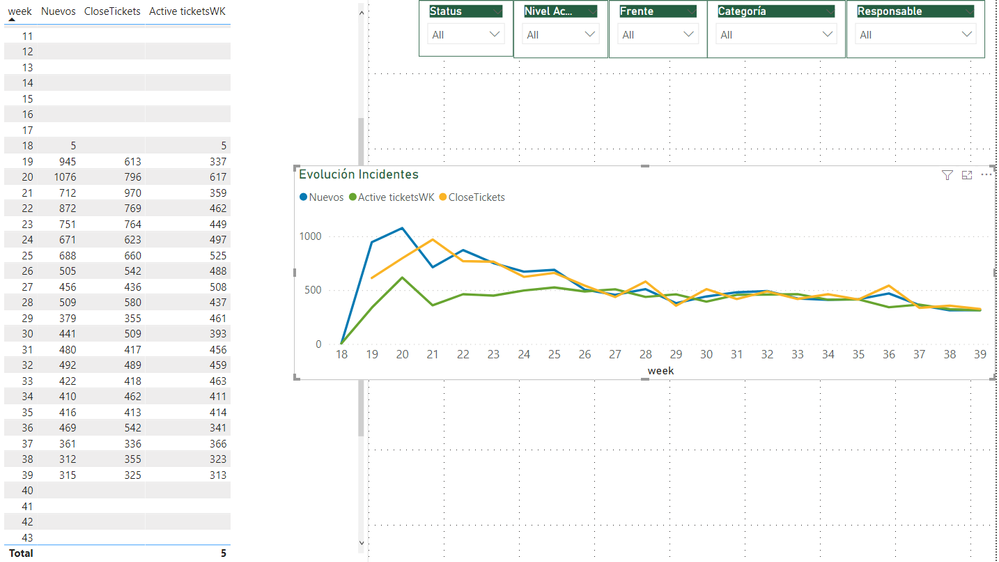- Power BI forums
- Updates
- News & Announcements
- Get Help with Power BI
- Desktop
- Service
- Report Server
- Power Query
- Mobile Apps
- Developer
- DAX Commands and Tips
- Custom Visuals Development Discussion
- Health and Life Sciences
- Power BI Spanish forums
- Translated Spanish Desktop
- Power Platform Integration - Better Together!
- Power Platform Integrations (Read-only)
- Power Platform and Dynamics 365 Integrations (Read-only)
- Training and Consulting
- Instructor Led Training
- Dashboard in a Day for Women, by Women
- Galleries
- Community Connections & How-To Videos
- COVID-19 Data Stories Gallery
- Themes Gallery
- Data Stories Gallery
- R Script Showcase
- Webinars and Video Gallery
- Quick Measures Gallery
- 2021 MSBizAppsSummit Gallery
- 2020 MSBizAppsSummit Gallery
- 2019 MSBizAppsSummit Gallery
- Events
- Ideas
- Custom Visuals Ideas
- Issues
- Issues
- Events
- Upcoming Events
- Community Blog
- Power BI Community Blog
- Custom Visuals Community Blog
- Community Support
- Community Accounts & Registration
- Using the Community
- Community Feedback
Register now to learn Fabric in free live sessions led by the best Microsoft experts. From Apr 16 to May 9, in English and Spanish.
- Power BI forums
- Forums
- Get Help with Power BI
- Desktop
- Medida toma los datos de la última semana
- Subscribe to RSS Feed
- Mark Topic as New
- Mark Topic as Read
- Float this Topic for Current User
- Bookmark
- Subscribe
- Printer Friendly Page
- Mark as New
- Bookmark
- Subscribe
- Mute
- Subscribe to RSS Feed
- Permalink
- Report Inappropriate Content
Medida toma los datos de la última semana
Buenas tardes.
Espero me puedan ayudar. Estoy trabajando un reporte de tickets de soporte con una base de datos de SAP BW. Estoy usando la siguiente medida para calcular la cantidad de tickets activos por semana:
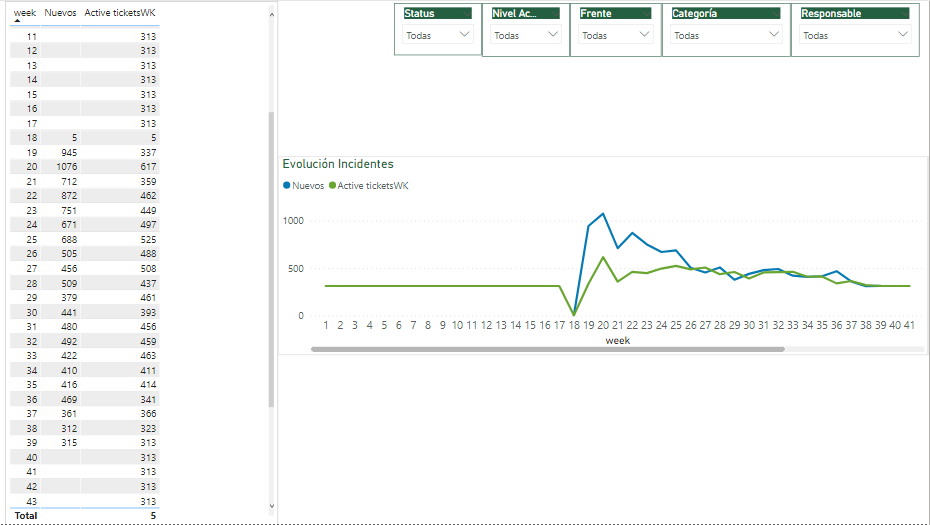
Cabe señalar, que la tabla de datos no está conectada a la tabla de calendario (por otra medida en el modelo). En su momento, traté de crear una segunda tabla de calendario y crear la relación, pero no funcionó.
Saludos,
Richard
Solved! Go to Solution.
- Mark as New
- Bookmark
- Subscribe
- Mute
- Subscribe to RSS Feed
- Permalink
- Report Inappropriate Content
Hi @RichardFig1
Try this code.
Active ticketsWK =
CALCULATE (
DISTINCTCOUNT ( 'CSM: Tickets PBI'[Número de operación.Número de operación Nivel 01] ),
FILTER (
'CSM: Tickets PBI',
(
'CSM: Tickets PBI'[WeekNum] <= MIN ( _Calendario[weeknum] )
&& MIN ( _Calendario[weeknum] ) IN VALUES ( 'CSM: Tickets PBI'[WeekNum] )
)
),
VALUES ( 'CSM: Tickets PBI'[Número de operación.Número de operación Nivel 01] )
)
- CALCULATE (
DISTINCTCOUNT ( 'CSM: Tickets PBI'[Número de operación.Número de operación Nivel 01] ),
FILTER (
'CSM: Tickets PBI',
(
'CSM: Tickets PBI'[Weekclose] <= MIN ( _Calendario[weeknum] )
&& 'CSM: Tickets PBI'[Status INC.Status INC Nivel 01] = "6. Cerrado"
&& MIN ( _Calendario[weeknum] ) IN VALUES ( 'CSM: Tickets PBI'[WeekNum] )
)
),
VALUES ( 'CSM: Tickets PBI'[Número de operación.Número de operación Nivel 01] )
)Result is as below.
Best Regards,
Rico Zhou
If this post helps, then please consider Accept it as the solution to help the other members find it more quickly.
- Mark as New
- Bookmark
- Subscribe
- Mute
- Subscribe to RSS Feed
- Permalink
- Report Inappropriate Content
Hi @RichardFig1
Try this code.
Active ticketsWK =
CALCULATE (
DISTINCTCOUNT ( 'CSM: Tickets PBI'[Número de operación.Número de operación Nivel 01] ),
FILTER (
'CSM: Tickets PBI',
(
'CSM: Tickets PBI'[WeekNum] <= MIN ( _Calendario[weeknum] )
&& MIN ( _Calendario[weeknum] ) IN VALUES ( 'CSM: Tickets PBI'[WeekNum] )
)
),
VALUES ( 'CSM: Tickets PBI'[Número de operación.Número de operación Nivel 01] )
)
- CALCULATE (
DISTINCTCOUNT ( 'CSM: Tickets PBI'[Número de operación.Número de operación Nivel 01] ),
FILTER (
'CSM: Tickets PBI',
(
'CSM: Tickets PBI'[Weekclose] <= MIN ( _Calendario[weeknum] )
&& 'CSM: Tickets PBI'[Status INC.Status INC Nivel 01] = "6. Cerrado"
&& MIN ( _Calendario[weeknum] ) IN VALUES ( 'CSM: Tickets PBI'[WeekNum] )
)
),
VALUES ( 'CSM: Tickets PBI'[Número de operación.Número de operación Nivel 01] )
)Result is as below.
Best Regards,
Rico Zhou
If this post helps, then please consider Accept it as the solution to help the other members find it more quickly.
- Mark as New
- Bookmark
- Subscribe
- Mute
- Subscribe to RSS Feed
- Permalink
- Report Inappropriate Content
Pueden revisar si logran ingresar al siguiente link:
https://drive.google.com/file/d/1ivA6XXsb7mJkffOzVWTA5LXgqD-0awN0/view?usp=sharing
Saludos,
Richard
- Mark as New
- Bookmark
- Subscribe
- Mute
- Subscribe to RSS Feed
- Permalink
- Report Inappropriate Content
Puedes facilitarnos datos de muestra o un archivo PBIX y un ejemplo de los que esperas obtener?
Did I answer your question? Mark my post as a solution!
In doing so, you are also helping me. Thank you!
Proud to be a Super User!
Paul on Linkedin.
- Mark as New
- Bookmark
- Subscribe
- Mute
- Subscribe to RSS Feed
- Permalink
- Report Inappropriate Content
Si, con mucho gusto. Cómo se hace en ese caso ya que por este medio no permite compartir el PBIX?
Saludos,
- Mark as New
- Bookmark
- Subscribe
- Mute
- Subscribe to RSS Feed
- Permalink
- Report Inappropriate Content
Lo más fácil es compartirlo desde Onedrive, Google Drive , Dropbox...
Did I answer your question? Mark my post as a solution!
In doing so, you are also helping me. Thank you!
Proud to be a Super User!
Paul on Linkedin.
- Mark as New
- Bookmark
- Subscribe
- Mute
- Subscribe to RSS Feed
- Permalink
- Report Inappropriate Content
Muchas gracias. En el siguiente link de drive pueden descargar el pbix. La imagen compartida es el resultado esperado, pero realizado con otra fuente de datos. Mi objetivo es repolicarlo.
https://drive.google.com/drive/u/1/folders/11ulFi8IiR3lpGuahwp_qHOrqGUUSiRF7
Saludos,
- Mark as New
- Bookmark
- Subscribe
- Mute
- Subscribe to RSS Feed
- Permalink
- Report Inappropriate Content
Hi @RichardFig1
I don't have access to this pbix file you shared. I see three columns in the table visual in your screenshot, Week, Nuevos and Active ticketWK. Is Active ticketWK the distinct count of the Nuevos? How did you get Nuevos column, is it sum of the column? I think you can try distinct count function in value field.
Best Regards,
Rico Zhou
If this post helps, then please consider Accept it as the solution to help the other members find it more quickly.
Helpful resources

Microsoft Fabric Learn Together
Covering the world! 9:00-10:30 AM Sydney, 4:00-5:30 PM CET (Paris/Berlin), 7:00-8:30 PM Mexico City

Power BI Monthly Update - April 2024
Check out the April 2024 Power BI update to learn about new features.

| User | Count |
|---|---|
| 110 | |
| 95 | |
| 76 | |
| 65 | |
| 51 |
| User | Count |
|---|---|
| 146 | |
| 109 | |
| 106 | |
| 88 | |
| 61 |