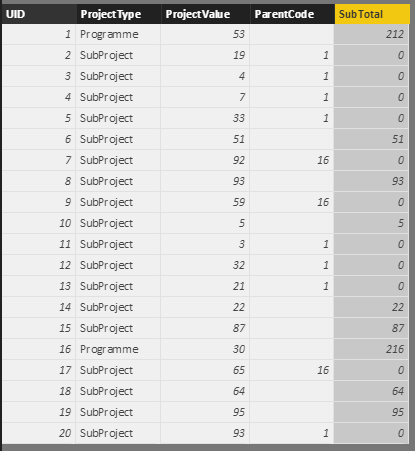- Power BI forums
- Updates
- News & Announcements
- Get Help with Power BI
- Desktop
- Service
- Report Server
- Power Query
- Mobile Apps
- Developer
- DAX Commands and Tips
- Custom Visuals Development Discussion
- Health and Life Sciences
- Power BI Spanish forums
- Translated Spanish Desktop
- Power Platform Integration - Better Together!
- Power Platform Integrations (Read-only)
- Power Platform and Dynamics 365 Integrations (Read-only)
- Training and Consulting
- Instructor Led Training
- Dashboard in a Day for Women, by Women
- Galleries
- Community Connections & How-To Videos
- COVID-19 Data Stories Gallery
- Themes Gallery
- Data Stories Gallery
- R Script Showcase
- Webinars and Video Gallery
- Quick Measures Gallery
- 2021 MSBizAppsSummit Gallery
- 2020 MSBizAppsSummit Gallery
- 2019 MSBizAppsSummit Gallery
- Events
- Ideas
- Custom Visuals Ideas
- Issues
- Issues
- Events
- Upcoming Events
- Community Blog
- Power BI Community Blog
- Custom Visuals Community Blog
- Community Support
- Community Accounts & Registration
- Using the Community
- Community Feedback
Register now to learn Fabric in free live sessions led by the best Microsoft experts. From Apr 16 to May 9, in English and Spanish.
- Power BI forums
- Forums
- Get Help with Power BI
- Desktop
- Measures and accessing the "outside" from a row co...
- Subscribe to RSS Feed
- Mark Topic as New
- Mark Topic as Read
- Float this Topic for Current User
- Bookmark
- Subscribe
- Printer Friendly Page
- Mark as New
- Bookmark
- Subscribe
- Mute
- Subscribe to RSS Feed
- Permalink
- Report Inappropriate Content
Measures and accessing the "outside" from a row context.
Okay so I am writing a measure and as part of that I have a situation where I have calculated a total for a "Programme" row that includes all the sub-projects of that programme.
If the current context includes a programme and one of its sub project then I want it to include the value for the programme in the total and ignore the value for the sub project. The following pseudo code shows what I want to achieve.
sumx(Projects,
switch(Projects[ProjectType]),
"Programme", .........stuff to return a sum of all of the sub-projects,
"SubProject", IF this projects parent is in the summation then 0 otherewise SubProject value,
[ProjectValue]
)
)
Clearly at the point I am doing the red stuff I am in row context and thus only know about one set of values. My challenge is that I want to refer back to the overall context. Like most I initially assumed earlier would help here however I am after the original query context not a parent row context.
I want to be able to say something like if(Contains(EarlierValues,EarlierValues[ProjectID],[MyID]),......blah. I can do something to pull out all "SubProjects" by doing
var HasSubs = CONTAINS(values(Projects[ProjectType]),[ProjectType],"SubProject") return
Then doing an if(HasSubs,0,[SubProjectValue]). This works but ignores a situation where a programme is in the query data and this is a sub project but they are not related. In that case I would want to see the value for both the programme and the subproject in the total.
My c# tuned brain is probably overcomplicating this and someone can probably point out something quite simple that will achive this but I've run aground now so thought I'd shout out to you again.
Solved! Go to Solution.
- Mark as New
- Bookmark
- Subscribe
- Mute
- Subscribe to RSS Feed
- Permalink
- Report Inappropriate Content
谢谢Xiaoxin,
In the end I sat down and had a real think through the problem with my increasing understanding of context. Finally I came up with a DAX query that did not need this and was about 20 times faster than what I'd had in place to that point. Many thanks for giving it a go for me.
- Mark as New
- Bookmark
- Subscribe
- Mute
- Subscribe to RSS Feed
- Permalink
- Report Inappropriate Content
Hi trevb,
Based on your description, I create a sample, you can follow below steps:
1. Create test table.

2. Write a measure to calculate the subtotal.
Dax of Measure:
Sum of sub porject = var uid= LOOKUPVALUE(TestTable[UID],TestTable[ParentCode],BLANK(),TestTable[UID],VALUES(TestTable[UID])) return CALCULATE(SUMX(FILTER(TestTable,TestTable[ParentCode]=uid),TestTable[ProjectValue]),ALL(TestTable))
3. Add a calculate column to display the specify data.
Dax of Calculate column:
SubTotal = SWITCH([ProjectType], "Programme",[Sum of sub porject], "SubProject",if(ISBLANK(TestTable[ParentCode]),[ProjectValue],0), [ProjectValue])
If above is not help, please provide your table structure with some sample data and feel free to let me know.
Regards,
Xiaoxin Sheng
If this post helps, please consider accept as solution to help other members find it more quickly.
- Mark as New
- Bookmark
- Subscribe
- Mute
- Subscribe to RSS Feed
- Permalink
- Report Inappropriate Content
谢谢Xiaoxin,
In the end I sat down and had a real think through the problem with my increasing understanding of context. Finally I came up with a DAX query that did not need this and was about 20 times faster than what I'd had in place to that point. Many thanks for giving it a go for me.
- Mark as New
- Bookmark
- Subscribe
- Mute
- Subscribe to RSS Feed
- Permalink
- Report Inappropriate Content
Hi @trevb,
Has this solution worked?
Regards,
Xiaoxin Sheng
If this post helps, please consider accept as solution to help other members find it more quickly.
- Mark as New
- Bookmark
- Subscribe
- Mute
- Subscribe to RSS Feed
- Permalink
- Report Inappropriate Content
Yes rewriting my query worked.
Helpful resources

Microsoft Fabric Learn Together
Covering the world! 9:00-10:30 AM Sydney, 4:00-5:30 PM CET (Paris/Berlin), 7:00-8:30 PM Mexico City

Power BI Monthly Update - April 2024
Check out the April 2024 Power BI update to learn about new features.

| User | Count |
|---|---|
| 114 | |
| 101 | |
| 78 | |
| 75 | |
| 49 |
| User | Count |
|---|---|
| 145 | |
| 108 | |
| 107 | |
| 89 | |
| 61 |