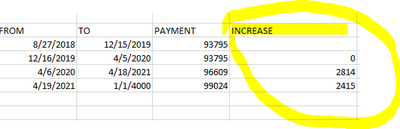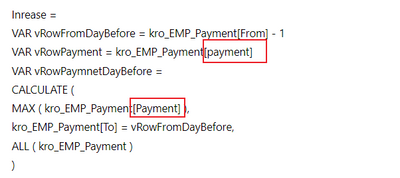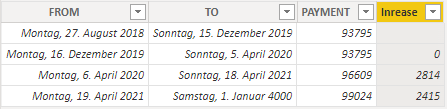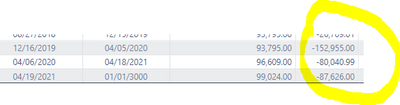Join us at the 2025 Microsoft Fabric Community Conference
Microsoft Fabric Community Conference 2025, March 31 - April 2, Las Vegas, Nevada. Use code FABINSIDER for a $400 discount.
Register now- Power BI forums
- Get Help with Power BI
- Desktop
- Service
- Report Server
- Power Query
- Mobile Apps
- Developer
- DAX Commands and Tips
- Custom Visuals Development Discussion
- Health and Life Sciences
- Power BI Spanish forums
- Translated Spanish Desktop
- Training and Consulting
- Instructor Led Training
- Dashboard in a Day for Women, by Women
- Galleries
- Webinars and Video Gallery
- Data Stories Gallery
- Themes Gallery
- Power BI DataViz World Championships Gallery
- Quick Measures Gallery
- R Script Showcase
- COVID-19 Data Stories Gallery
- Community Connections & How-To Videos
- 2021 MSBizAppsSummit Gallery
- 2020 MSBizAppsSummit Gallery
- 2019 MSBizAppsSummit Gallery
- Events
- Ideas
- Custom Visuals Ideas (read-only)
- Issues
- Issues
- Events
- Upcoming Events
The Power BI DataViz World Championships are on! With four chances to enter, you could win a spot in the LIVE Grand Finale in Las Vegas. Show off your skills.
- Power BI forums
- Forums
- Get Help with Power BI
- Desktop
- Measure to substract value within a column
- Subscribe to RSS Feed
- Mark Topic as New
- Mark Topic as Read
- Float this Topic for Current User
- Bookmark
- Subscribe
- Printer Friendly Page
- Mark as New
- Bookmark
- Subscribe
- Mute
- Subscribe to RSS Feed
- Permalink
- Report Inappropriate Content
Measure to substract value within a column
Hi there,
Is there anyway I can use a measure to calculate values in the same column? I have the column from date, to date and payment, need a measure to calculate the increase value as shown below. Please advise.
Solved! Go to Solution.
- Mark as New
- Bookmark
- Subscribe
- Mute
- Subscribe to RSS Feed
- Permalink
- Report Inappropriate Content
Hi, @sraj
There's only one bug with your formula:
Are these two columns the same? If it doesn't work, your actual data may not satisfy the logic in the code,
I have a simple method, you need to add a index column in power query first.
Then create a measure like this:
Inrease =
VAR a =
MAXX (
FILTER (
ALL ( kro_EMP_Payment ),
[Index]
= SELECTEDVALUE ( kro_EMP_Payment[Index] ) - 1
),
[PAYMENT]
)
RETURN
IF ( a <> BLANK (), SELECTEDVALUE ( kro_EMP_Payment[PAYMENT] ) - a )
Did I answer your question? Please mark my reply as solution. Thank you very much.
If not, please feel free to ask me.
Best Regards,
Community Support Team _Janey
- Mark as New
- Bookmark
- Subscribe
- Mute
- Subscribe to RSS Feed
- Permalink
- Report Inappropriate Content
Got it, thank you very much!!
- Mark as New
- Bookmark
- Subscribe
- Mute
- Subscribe to RSS Feed
- Permalink
- Report Inappropriate Content
Hey @sraj ,
you can just consider the rows where the TO date is a day earlier than the FROM date.
An approach like this should work as a calculated column:
Inrease =
VAR vRowFromDayBefore = myTable[FROM] - 1
VAR vRowPayment = myTable[PAYMENT]
VAR vRowPaymnetDayBefore =
CALCULATE (
MAX ( myTable[PAYMENT] ),
myTable[TO] = vRowFromDayBefore,
ALL ( myTable )
)
RETURN
IF (
vRowPaymnetDayBefore <> 0 && vRowPaymnetDayBefore <> BLANK (),
vRowPayment - vRowPaymnetDayBefore
)
The result looks for me like this:
If you need any help please let me know.
If I answered your question I would be happy if you could mark my post as a solution ✔️ and give it a thumbs up 👍
Best regards
Denis
Blog: WhatTheFact.bi
Follow me: twitter.com/DenSelimovic
- Mark as New
- Bookmark
- Subscribe
- Mute
- Subscribe to RSS Feed
- Permalink
- Report Inappropriate Content
I dont know why I am seeing this, not sure what I am doing wrong?
- Mark as New
- Bookmark
- Subscribe
- Mute
- Subscribe to RSS Feed
- Permalink
- Report Inappropriate Content
Hi, @sraj
There's only one bug with your formula:
Are these two columns the same? If it doesn't work, your actual data may not satisfy the logic in the code,
I have a simple method, you need to add a index column in power query first.
Then create a measure like this:
Inrease =
VAR a =
MAXX (
FILTER (
ALL ( kro_EMP_Payment ),
[Index]
= SELECTEDVALUE ( kro_EMP_Payment[Index] ) - 1
),
[PAYMENT]
)
RETURN
IF ( a <> BLANK (), SELECTEDVALUE ( kro_EMP_Payment[PAYMENT] ) - a )
Did I answer your question? Please mark my reply as solution. Thank you very much.
If not, please feel free to ask me.
Best Regards,
Community Support Team _Janey
Helpful resources

Join us at the Microsoft Fabric Community Conference
March 31 - April 2, 2025, in Las Vegas, Nevada. Use code MSCUST for a $150 discount!

Power BI Monthly Update - February 2025
Check out the February 2025 Power BI update to learn about new features.

| User | Count |
|---|---|
| 82 | |
| 81 | |
| 52 | |
| 39 | |
| 35 |
| User | Count |
|---|---|
| 94 | |
| 79 | |
| 51 | |
| 47 | |
| 47 |