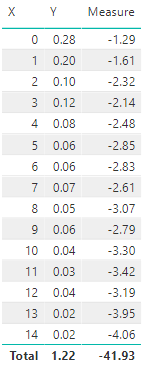- Power BI forums
- Updates
- News & Announcements
- Get Help with Power BI
- Desktop
- Service
- Report Server
- Power Query
- Mobile Apps
- Developer
- DAX Commands and Tips
- Custom Visuals Development Discussion
- Health and Life Sciences
- Power BI Spanish forums
- Translated Spanish Desktop
- Power Platform Integration - Better Together!
- Power Platform Integrations (Read-only)
- Power Platform and Dynamics 365 Integrations (Read-only)
- Training and Consulting
- Instructor Led Training
- Dashboard in a Day for Women, by Women
- Galleries
- Community Connections & How-To Videos
- COVID-19 Data Stories Gallery
- Themes Gallery
- Data Stories Gallery
- R Script Showcase
- Webinars and Video Gallery
- Quick Measures Gallery
- 2021 MSBizAppsSummit Gallery
- 2020 MSBizAppsSummit Gallery
- 2019 MSBizAppsSummit Gallery
- Events
- Ideas
- Custom Visuals Ideas
- Issues
- Issues
- Events
- Upcoming Events
- Community Blog
- Power BI Community Blog
- Custom Visuals Community Blog
- Community Support
- Community Accounts & Registration
- Using the Community
- Community Feedback
Register now to learn Fabric in free live sessions led by the best Microsoft experts. From Apr 16 to May 9, in English and Spanish.
- Power BI forums
- Forums
- Get Help with Power BI
- Desktop
- Measure to group and sum - perform calculation on ...
- Subscribe to RSS Feed
- Mark Topic as New
- Mark Topic as Read
- Float this Topic for Current User
- Bookmark
- Subscribe
- Printer Friendly Page
- Mark as New
- Bookmark
- Subscribe
- Mute
- Subscribe to RSS Feed
- Permalink
- Report Inappropriate Content
Measure to group and sum - perform calculation on subgroups - sum subgroups
I am trying to create a dynamic power curve regression but I need to do the following to generate the c and b of y=c*x^b which require the following steps:
So, can I do the following based on the explanatory data below?
- Group by X and sum Y
- Extract the natural log from these aggregated subgroups of Y using LN function
- Sum the results of step 2
Expected Result = -41.93
There are other columns/dimensions which I will filter on and have the measure result dynamically change with the formula.
I have spent many hours researching this and all I have come to is the following formula which only generates the natural log of the sum of all values in the field - not the subsets.
Measure = CALCULATE(LN(SUM('Power Curve Test Data'[y])),'Power Curve Test Data'[x])
X Y
| 0 | 0.16 |
| 1 | 0.1 |
| 2 | 0.07 |
| 3 | 0.06 |
| 4 | 0.058 |
| 5 | 0.052 |
| 6 | 0.042 |
| 7 | 0.041 |
| 8 | 0.038 |
| 9 | 0.032 |
| 10 | 0.029 |
| 11 | 0.027 |
| 12 | 0.022 |
| 13 | 0.019 |
| 14 | 0.012 |
| 0 | 0.116517 |
| 1 | 0.099084 |
| 2 | 0.027853 |
| 3 | 0.057962 |
| 4 | 0.025471 |
| 5 | 0.00566 |
| 6 | 0.017254 |
| 7 | 0.03229 |
| 8 | 0.0083 |
| 9 | 0.029146 |
| 10 | 0.00775 |
| 11 | 0.005638 |
| 12 | 0.019069 |
| 13 | 0.000277 |
| 14 | 0.005248 |
Solved! Go to Solution.
- Mark as New
- Bookmark
- Subscribe
- Mute
- Subscribe to RSS Feed
- Permalink
- Report Inappropriate Content
Hi @ JS_pbi You can use SUMMARIZE function AND ADDCOLUMNS function Try this formula please
Measure = SUMX(ADDCOLUMNS(SUMMARIZE('Power Curve Test Data','Power Curve Test Data'[X],"A",SUM('Power Curve Test Data'[Y])), "ln", ln([A])), [ln])
Result:
Best Regards,
Lin
If this post helps, then please consider Accept it as the solution to help the other members find it more quickly.
- Mark as New
- Bookmark
- Subscribe
- Mute
- Subscribe to RSS Feed
- Permalink
- Report Inappropriate Content
Hi @ JS_pbi You can use SUMMARIZE function AND ADDCOLUMNS function Try this formula please
Measure = SUMX(ADDCOLUMNS(SUMMARIZE('Power Curve Test Data','Power Curve Test Data'[X],"A",SUM('Power Curve Test Data'[Y])), "ln", ln([A])), [ln])
Result:
Best Regards,
Lin
If this post helps, then please consider Accept it as the solution to help the other members find it more quickly.
- Mark as New
- Bookmark
- Subscribe
- Mute
- Subscribe to RSS Feed
- Permalink
- Report Inappropriate Content
can you explain this formula, I understood untill SUM part but after that where do "ln" and in([A]) came from
This would be nice if you explain whole formula to make it easy to understand
Thanks
- Mark as New
- Bookmark
- Subscribe
- Mute
- Subscribe to RSS Feed
- Permalink
- Report Inappropriate Content
Thank You!
Helpful resources

Microsoft Fabric Learn Together
Covering the world! 9:00-10:30 AM Sydney, 4:00-5:30 PM CET (Paris/Berlin), 7:00-8:30 PM Mexico City

Power BI Monthly Update - April 2024
Check out the April 2024 Power BI update to learn about new features.

| User | Count |
|---|---|
| 110 | |
| 94 | |
| 80 | |
| 66 | |
| 58 |
| User | Count |
|---|---|
| 150 | |
| 119 | |
| 104 | |
| 87 | |
| 67 |