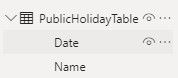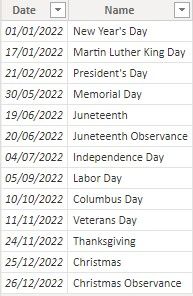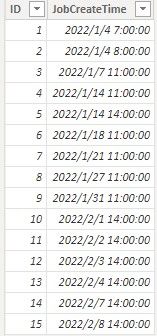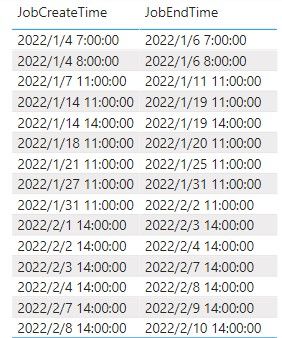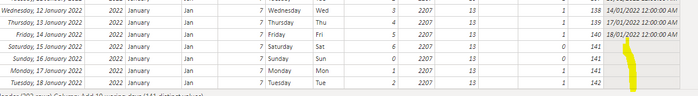- Power BI forums
- Updates
- News & Announcements
- Get Help with Power BI
- Desktop
- Service
- Report Server
- Power Query
- Mobile Apps
- Developer
- DAX Commands and Tips
- Custom Visuals Development Discussion
- Health and Life Sciences
- Power BI Spanish forums
- Translated Spanish Desktop
- Power Platform Integration - Better Together!
- Power Platform Integrations (Read-only)
- Power Platform and Dynamics 365 Integrations (Read-only)
- Training and Consulting
- Instructor Led Training
- Dashboard in a Day for Women, by Women
- Galleries
- Community Connections & How-To Videos
- COVID-19 Data Stories Gallery
- Themes Gallery
- Data Stories Gallery
- R Script Showcase
- Webinars and Video Gallery
- Quick Measures Gallery
- 2021 MSBizAppsSummit Gallery
- 2020 MSBizAppsSummit Gallery
- 2019 MSBizAppsSummit Gallery
- Events
- Ideas
- Custom Visuals Ideas
- Issues
- Issues
- Events
- Upcoming Events
- Community Blog
- Power BI Community Blog
- Custom Visuals Community Blog
- Community Support
- Community Accounts & Registration
- Using the Community
- Community Feedback
Register now to learn Fabric in free live sessions led by the best Microsoft experts. From Apr 16 to May 9, in English and Spanish.
- Power BI forums
- Forums
- Get Help with Power BI
- Desktop
- Measure to get time/date
- Subscribe to RSS Feed
- Mark Topic as New
- Mark Topic as Read
- Float this Topic for Current User
- Bookmark
- Subscribe
- Printer Friendly Page
- Mark as New
- Bookmark
- Subscribe
- Mute
- Subscribe to RSS Feed
- Permalink
- Report Inappropriate Content
Measure to get time/date
I have a column as Job Create time eg 14/01/2022 12:03:45 AM. I want to create a measure that shows the Job Close time as 48 hours plus to the Job Create time. But, if there is a weekend or public holiday in between, so it shoud skip that and only calculate based on working days. For Public holiday and weekend claculation I have a Calender table that has a column as ïf work day", where it shows 1 as working day and 0 as weekend and public holiday.
Solved! Go to Solution.
- Mark as New
- Bookmark
- Subscribe
- Mute
- Subscribe to RSS Feed
- Permalink
- Report Inappropriate Content
@learner03 , My blog on the same tpoic should help
Traveling Across Workdays - What is next/previous Working day
https://community.powerbi.com/t5/Community-Blog/Travelling-Across-Workdays-Decoding-Date-and-Calenda...
Add 2 working days
Microsoft Power BI Learning Resources, 2023 !!
Learn Power BI - Full Course with Dec-2022, with Window, Index, Offset, 100+ Topics !!
Did I answer your question? Mark my post as a solution! Appreciate your Kudos !! Proud to be a Super User! !!
- Mark as New
- Bookmark
- Subscribe
- Mute
- Subscribe to RSS Feed
- Permalink
- Report Inappropriate Content
pls try this
Column =
VAR next=minx(FILTER('Table (2)','Table'[create time]<'Table (2)'[DATE] && 'Table (2)'[IF WORKDAY]="Yes"),'Table (2)'[DATE])
return minx(FILTER('Table (2)',next<'Table (2)'[DATE] && 'Table (2)'[IF WORKDAY]="Yes"),'Table (2)'[DATE])+mod('Table'[create time],1)pls see the attachment below
Did I answer your question? Mark my post as a solution!
Proud to be a Super User!
- Mark as New
- Bookmark
- Subscribe
- Mute
- Subscribe to RSS Feed
- Permalink
- Report Inappropriate Content
Hi~ @learner03
According to your description,I created the file as follows:
We first need to create a table of public holidays,these data can be easily obtained from the Web source.I have created a simple table here, you can extend it as needed.
Then we need a calendar to filter out which dates are working days:
Table1 = CALENDAR(date(2022,01,01), date(2022,12,31)) Holiday = LOOKUPVALUE('PublicHolidayTable'[Name],PublicHolidayTable[Date],'Table1'[Date])WeekDay = WEEKDAY('Table1'[Date],2)Working Day =
SWITCH (
TRUE (),
ISBLANK ('Table1'[Holiday])
&& 'Table1'[WeekDay] < 6, "1",
ISBLANK ('Table1'[Holiday])
&& 'Table1'[WeekDay] >= 6, "0",
"0"
)
the third table:
Please create a measure:
JobEndTime =
VAR _time = TIMEVALUE(FORMAT(MAX(Table2[JobCreateTime]),"hh:mm:ss"))
VAR _table = TOPN(2,FILTER('Table1','Table1'[Date]>MAX(Table2[JobCreateTime])&&'Table1'[Working Day]="1"),'Table1'[Date],ASC)
VAR _newDate = MAXX(_table,[Date]) +_time
return
_newDate
And the result should look like this.
Hope this helps~
Best Regards,
Community Support Team _ Gao
If there is any post helps, then please consider Accept it as the solution to help the other members find it more quickly. If I misunderstand your needs or you still have problems on it, please feel free to let us know. Thanks a lot!
- Mark as New
- Bookmark
- Subscribe
- Mute
- Subscribe to RSS Feed
- Permalink
- Report Inappropriate Content
Hi~ @learner03
According to your description,I created the file as follows:
We first need to create a table of public holidays,these data can be easily obtained from the Web source.I have created a simple table here, you can extend it as needed.
Then we need a calendar to filter out which dates are working days:
Table1 = CALENDAR(date(2022,01,01), date(2022,12,31)) Holiday = LOOKUPVALUE('PublicHolidayTable'[Name],PublicHolidayTable[Date],'Table1'[Date])WeekDay = WEEKDAY('Table1'[Date],2)Working Day =
SWITCH (
TRUE (),
ISBLANK ('Table1'[Holiday])
&& 'Table1'[WeekDay] < 6, "1",
ISBLANK ('Table1'[Holiday])
&& 'Table1'[WeekDay] >= 6, "0",
"0"
)
the third table:
Please create a measure:
JobEndTime =
VAR _time = TIMEVALUE(FORMAT(MAX(Table2[JobCreateTime]),"hh:mm:ss"))
VAR _table = TOPN(2,FILTER('Table1','Table1'[Date]>MAX(Table2[JobCreateTime])&&'Table1'[Working Day]="1"),'Table1'[Date],ASC)
VAR _newDate = MAXX(_table,[Date]) +_time
return
_newDate
And the result should look like this.
Hope this helps~
Best Regards,
Community Support Team _ Gao
If there is any post helps, then please consider Accept it as the solution to help the other members find it more quickly. If I misunderstand your needs or you still have problems on it, please feel free to let us know. Thanks a lot!
- Mark as New
- Bookmark
- Subscribe
- Mute
- Subscribe to RSS Feed
- Permalink
- Report Inappropriate Content
@learner03 , My blog on the same tpoic should help
Traveling Across Workdays - What is next/previous Working day
https://community.powerbi.com/t5/Community-Blog/Travelling-Across-Workdays-Decoding-Date-and-Calenda...
Add 2 working days
Microsoft Power BI Learning Resources, 2023 !!
Learn Power BI - Full Course with Dec-2022, with Window, Index, Offset, 100+ Topics !!
Did I answer your question? Mark my post as a solution! Appreciate your Kudos !! Proud to be a Super User! !!
- Mark as New
- Bookmark
- Subscribe
- Mute
- Subscribe to RSS Feed
- Permalink
- Report Inappropriate Content
I tried this but at the end, it does not show tha date which is beyond max calender date which is current date.
I don't know how to extend another year in Calender.
My calender table's Advanced editor query is-
let
Source = List.Dates(StartDate, Length+1, #duration(1, 0, 0, 0)),
#"Converted to Table" = Table.FromList(Source, Splitter.SplitByNothing(), null, null, ExtraValues.Error),
#"Renamed Columns" = Table.RenameColumns(#"Converted to Table",{{"Column1", "Date"}}),
#"Changed Type" = Table.TransformColumnTypes(#"Renamed Columns",{{"Date", type date}}),
StartDate = #date(2021, 7, 1),
Today = DateTime.Date(DateTimeZone.SwitchZone(DateTimeZone.LocalNow(),11)),
Length = Duration.Days(Today - StartDate),
Custom1 = #"Changed Type",
#"Inserted Year" = Table.AddColumn(Custom1, "Fin Year", each Date.Year([Date]+#duration(184,0,0,0)), Int64.Type),
#"Inserted Month Name" = Table.AddColumn(#"Inserted Year", "Month Name", each Date.MonthName([Date]), type text),
#"Inserted Day Name" = Table.AddColumn(#"Inserted Month Name", "Day Name", each Date.DayOfWeekName([Date]), type text),
#"Inserted Month" = Table.AddColumn(#"Inserted Day Name", "Fin Month", each if Date.Month([Date]) >=7 then Date.Month([Date])-6 else Date.Month([Date])+6 , Int64.Type),
#"Inserted Day of Week" = Table.AddColumn(#"Inserted Month", "Day of Week", each Date.DayOfWeek(([Date]), Day.Sunday), Int64.Type),
#"Inserted First Characters" = Table.AddColumn(#"Inserted Day of Week", "MMM", each Text.Start([Month Name], 3), type text),
#"Inserted First Characters1" = Table.AddColumn(#"Inserted First Characters", "DDD", each Text.Start([Day Name], 3), type text),
#"Reordered Columns" = Table.ReorderColumns(#"Inserted First Characters1",{"Date", "Fin Year", "Month Name", "MMM", "Fin Month", "Day Name", "DDD", "Day of Week"}),
#"Added Custom" = Table.AddColumn(#"Reordered Columns", "FYMM", each ([Fin Year]-2000)*100 + [Fin Month]),
#"Changed Type1" = Table.TransformColumnTypes(#"Added Custom",{{"FYMM", Int64.Type}}),
#"Added Custom1" = Table.AddColumn(#"Changed Type1", "MonthID", each (Date.Year([Date]) - Date.Year(StartDate))*12 + Date.Month([Date])),
#"Changed Type2" = Table.TransformColumnTypes(#"Added Custom1",{{"MonthID", Int64.Type}})
in
#"Changed Type2"
- Mark as New
- Bookmark
- Subscribe
- Mute
- Subscribe to RSS Feed
- Permalink
- Report Inappropriate Content
pls try this
Column =
VAR next=minx(FILTER('Table (2)','Table'[create time]<'Table (2)'[DATE] && 'Table (2)'[IF WORKDAY]="Yes"),'Table (2)'[DATE])
return minx(FILTER('Table (2)',next<'Table (2)'[DATE] && 'Table (2)'[IF WORKDAY]="Yes"),'Table (2)'[DATE])+mod('Table'[create time],1)pls see the attachment below
Did I answer your question? Mark my post as a solution!
Proud to be a Super User!
Helpful resources

Microsoft Fabric Learn Together
Covering the world! 9:00-10:30 AM Sydney, 4:00-5:30 PM CET (Paris/Berlin), 7:00-8:30 PM Mexico City

Power BI Monthly Update - April 2024
Check out the April 2024 Power BI update to learn about new features.

| User | Count |
|---|---|
| 109 | |
| 98 | |
| 80 | |
| 64 | |
| 57 |
| User | Count |
|---|---|
| 145 | |
| 110 | |
| 91 | |
| 84 | |
| 66 |