- Power BI forums
- Updates
- News & Announcements
- Get Help with Power BI
- Desktop
- Service
- Report Server
- Power Query
- Mobile Apps
- Developer
- DAX Commands and Tips
- Custom Visuals Development Discussion
- Health and Life Sciences
- Power BI Spanish forums
- Translated Spanish Desktop
- Power Platform Integration - Better Together!
- Power Platform Integrations (Read-only)
- Power Platform and Dynamics 365 Integrations (Read-only)
- Training and Consulting
- Instructor Led Training
- Dashboard in a Day for Women, by Women
- Galleries
- Community Connections & How-To Videos
- COVID-19 Data Stories Gallery
- Themes Gallery
- Data Stories Gallery
- R Script Showcase
- Webinars and Video Gallery
- Quick Measures Gallery
- 2021 MSBizAppsSummit Gallery
- 2020 MSBizAppsSummit Gallery
- 2019 MSBizAppsSummit Gallery
- Events
- Ideas
- Custom Visuals Ideas
- Issues
- Issues
- Events
- Upcoming Events
- Community Blog
- Power BI Community Blog
- Custom Visuals Community Blog
- Community Support
- Community Accounts & Registration
- Using the Community
- Community Feedback
Earn a 50% discount on the DP-600 certification exam by completing the Fabric 30 Days to Learn It challenge.
- Power BI forums
- Forums
- Get Help with Power BI
- Desktop
- Measure returning wrong value after filter
- Subscribe to RSS Feed
- Mark Topic as New
- Mark Topic as Read
- Float this Topic for Current User
- Bookmark
- Subscribe
- Printer Friendly Page
- Mark as New
- Bookmark
- Subscribe
- Mute
- Subscribe to RSS Feed
- Permalink
- Report Inappropriate Content
Measure returning wrong value after filter
Hi Power Bi Community,
I am having a problem to create a measure in the right way.
I need to create a measure that return the Week Percentual from Accumulated and Today Volume percentual from Accumulated.
Well, I have created three measures that return that Accumulated, Week Accumulated, and Today Accumulated.
For example:
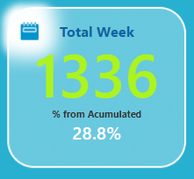
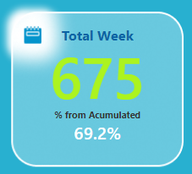
| Company | Week | Accumulative | Percentage Week | Percetage from Total |
| 1 | 675 | 975 | 50.52 | 21.03 |
| 2 | 397 | 697 | 29.72 | 15.03 |
| 3 | 75 | 375 | 5.61 | 8.09 |
| 4 | 45 | 345 | 3.37 | 7.44 |
| 5 | 35 | 335 | 2.62 | 7.23 |
| 6 | 33 | 333 | 2.47 | 7.18 |
| 7 | 28 | 328 | 2.10 | 7.08 |
| 8 | 25 | 325 | 1.87 | 7.01 |
| 9 | 23 | 323 | 1.72 | 6.97 |
| 10 | 0 | 300 | 0.00 | 6.47 |
| 11 | 0 | 300 | 0.00 | 6.47 |
| Total | 1336 | 4636 | 100.00 | 100.00 |
- Mark as New
- Bookmark
- Subscribe
- Mute
- Subscribe to RSS Feed
- Permalink
- Report Inappropriate Content
Hi,
Follow this process
- Create a Calendar Table with calculated column formulas for Year, Month name, Month number and week number. Sort the Month name column by the month number
- Create a relationship (Many to One and Single) from the Date column of MSForms Pivot Table to the Date column of the Calendar Table
- Write/simplify these measres
Accumulated = SUM('MSForms Pivot'[Volume])Today's week = weeknum(today())Week = CALCULATE([Accumulated],FILTER (Calendar,Calendar[Weeknum] = [Today's week]))Hope this helps.
Regards,
Ashish Mathur
http://www.ashishmathur.com
https://www.linkedin.com/in/excelenthusiasts/
- Mark as New
- Bookmark
- Subscribe
- Mute
- Subscribe to RSS Feed
- Permalink
- Report Inappropriate Content
Hi Ashish,
Thank you for you help.
I've tried what told me to do, but it doesn't work. Still getting the same result as before.
- Mark as New
- Bookmark
- Subscribe
- Mute
- Subscribe to RSS Feed
- Permalink
- Report Inappropriate Content
Hi,
Share the download link of the PBI file. Show the problem and expected result very clearly.
Regards,
Ashish Mathur
http://www.ashishmathur.com
https://www.linkedin.com/in/excelenthusiasts/
Helpful resources

Microsoft Fabric Learn Together
Covering the world! 9:00-10:30 AM Sydney, 4:00-5:30 PM CET (Paris/Berlin), 7:00-8:30 PM Mexico City

Power BI Monthly Update - April 2024
Check out the April 2024 Power BI update to learn about new features.

| User | Count |
|---|---|
| 109 | |
| 102 | |
| 84 | |
| 79 | |
| 68 |
| User | Count |
|---|---|
| 120 | |
| 110 | |
| 94 | |
| 81 | |
| 77 |
