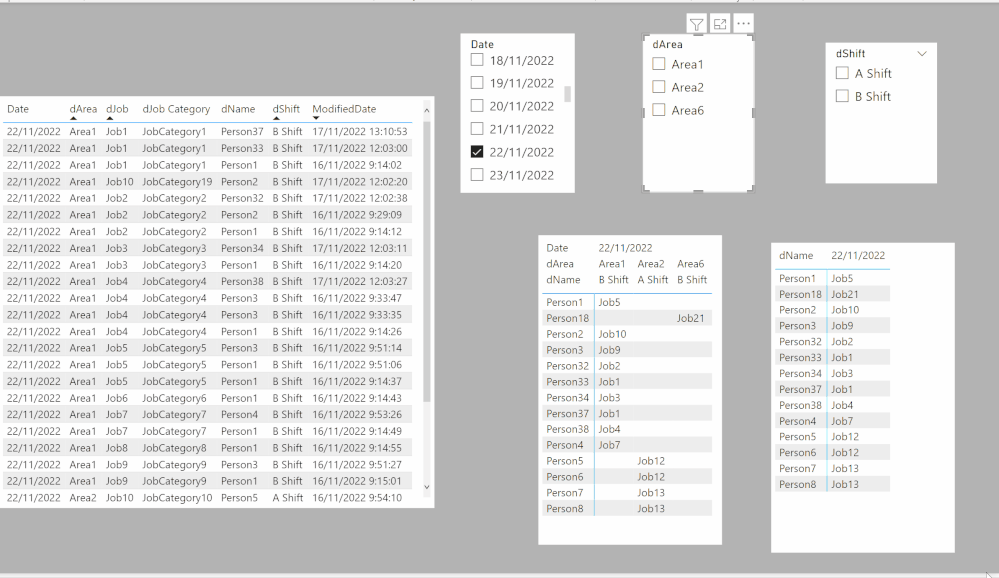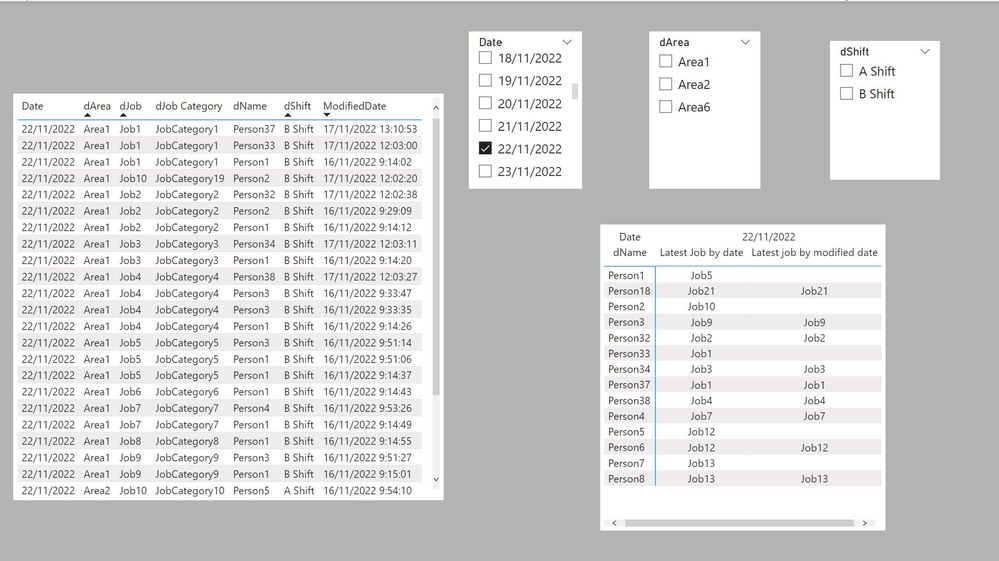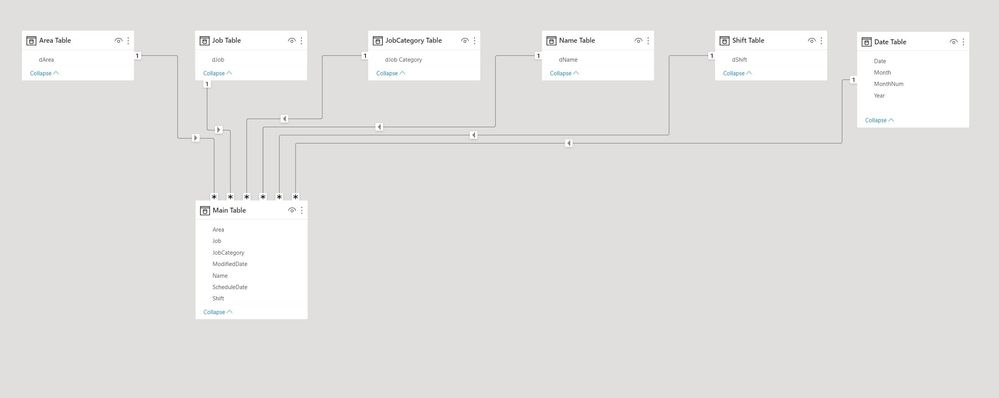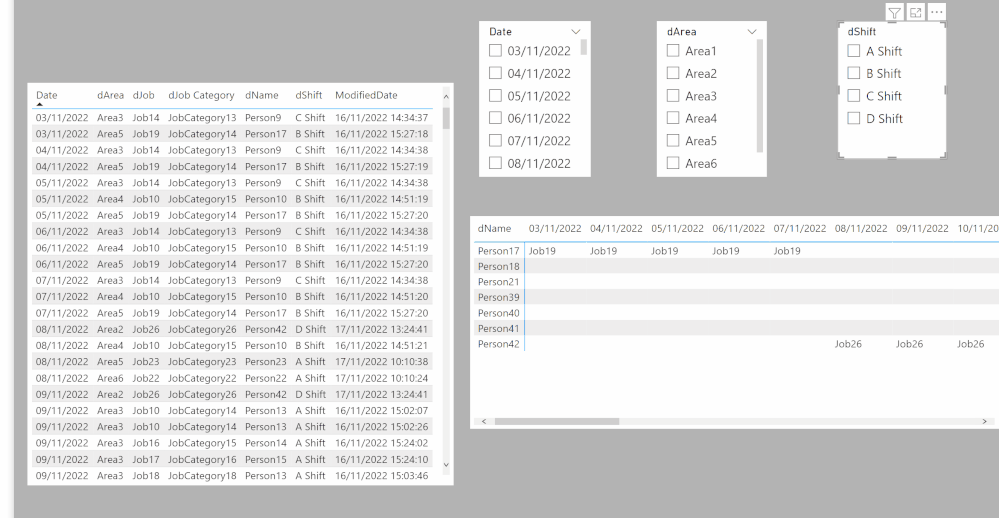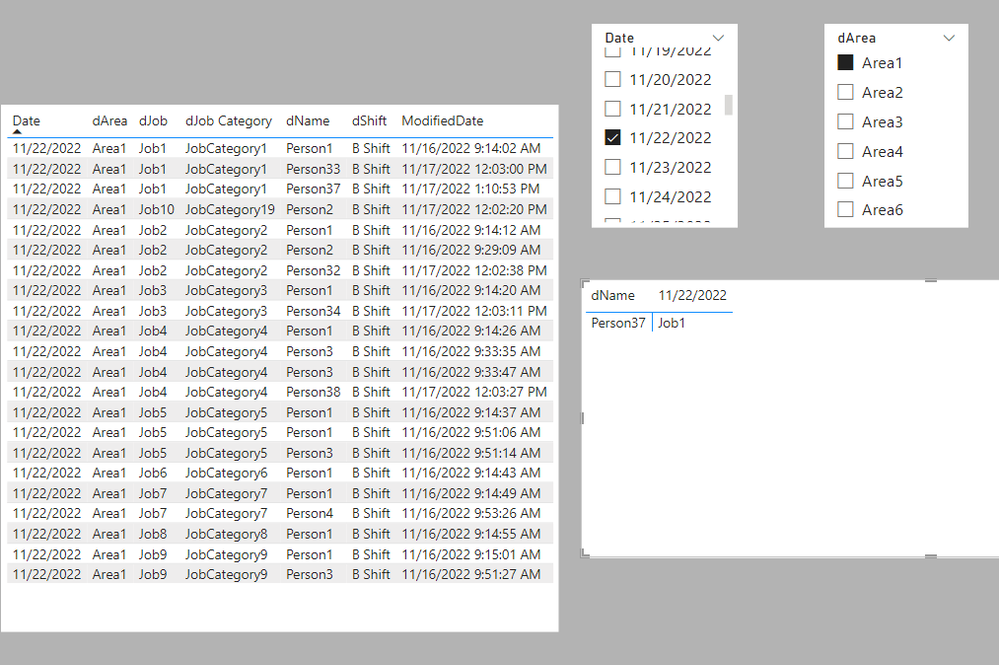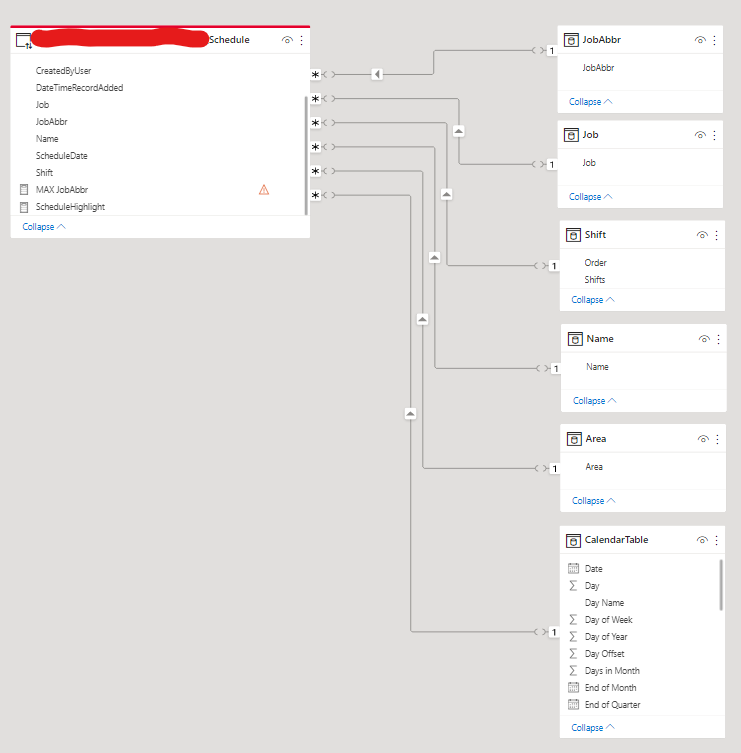- Power BI forums
- Updates
- News & Announcements
- Get Help with Power BI
- Desktop
- Service
- Report Server
- Power Query
- Mobile Apps
- Developer
- DAX Commands and Tips
- Custom Visuals Development Discussion
- Health and Life Sciences
- Power BI Spanish forums
- Translated Spanish Desktop
- Power Platform Integration - Better Together!
- Power Platform Integrations (Read-only)
- Power Platform and Dynamics 365 Integrations (Read-only)
- Training and Consulting
- Instructor Led Training
- Dashboard in a Day for Women, by Women
- Galleries
- Community Connections & How-To Videos
- COVID-19 Data Stories Gallery
- Themes Gallery
- Data Stories Gallery
- R Script Showcase
- Webinars and Video Gallery
- Quick Measures Gallery
- 2021 MSBizAppsSummit Gallery
- 2020 MSBizAppsSummit Gallery
- 2019 MSBizAppsSummit Gallery
- Events
- Ideas
- Custom Visuals Ideas
- Issues
- Issues
- Events
- Upcoming Events
- Community Blog
- Power BI Community Blog
- Custom Visuals Community Blog
- Community Support
- Community Accounts & Registration
- Using the Community
- Community Feedback
Register now to learn Fabric in free live sessions led by the best Microsoft experts. From Apr 16 to May 9, in English and Spanish.
- Power BI forums
- Forums
- Get Help with Power BI
- Desktop
- Re: Measure for MAX Date, for Every Record
- Subscribe to RSS Feed
- Mark Topic as New
- Mark Topic as Read
- Float this Topic for Current User
- Bookmark
- Subscribe
- Printer Friendly Page
- Mark as New
- Bookmark
- Subscribe
- Mute
- Subscribe to RSS Feed
- Permalink
- Report Inappropriate Content
Measure for MAX Date, for Every Record
Hello, I have two columns.
Schedule[Date] and Schedule[Job],
I'm trying to create a measure that finds the MAX [Date] for every record in [Job]. Some of the formulas I've tried (and no longer remember) seemed to bring back some records, but I think it was only the maximum record per date, whereas I need the maximum record per date, per job.
Solved! Go to Solution.
- Mark as New
- Bookmark
- Subscribe
- Mute
- Subscribe to RSS Feed
- Permalink
- Report Inappropriate Content
My apologies. I misunderstood what you were after (I though you only wanted one name based on the last modified date). See if this measure returns what you expect (even in Direct Query?)
Latest Job by date =
VAR _MaxDateTime =
CALCULATE (
MAX ( 'Main Table'[ModifiedDate] ),
FILTER (
ALLSELECTED ( 'Main Table' ),
'Main Table'[Name] = MAX ( 'Main Table'[Name] )
)
)
RETURN
CALCULATE (
MAX ( 'Main Table'[Job] ),
FILTER ( 'Main Table', 'Main Table'[ModifiedDate] = _MaxDateTime )
)
Did I answer your question? Mark my post as a solution!
In doing so, you are also helping me. Thank you!
Proud to be a Super User!
Paul on Linkedin.
- Mark as New
- Bookmark
- Subscribe
- Mute
- Subscribe to RSS Feed
- Permalink
- Report Inappropriate Content
Thinkg about it, I don't think my last suggestion delivers what you need, since it shows the last job by name, but ignores that las modified date.
So see if this measure returns the job by last modified date:
Latest job by modified date =
VAR _MaxDateTime =
CALCULATE (
MAX ( 'Main Table'[ModifiedDate] ),
FILTER (
ALLSELECTED ( 'Main Table' ),
'Main Table'[Job] = MAX ( 'Main Table'[job] )
)
)
RETURN
CALCULATE (
MAX ( 'Main Table'[Job] ),
FILTER ( 'Main Table', 'Main Table'[ModifiedDate] = _MaxDateTime )
)
Did I answer your question? Mark my post as a solution!
In doing so, you are also helping me. Thank you!
Proud to be a Super User!
Paul on Linkedin.
- Mark as New
- Bookmark
- Subscribe
- Mute
- Subscribe to RSS Feed
- Permalink
- Report Inappropriate Content
I can't access the file (it's says I need permission).
Did I answer your question? Mark my post as a solution!
In doing so, you are also helping me. Thank you!
Proud to be a Super User!
Paul on Linkedin.
- Mark as New
- Bookmark
- Subscribe
- Mute
- Subscribe to RSS Feed
- Permalink
- Report Inappropriate Content
I think it should work now. If not try this
I'm certainly not asking or hoping you'll look at this on the weekend though. Can't say enough how thankful I am though. Thank you again
- Mark as New
- Bookmark
- Subscribe
- Mute
- Subscribe to RSS Feed
- Permalink
- Report Inappropriate Content
Please check to make sure you are getting the results you expect.
The model
I've created the dimension tables in Power Query (except the date table). If you prefer to build them using DAX, use the DISTINCT function as per my other file.
The measure
Latest Job by date =
VAR _MaxDateTime =
CALCULATE (
MAX ( 'Main Table'[ModifiedDate] ),
ALLEXCEPT (
'Main Table',
'Area Table'[dArea],
'Shift Table'[dShift],
'Job Table'[dJob],
'Date Table'[Date]
)
)
RETURN
CALCULATE (
MAX ( 'Main Table'[Job] ),
FILTER ( 'Main Table', 'Main Table'[ModifiedDate] = _MaxDateTime )
)
I've also created the following measure to use as a filter for the slicer to show only the relevant options based on slicer selections. (The measure is added to each slicer in the filter pane):
Filter Slicers =
COUNTROWS(
RELATEDTABLE('Main Table'))Sample PBIX file attached
Did I answer your question? Mark my post as a solution!
In doing so, you are also helping me. Thank you!
Proud to be a Super User!
Paul on Linkedin.
- Mark as New
- Bookmark
- Subscribe
- Mute
- Subscribe to RSS Feed
- Permalink
- Report Inappropriate Content
I guess the ALLEXCEPT error was occuring because I'm using DirectQuery. Once I switched to import it didn't give me that error.
The second issue still exists though where I'm only seeing one person per day
- Mark as New
- Bookmark
- Subscribe
- Mute
- Subscribe to RSS Feed
- Permalink
- Report Inappropriate Content
I guess, also, when using your file, if I select 11/22/2022 and Area1,
the table on the right should have several names, with the maximum job, not just Person37, if that makes sense
- Mark as New
- Bookmark
- Subscribe
- Mute
- Subscribe to RSS Feed
- Permalink
- Report Inappropriate Content
Thank you again, and sorry it's taken this long to respond.
I'm attempting to recreate, using my own tables.
FWIW,
JobCategory = Job
Job = JobAbbr
ModifiedDate = DateTimeRecordAdded
in my file.
I'm getting an ALLEXCEPT error. Can you help me see what's wrong?
- Mark as New
- Bookmark
- Subscribe
- Mute
- Subscribe to RSS Feed
- Permalink
- Report Inappropriate Content
Thanks! I'll probably tackle this tomorrow (it's late in my neck of the woods) if that's ok
Btw, will Area be part of the matrix/a slicer? Or do you want the latest job regardless of the Area?
Did I answer your question? Mark my post as a solution!
In doing so, you are also helping me. Thank you!
Proud to be a Super User!
Paul on Linkedin.
- Mark as New
- Bookmark
- Subscribe
- Mute
- Subscribe to RSS Feed
- Permalink
- Report Inappropriate Content
Hi, yes Area, Shift and Date will be slicers. thanks again for all your help today.
Helpful resources

Microsoft Fabric Learn Together
Covering the world! 9:00-10:30 AM Sydney, 4:00-5:30 PM CET (Paris/Berlin), 7:00-8:30 PM Mexico City

Power BI Monthly Update - April 2024
Check out the April 2024 Power BI update to learn about new features.

| User | Count |
|---|---|
| 114 | |
| 99 | |
| 83 | |
| 70 | |
| 60 |
| User | Count |
|---|---|
| 150 | |
| 115 | |
| 104 | |
| 89 | |
| 65 |