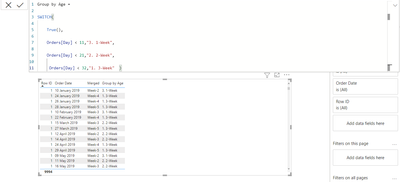FabCon is coming to Atlanta
Join us at FabCon Atlanta from March 16 - 20, 2026, for the ultimate Fabric, Power BI, AI and SQL community-led event. Save $200 with code FABCOMM.
Register now!- Power BI forums
- Get Help with Power BI
- Desktop
- Service
- Report Server
- Power Query
- Mobile Apps
- Developer
- DAX Commands and Tips
- Custom Visuals Development Discussion
- Health and Life Sciences
- Power BI Spanish forums
- Translated Spanish Desktop
- Training and Consulting
- Instructor Led Training
- Dashboard in a Day for Women, by Women
- Galleries
- Data Stories Gallery
- Themes Gallery
- Contests Gallery
- QuickViz Gallery
- Quick Measures Gallery
- Visual Calculations Gallery
- Notebook Gallery
- Translytical Task Flow Gallery
- TMDL Gallery
- R Script Showcase
- Webinars and Video Gallery
- Ideas
- Custom Visuals Ideas (read-only)
- Issues
- Issues
- Events
- Upcoming Events
The Power BI Data Visualization World Championships is back! Get ahead of the game and start preparing now! Learn more
- Power BI forums
- Forums
- Get Help with Power BI
- Desktop
- Measure Help - Average Hours a Week Grouped into B...
- Subscribe to RSS Feed
- Mark Topic as New
- Mark Topic as Read
- Float this Topic for Current User
- Bookmark
- Subscribe
- Printer Friendly Page
- Mark as New
- Bookmark
- Subscribe
- Mute
- Subscribe to RSS Feed
- Permalink
- Report Inappropriate Content
Measure Help - Average Hours a Week Grouped into Buckets
I have the following table with the following columns
Time:
Emp ID | Date | Week | # of Hours Charged
Data goes back 10 weeks
Week =Time[Date] - weekday(Time[Date],2) +1
Ive been asked to create a dynamic filter that would bucket the average number of hours someone charges by week:
Group 1 = Average 40 hours in a week
Group 2 = average Charging > 30 hours and <= 40 hours
Group 3 = average >20 hours && <=30 hours
Group 4 = average >10 hours && <= 20 hours
Group 5 = average <=10 hours
Currently the data is being displayed as follows:
Emp ID | Week 1 | Week 2 ...... Week 10
Emp A | 40 | 35 | 25 ... 10 - Averaging 35 hours a week
Emp B | 10 | 30 | 45 ... 50 - Averaging 30 hours a week
Does anyone know how to write this in DAX?
- Mark as New
- Bookmark
- Subscribe
- Mute
- Subscribe to RSS Feed
- Permalink
- Report Inappropriate Content
Here is Switch conditon to use also if we need any kind of week like 7 days or 10 days bucket link in our report then we are used only rhis dax.
First we make days in our Date field then we calculate the all of weeks count to sort of data field.
- Mark as New
- Bookmark
- Subscribe
- Mute
- Subscribe to RSS Feed
- Permalink
- Report Inappropriate Content
Hi @Anonymous ,
I solved the similar case here: https://community.powerbi.com/t5/Desktop/Chart-based-on-measure-buckets/td-p/795974
You can download the test file in the link and refer to it.
If this post helps, then please consider Accept it as the solution to help the other members find it.
- Mark as New
- Bookmark
- Subscribe
- Mute
- Subscribe to RSS Feed
- Permalink
- Report Inappropriate Content
- Mark as New
- Bookmark
- Subscribe
- Mute
- Subscribe to RSS Feed
- Permalink
- Report Inappropriate Content
All of this makes sense with the buckets, but how do I make sure those buckets are calculating the weekly average hours? What calculation do I use to make sure the average measure is the average hours in a week (not a day, or by row in the table).
Helpful resources

Power BI Dataviz World Championships
The Power BI Data Visualization World Championships is back! Get ahead of the game and start preparing now!

| User | Count |
|---|---|
| 37 | |
| 37 | |
| 33 | |
| 32 | |
| 29 |
| User | Count |
|---|---|
| 130 | |
| 88 | |
| 82 | |
| 68 | |
| 64 |