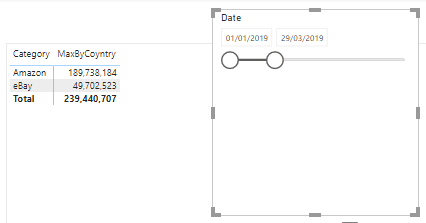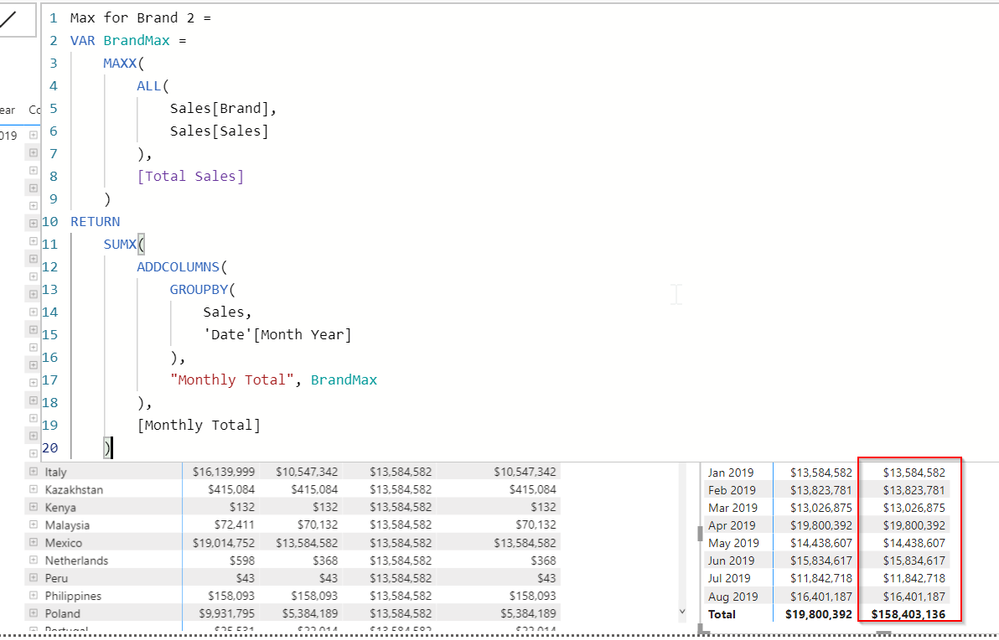- Power BI forums
- Updates
- News & Announcements
- Get Help with Power BI
- Desktop
- Service
- Report Server
- Power Query
- Mobile Apps
- Developer
- DAX Commands and Tips
- Custom Visuals Development Discussion
- Health and Life Sciences
- Power BI Spanish forums
- Translated Spanish Desktop
- Power Platform Integration - Better Together!
- Power Platform Integrations (Read-only)
- Power Platform and Dynamics 365 Integrations (Read-only)
- Training and Consulting
- Instructor Led Training
- Dashboard in a Day for Women, by Women
- Galleries
- Community Connections & How-To Videos
- COVID-19 Data Stories Gallery
- Themes Gallery
- Data Stories Gallery
- R Script Showcase
- Webinars and Video Gallery
- Quick Measures Gallery
- 2021 MSBizAppsSummit Gallery
- 2020 MSBizAppsSummit Gallery
- 2019 MSBizAppsSummit Gallery
- Events
- Ideas
- Custom Visuals Ideas
- Issues
- Issues
- Events
- Upcoming Events
- Community Blog
- Power BI Community Blog
- Custom Visuals Community Blog
- Community Support
- Community Accounts & Registration
- Using the Community
- Community Feedback
Register now to learn Fabric in free live sessions led by the best Microsoft experts. From Apr 16 to May 9, in English and Spanish.
- Power BI forums
- Forums
- Get Help with Power BI
- Desktop
- Max per brand and country and average per category...
- Subscribe to RSS Feed
- Mark Topic as New
- Mark Topic as Read
- Float this Topic for Current User
- Bookmark
- Subscribe
- Printer Friendly Page
- Mark as New
- Bookmark
- Subscribe
- Mute
- Subscribe to RSS Feed
- Permalink
- Report Inappropriate Content
Max per brand and country and average per category for selected period
Dear all,
I am having a rather complicated maybe question:
I have three levels of how the data would be displayed in a pivot table:
| Jan | Feb | ... | |
| Category - Beverages | 11000 | 12000 | ... |
| Country - USA | 6000 | 10000 | ... |
| Brand 1 | 1000 | 5000 | ... |
| Brand 2 | 2000 | 4000 | ... |
| Brand 3 | 3000 | 1000 | ... |
| Country - China | 5000 | 2000 | ... |
| Brand 1 | 5000 | 2000 |
So if you see the table above what i would need to create a measure for is, the max for each brand in each country, and then do the sum of all countries, and finally do an average of that for the period selected.
So in the example above, the output i should get ideally with this measure should be as follows:
In USA we had max values for Brand 3 in Jan (3000) and Brand 1 in Feb (5000), while in Chine the max were in Jan (5000) and in Feb (2000). The sum for all countries would have been 8000 in Jan and 7000 in Feb. And the average would have then be (8000+7000)/2 months = 7500 - the result i am trying to get.
Any help would be greatly appreciated, thanks and stay safe.
Solved! Go to Solution.
- Mark as New
- Bookmark
- Subscribe
- Mute
- Subscribe to RSS Feed
- Permalink
- Report Inappropriate Content
Hi, don't exactly why the differences.
i sent the link of the pbix file
https://drive.google.com/file/d/1Ojz6AxGgUpilt7yVTvYwJbRuqR2ektcP/view?usp=sharing
Regards
Victor
Lima - Peru
- Mark as New
- Bookmark
- Subscribe
- Mute
- Subscribe to RSS Feed
- Permalink
- Report Inappropriate Content
Hi, i think this could give you some lights about your problem
1. Create a measure :
MaxByCountry =
IF (
HASONEVALUE ( Sheet1[Country] );
MAXX ( VALUES ( Sheet1[Brand] ); CALCULATE ( SUM ( Sheet1[Sales] ) ) );
SUMX (
SUMMARIZE (
Sheet1;
Sheet1[Category];
Sheet1[Country];
Sheet1[Date];
"VALUETOSUM"; MAXX ( VALUES ( Sheet1[Brand] ); CALCULATE ( SUM ( Sheet1[Sales] ) ) )
);
[VALUETOSUM]
)
)Note: If you had a Month Column replace instead of Sheet Date.
2. Another Measure to count the months:
CountMonths =
COUNTROWS (
DISTINCT (
SELECTCOLUMNS (
ADDCOLUMNS (
FILTER ( Sheet1; NOT ( ISBLANK ( Sheet1[Date] ) ) );
"MonthN"; MONTH ( Sheet1[Date] )
);
"MonthS"; [MonthN]
)
)
)
Notes: I use the Not Is Blank because your Sheet had blank rows in the Date Column.
If you add a column with the Month in the table this Count Formula will be easier.
3. The measure needed:
Result =
DIVIDE ( [MaxByCountry]; [CountMonths] )
I hope that this help you
Regards
Victor
Lima - Peru
- Mark as New
- Bookmark
- Subscribe
- Mute
- Subscribe to RSS Feed
- Permalink
- Report Inappropriate Content
@Vvelarde i tried your solution, however it doesn't seem to give me the right value.
When i take for instance Italy, i should get the following result: 10,666,863.
Maybe i confused something but i am trying to get the result for each country and not for the category if that makes sense. (but also for the category the right value should be:
Amazon: average 15,203,598 and sum 182,443,175
eBay: average 6,447,745 and sum: 77,372,943
I am not sure why we have some differences.
- Mark as New
- Bookmark
- Subscribe
- Mute
- Subscribe to RSS Feed
- Permalink
- Report Inappropriate Content
Hi, don't exactly why the differences.
i sent the link of the pbix file
https://drive.google.com/file/d/1Ojz6AxGgUpilt7yVTvYwJbRuqR2ektcP/view?usp=sharing
Regards
Victor
Lima - Peru
- Mark as New
- Bookmark
- Subscribe
- Mute
- Subscribe to RSS Feed
- Permalink
- Report Inappropriate Content
I dont know if it helps, but what i am trying to do is get the Max for the country, of one category in particular. So if i can create a filter for just one category and get the max for each country for a period that would solve what i am trying to get i believe. Each brand within the category have a unique sku which is only within the country so i think it should work. What do you think?
- Mark as New
- Bookmark
- Subscribe
- Mute
- Subscribe to RSS Feed
- Permalink
- Report Inappropriate Content
If you could provide the sample data its original table format that would be helpful. Then we can construct the necessary measures to get what you need.
How to get good help fast. Help us help you.
How to Get Your Question Answered Quickly
How to provide sample data in the Power BI Forum
Did I answer your question? Mark my post as a solution!
Did my answers help arrive at a solution? Give it a kudos by clicking the Thumbs Up!
DAX is for Analysis. Power Query is for Data Modeling
Proud to be a Super User!
MCSA: BI Reporting- Mark as New
- Bookmark
- Subscribe
- Mute
- Subscribe to RSS Feed
- Permalink
- Report Inappropriate Content
- Mark as New
- Bookmark
- Subscribe
- Mute
- Subscribe to RSS Feed
- Permalink
- Report Inappropriate Content
Hrm... getting max of brand per period is pretty simple, and for all periods, but I'm struggling to figure out how to get the max for each period then add them up. I'll get back to it later when I have more time, but perhaps @Greg_Deckler would be able to do it if he is available today.
my work in progress is attached. The grand total column is wrong as that is the max across months, not the additive months, which should be about $26M. (I didn't use all of your data, just the first 500 rows or so.)
Did I answer your question? Mark my post as a solution!
Did my answers help arrive at a solution? Give it a kudos by clicking the Thumbs Up!
DAX is for Analysis. Power Query is for Data Modeling
Proud to be a Super User!
MCSA: BI Reporting- Mark as New
- Bookmark
- Subscribe
- Mute
- Subscribe to RSS Feed
- Permalink
- Report Inappropriate Content
thanks for trying, i am sure it wont be an easy one to solve 😞
- Mark as New
- Bookmark
- Subscribe
- Mute
- Subscribe to RSS Feed
- Permalink
- Report Inappropriate Content
Well, I played with this during lunch. Tantalizingly close I feel.
Max for Brand 2 =
VAR BrandMax =
MAXX(
ALL(
Sales[Brand],
Sales[Sales]
),
[Total Sales]
)
RETURN
SUMX(
ADDCOLUMNS(
GROUPBY(
Sales,
'Date'[Month Year]
),
"Monthly Total", BrandMax
),
[Monthly Total]
)
THis returns the 2nd column in the red box:
The monthly totals are right. The problem is the base MAX formula (first column) returns 19,800,392. This is the max of the highest month - April.
In the 2nd column the total shown of $158M is the $19.8M * 9, so it returns the same value each month and adds them up. I couldn't get it to cycle through each month and add up to the right total of $118.7M for those monthly amounts. I'll play with more after work this evening.
Did I answer your question? Mark my post as a solution!
Did my answers help arrive at a solution? Give it a kudos by clicking the Thumbs Up!
DAX is for Analysis. Power Query is for Data Modeling
Proud to be a Super User!
MCSA: BI ReportingHelpful resources

Microsoft Fabric Learn Together
Covering the world! 9:00-10:30 AM Sydney, 4:00-5:30 PM CET (Paris/Berlin), 7:00-8:30 PM Mexico City

Power BI Monthly Update - April 2024
Check out the April 2024 Power BI update to learn about new features.

| User | Count |
|---|---|
| 106 | |
| 98 | |
| 80 | |
| 67 | |
| 63 |
| User | Count |
|---|---|
| 145 | |
| 111 | |
| 104 | |
| 84 | |
| 64 |