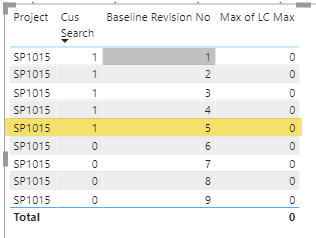Fabric Data Days starts November 4th!
Advance your Data & AI career with 50 days of live learning, dataviz contests, hands-on challenges, study groups & certifications and more!
Get registered- Power BI forums
- Get Help with Power BI
- Desktop
- Service
- Report Server
- Power Query
- Mobile Apps
- Developer
- DAX Commands and Tips
- Custom Visuals Development Discussion
- Health and Life Sciences
- Power BI Spanish forums
- Translated Spanish Desktop
- Training and Consulting
- Instructor Led Training
- Dashboard in a Day for Women, by Women
- Galleries
- Data Stories Gallery
- Themes Gallery
- Contests Gallery
- Quick Measures Gallery
- Visual Calculations Gallery
- Notebook Gallery
- Translytical Task Flow Gallery
- TMDL Gallery
- R Script Showcase
- Webinars and Video Gallery
- Ideas
- Custom Visuals Ideas (read-only)
- Issues
- Issues
- Events
- Upcoming Events
Get Fabric Certified for FREE during Fabric Data Days. Don't miss your chance! Learn more
- Power BI forums
- Forums
- Get Help with Power BI
- Desktop
- Re: Max Value within table when condition is met
- Subscribe to RSS Feed
- Mark Topic as New
- Mark Topic as Read
- Float this Topic for Current User
- Bookmark
- Subscribe
- Printer Friendly Page
- Mark as New
- Bookmark
- Subscribe
- Mute
- Subscribe to RSS Feed
- Permalink
- Report Inappropriate Content
Max Value within table when condition is met
I need help with something I'm trying to acheieve. Seems simple but giving me a lot of grief.
I simply need help with dax, I need to find max baseline revision no where cus search = 1.
So in below screenshot I'd only like to see highlighted line.
I have MAX LC
Solved! Go to Solution.
- Mark as New
- Bookmark
- Subscribe
- Mute
- Subscribe to RSS Feed
- Permalink
- Report Inappropriate Content
Hello @kasiaw29
what about the following solution:
Max of LC Max =
CALCULATE(
MAX('Activity History'[Baseline Revision No]),
FILTER(
ALLEXCEPT(
'Activity History',
'Activity History'[Project]
),
'Activity History'[CUS Search] = 1
)
)
With kind greetings from the city where the legend of the 'Pied Piper de Hamelin' is at home
FrankAT (Proud to be a Datanaut)
- Mark as New
- Bookmark
- Subscribe
- Mute
- Subscribe to RSS Feed
- Permalink
- Report Inappropriate Content
Try this below DAX:
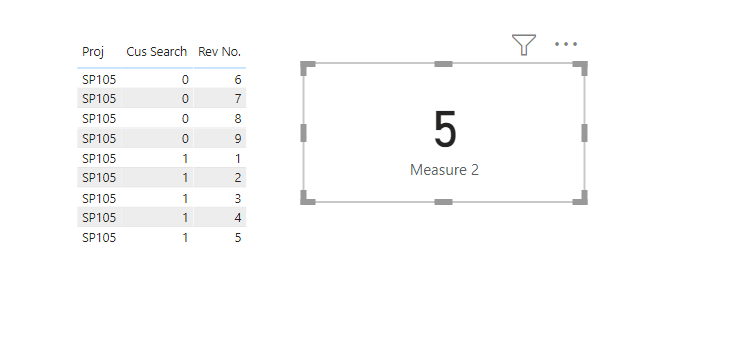
Please take a quick glance at newly created dashboards : Restaurant Management Dashboard , HR Analytics Report , Hotel Management Report, Sales Analysis Report , Fortune 500 Companies Analysis , Revenue Tracking Dashboard
- Mark as New
- Bookmark
- Subscribe
- Mute
- Subscribe to RSS Feed
- Permalink
- Report Inappropriate Content
Hello @kasiaw29
what about the following solution:
Max of LC Max =
CALCULATE(
MAX('Activity History'[Baseline Revision No]),
FILTER(
ALLEXCEPT(
'Activity History',
'Activity History'[Project]
),
'Activity History'[CUS Search] = 1
)
)
With kind greetings from the city where the legend of the 'Pied Piper de Hamelin' is at home
FrankAT (Proud to be a Datanaut)
- Mark as New
- Bookmark
- Subscribe
- Mute
- Subscribe to RSS Feed
- Permalink
- Report Inappropriate Content
Fantasric work! Exactly what I needed. Thank you very very much!
- Mark as New
- Bookmark
- Subscribe
- Mute
- Subscribe to RSS Feed
- Permalink
- Report Inappropriate Content
@kasiaw29 , Try to have a measure like
Measure =
VAR __id = MAX ('Activity History'[Project] )
VAR __dt = CALCULATE ( MAX('Activity History'[Baseline Revision No] ), ALLSELECTED ('Activity History' ), 'Activity History'[Project] = __id ,'Activity History'[cus search]=1)
CALCULATE ( Min ('Activity History'[Baseline Revision No] ), VALUES ('Activity History'[Project ),'Activity History'[Project] = __id,'Activity History'[Baseline Revision No] = __dt ,'Activity History'[cus search]=1)
- Mark as New
- Bookmark
- Subscribe
- Mute
- Subscribe to RSS Feed
- Permalink
- Report Inappropriate Content
- Mark as New
- Bookmark
- Subscribe
- Mute
- Subscribe to RSS Feed
- Permalink
- Report Inappropriate Content
@kasiaw29 , my bad , return is missing
Measure =
VAR __id = MAX ('Activity History'[Project] )
VAR __dt = CALCULATE ( MAX('Activity History'[Baseline Revision No] ), ALLSELECTED ('Activity History' ), 'Activity History'[Project] = __id ,'Activity History'[cus search]=1)
return
CALCULATE ( Min ('Activity History'[Baseline Revision No] ), VALUES ('Activity History'[Project ),'Activity History'[Project] = __id,'Activity History'[Baseline Revision No] = __dt ,'Activity History'[cus search]=1)
Helpful resources

Fabric Data Days
Advance your Data & AI career with 50 days of live learning, contests, hands-on challenges, study groups & certifications and more!

Power BI Monthly Update - October 2025
Check out the October 2025 Power BI update to learn about new features.