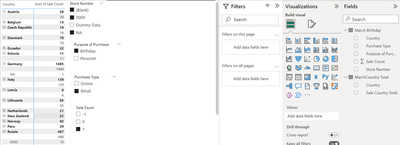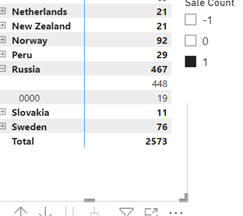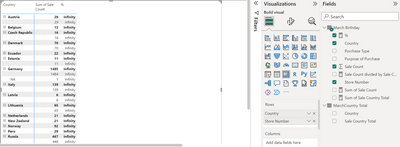New Offer! Become a Certified Fabric Data Engineer
Check your eligibility for this 50% exam voucher offer and join us for free live learning sessions to get prepared for Exam DP-700.
Get Started- Power BI forums
- Get Help with Power BI
- Desktop
- Service
- Report Server
- Power Query
- Mobile Apps
- Developer
- DAX Commands and Tips
- Custom Visuals Development Discussion
- Health and Life Sciences
- Power BI Spanish forums
- Translated Spanish Desktop
- Training and Consulting
- Instructor Led Training
- Dashboard in a Day for Women, by Women
- Galleries
- Community Connections & How-To Videos
- COVID-19 Data Stories Gallery
- Themes Gallery
- Data Stories Gallery
- R Script Showcase
- Webinars and Video Gallery
- Quick Measures Gallery
- 2021 MSBizAppsSummit Gallery
- 2020 MSBizAppsSummit Gallery
- 2019 MSBizAppsSummit Gallery
- Events
- Ideas
- Custom Visuals Ideas
- Issues
- Issues
- Events
- Upcoming Events
Don't miss out! 2025 Microsoft Fabric Community Conference, March 31 - April 2, Las Vegas, Nevada. Use code MSCUST for a $150 discount. Prices go up February 11th. Register now.
- Power BI forums
- Forums
- Get Help with Power BI
- Desktop
- Matrix measure between two tables common value inc...
- Subscribe to RSS Feed
- Mark Topic as New
- Mark Topic as Read
- Float this Topic for Current User
- Bookmark
- Subscribe
- Printer Friendly Page
- Mark as New
- Bookmark
- Subscribe
- Mute
- Subscribe to RSS Feed
- Permalink
- Report Inappropriate Content
Matrix measure between two tables common value includes multi Slicers
Hi all
I am a newbie and I need some help with a division calculating on the same country between two tables which includes multi values selected via slicers
I have two tables which have a relationship based on Country (I have only included the MarchCountry Total table below as the other table has loads of data security reasons).
I have created one Matrix which consist from the table March Birthday - Country, Store number and Sale count with some slicers based on certain values (please see Matrix picture below).
I need a measure which looks at each countries Sum of sale count in the matrix and divides with the same country Sale Country Total from the table MarchCountry Total and shows as a %. The same is required for the totals.
Example Austria
29/91 = 23.1%
Example of total for Matrix
2573/6232 = 41.29%
I hope the above is not confusing, appreciate your assistance.
MarchCountry Total Table
Country | Sale Country Total |
Algeria | 85 |
Argentina | 213 |
Australia | 373 |
Austria | 91 |
Czech Republic | 350 |
Germany | 1804 |
Denmark | 90 |
Ecuador | 73 |
El Salvador | 52 |
Estonia | 5 |
Hong Kong | 3 |
Hungary | 57 |
India | 1860 |
Indonesia | 214 |
Ireland | 47 |
Israel | 12 |
Italy | 185 |
Japan | 492 |
Jordan | 26 |
Kazakhstan | 122 |
Kenya | 53 |
Kuwait | 12 |
Latvia | 5 |
Puerto Rico | 1 |
Qatar | 4 |
Korea | 20 |
Moldova | 2 |
Romania | 127 |
Russia | 620 |
Total | 6232 |
Solved! Go to Solution.
- Mark as New
- Bookmark
- Subscribe
- Mute
- Subscribe to RSS Feed
- Permalink
- Report Inappropriate Content
Hi!
It sounds like you should get your result using just a few measures. I'm not exactly sure how your March Retail table is structured so you might have to adjust accordingly, but something like this.
Sum of Sale Count :=
SUM('March Birthday'[Sale Count])
Sum of Sale Country Total :=
SUM('MarchCountry Total'[Sale Country Total])
Sale Count divided by Sale Country Total :=
DIVIDE(Sum of Sale Count, Sum of Sale Country Total)
This is using three separate measures. You could do everything in a single measure, but it's usually considered good practice to create separate measures for basic measures such as "Sum of..." since they often can be reused in several other measures.
Hope this helps!
- Mark as New
- Bookmark
- Subscribe
- Mute
- Subscribe to RSS Feed
- Permalink
- Report Inappropriate Content
Hi DavePowerBI,
Please try thease measure :
Then you format the measure in %.
- Mark as New
- Bookmark
- Subscribe
- Mute
- Subscribe to RSS Feed
- Permalink
- Report Inappropriate Content
- Mark as New
- Bookmark
- Subscribe
- Mute
- Subscribe to RSS Feed
- Permalink
- Report Inappropriate Content
Hi!
It sounds like you should get your result using just a few measures. I'm not exactly sure how your March Retail table is structured so you might have to adjust accordingly, but something like this.
Sum of Sale Count :=
SUM('March Birthday'[Sale Count])
Sum of Sale Country Total :=
SUM('MarchCountry Total'[Sale Country Total])
Sale Count divided by Sale Country Total :=
DIVIDE(Sum of Sale Count, Sum of Sale Country Total)
This is using three separate measures. You could do everything in a single measure, but it's usually considered good practice to create separate measures for basic measures such as "Sum of..." since they often can be reused in several other measures.
Hope this helps!
Helpful resources

Join us at the Microsoft Fabric Community Conference
March 31 - April 2, 2025, in Las Vegas, Nevada. Use code MSCUST for a $150 discount!

Power BI Monthly Update - January 2025
Check out the January 2025 Power BI update to learn about new features in Reporting, Modeling, and Data Connectivity.

| User | Count |
|---|---|
| 104 | |
| 69 | |
| 48 | |
| 41 | |
| 34 |
| User | Count |
|---|---|
| 164 | |
| 111 | |
| 62 | |
| 53 | |
| 38 |