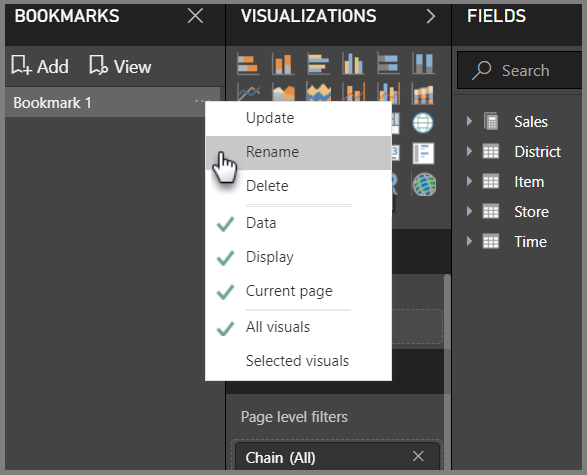- Power BI forums
- Updates
- News & Announcements
- Get Help with Power BI
- Desktop
- Service
- Report Server
- Power Query
- Mobile Apps
- Developer
- DAX Commands and Tips
- Custom Visuals Development Discussion
- Health and Life Sciences
- Power BI Spanish forums
- Translated Spanish Desktop
- Power Platform Integration - Better Together!
- Power Platform Integrations (Read-only)
- Power Platform and Dynamics 365 Integrations (Read-only)
- Training and Consulting
- Instructor Led Training
- Dashboard in a Day for Women, by Women
- Galleries
- Community Connections & How-To Videos
- COVID-19 Data Stories Gallery
- Themes Gallery
- Data Stories Gallery
- R Script Showcase
- Webinars and Video Gallery
- Quick Measures Gallery
- 2021 MSBizAppsSummit Gallery
- 2020 MSBizAppsSummit Gallery
- 2019 MSBizAppsSummit Gallery
- Events
- Ideas
- Custom Visuals Ideas
- Issues
- Issues
- Events
- Upcoming Events
- Community Blog
- Power BI Community Blog
- Custom Visuals Community Blog
- Community Support
- Community Accounts & Registration
- Using the Community
- Community Feedback
Register now to learn Fabric in free live sessions led by the best Microsoft experts. From Apr 16 to May 9, in English and Spanish.
- Power BI forums
- Forums
- Get Help with Power BI
- Desktop
- Re: Maintain Slicer Values through Bookmarks
- Subscribe to RSS Feed
- Mark Topic as New
- Mark Topic as Read
- Float this Topic for Current User
- Bookmark
- Subscribe
- Printer Friendly Page
- Mark as New
- Bookmark
- Subscribe
- Mute
- Subscribe to RSS Feed
- Permalink
- Report Inappropriate Content
Maintain Slicer Values through Bookmarks
Hi All,
I have a slicer called team and with values let's say 'A','B','C'. I have also created buttons Summary and Detail.
I am enabling different visuals using bookmarks for these buttons.
However the problem is the slicer does not maintain the value between different views of Summary and Detail.
e.g. I am in a Summary Section wiht Team 'A' selected and default view "Summary". When I click on Detail button the slicer changes it's value to "All".
Note : I do not want to set filter level to report level.
Solved! Go to Solution.
- Mark as New
- Bookmark
- Subscribe
- Mute
- Subscribe to RSS Feed
- Permalink
- Report Inappropriate Content
Hi @npowerbi,
On the bookmarks pane, right click on your bookmarks and deselect the Data option:
When you create a bookmark with this option active it will always return to that specific filter in your case is the All.
If you do this for all your bookmarks you should be abble to go from one to the other keeping slicer choice.
Regards,
MFelix
Regards
Miguel Félix
Did I answer your question? Mark my post as a solution!
Proud to be a Super User!
Check out my blog: Power BI em Português- Mark as New
- Bookmark
- Subscribe
- Mute
- Subscribe to RSS Feed
- Permalink
- Report Inappropriate Content
Hi @npowerbi,
On the bookmarks pane, right click on your bookmarks and deselect the Data option:
When you create a bookmark with this option active it will always return to that specific filter in your case is the All.
If you do this for all your bookmarks you should be abble to go from one to the other keeping slicer choice.
Regards,
MFelix
Regards
Miguel Félix
Did I answer your question? Mark my post as a solution!
Proud to be a Super User!
Check out my blog: Power BI em Português- Mark as New
- Bookmark
- Subscribe
- Mute
- Subscribe to RSS Feed
- Permalink
- Report Inappropriate Content
Hi @MFelix,
Its true that unchecking the Data from bookmarks will keep slicer values across bookmarks, however it removes ALL filters regardless of if its a Page Filter, Visual Filter, or Slicer, which means that any default filters are dropped. Is it possible to retain default filters on the visuals while still allowing a single specific slicer to carry across bookmarks?
- Mark as New
- Bookmark
- Subscribe
- Mute
- Subscribe to RSS Feed
- Permalink
- Report Inappropriate Content
Hi @Anonymous,
What you want is the contrary to what is in this post, is to maintain the filters when you return to the bookmark. So you need to have the Data option active, that way everytime you return to the bookmark will pick up the default values for the slicers.
Regards.
MFelix
Regards
Miguel Félix
Did I answer your question? Mark my post as a solution!
Proud to be a Super User!
Check out my blog: Power BI em Português- Mark as New
- Bookmark
- Subscribe
- Mute
- Subscribe to RSS Feed
- Permalink
- Report Inappropriate Content
Hi @MFelix
Im sorry if i was not clear. I am looking for the same functionality as the original post, to be able to pass the slicer value across bookmarks. The only difference is that I am trying to accomplish this for a single a single slicer only. All other filters / slicers should remain as bookmarked.
Ie. If you have a table with columns A,B,C and a Slicer on A with two bookmarked views D and E. In a chart/table I want to be able to set a default filter for Column B which would be different for bookmark D and E, but then maintain my slicer selection for column A across both bookmarks. When I unselect Data from the bookmarks the default filter for Column B is dropped as well.
- Mark as New
- Bookmark
- Subscribe
- Mute
- Subscribe to RSS Feed
- Permalink
- Report Inappropriate Content
Hi @Anonymous,
In this case you need to use the option "Selected Visuals".
You need to place the default values on your slicer and then selecting all those slicers create a bookmark and select the option Selected visuals, keeping the Data option active.
When you do that the all the slicer will keep the values on other slicers but the one you select will go back to the default values.
Regards,
MFelix
Regards
Miguel Félix
Did I answer your question? Mark my post as a solution!
Proud to be a Super User!
Check out my blog: Power BI em Português- Mark as New
- Bookmark
- Subscribe
- Mute
- Subscribe to RSS Feed
- Permalink
- Report Inappropriate Content
Hi MFelix,
I was going throught this post and found very useful and was able to resolve my issue.
But, i have an added scenario to this, so i thought this would be the right place to add.
I was able to maintain default filters, but when i use a flip button to shift between two bookmarks, the buttons do not interchange.
I.e We have two views - Unknown, Known
There is a default slicer for unknown, which i selected and created a bookmark with selected visual and data as active. It is working fine if i switch between the pages with the selected filters.
But when i try to do the same with a flip button (I used images here). The visibility that i gave to thse buttons is not syncing between both the bookmarks.
Could you please help.
- Mark as New
- Bookmark
- Subscribe
- Mute
- Subscribe to RSS Feed
- Permalink
- Report Inappropriate Content
Hi @Anonymous,
Believe that what you are looking for is to select the Unkown Bookmark and the Button that is available will be Know and vice versa correct?
In this case you need to select the button Unknow and on the selection pane make it invisible, and update the Unkown Bookmark select the ... on the bookmark and choose update.
Then Select the Other bookmark and hide the Know button and update the Bokkmark also.
Check the PBIX attach.
Regards,
MFelix
Regards,
MFelix
Regards
Miguel Félix
Did I answer your question? Mark my post as a solution!
Proud to be a Super User!
Check out my blog: Power BI em Português- Mark as New
- Bookmark
- Subscribe
- Mute
- Subscribe to RSS Feed
- Permalink
- Report Inappropriate Content
Hi @Anonymous,
Believe that what you are looking for is to select the Unkown Bookmark and the Button that is available will be Know and vice versa correct?
In this case you need to select the button Unknow and on the selection pane make it invisible, and update the Unkown Bookmark select the ... on the bookmark and choose update.
Then Select the Other bookmark and hide the Know button and update the Bokkmark also.
Check the PBIX attach.
Regards,
MFelix
Regards,
MFelix
Regards
Miguel Félix
Did I answer your question? Mark my post as a solution!
Proud to be a Super User!
Check out my blog: Power BI em Português- Mark as New
- Bookmark
- Subscribe
- Mute
- Subscribe to RSS Feed
- Permalink
- Report Inappropriate Content
Thank you MFelix,
While i posted this, i was several times going through your earlier comments and tried the solution you provided and was able to achieve it.
But thanks for the reply.
- Mark as New
- Bookmark
- Subscribe
- Mute
- Subscribe to RSS Feed
- Permalink
- Report Inappropriate Content
Thanks, thats what I was afraid of. It makes it exponentially more annoying to add new visuals into existing bookmarks when its Selected rather than All, since you need to select all of the visuals again each time you need to change.
- Mark as New
- Bookmark
- Subscribe
- Mute
- Subscribe to RSS Feed
- Permalink
- Report Inappropriate Content
You only meed to select the slicers that you want to have default values not all the visuals because the visuals will be update accordingly to the slicers.
You only have to redo the selection if you add additional slicers that you want to have default values
Regards,
MFelix
Regards
Miguel Félix
Did I answer your question? Mark my post as a solution!
Proud to be a Super User!
Check out my blog: Power BI em Português- Mark as New
- Bookmark
- Subscribe
- Mute
- Subscribe to RSS Feed
- Permalink
- Report Inappropriate Content
That worked like a charm 🙂 Thanks a ton for a quick tip. Appreciate your help.
Helpful resources

Microsoft Fabric Learn Together
Covering the world! 9:00-10:30 AM Sydney, 4:00-5:30 PM CET (Paris/Berlin), 7:00-8:30 PM Mexico City

Power BI Monthly Update - April 2024
Check out the April 2024 Power BI update to learn about new features.

| User | Count |
|---|---|
| 109 | |
| 99 | |
| 77 | |
| 66 | |
| 54 |
| User | Count |
|---|---|
| 144 | |
| 104 | |
| 101 | |
| 86 | |
| 64 |