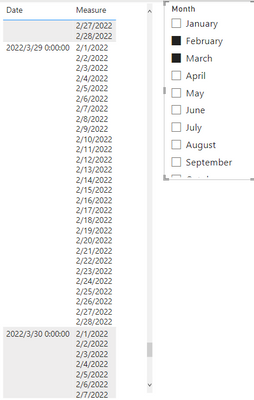- Power BI forums
- Updates
- News & Announcements
- Get Help with Power BI
- Desktop
- Service
- Report Server
- Power Query
- Mobile Apps
- Developer
- DAX Commands and Tips
- Custom Visuals Development Discussion
- Health and Life Sciences
- Power BI Spanish forums
- Translated Spanish Desktop
- Power Platform Integration - Better Together!
- Power Platform Integrations (Read-only)
- Power Platform and Dynamics 365 Integrations (Read-only)
- Training and Consulting
- Instructor Led Training
- Dashboard in a Day for Women, by Women
- Galleries
- Community Connections & How-To Videos
- COVID-19 Data Stories Gallery
- Themes Gallery
- Data Stories Gallery
- R Script Showcase
- Webinars and Video Gallery
- Quick Measures Gallery
- 2021 MSBizAppsSummit Gallery
- 2020 MSBizAppsSummit Gallery
- 2019 MSBizAppsSummit Gallery
- Events
- Ideas
- Custom Visuals Ideas
- Issues
- Issues
- Events
- Upcoming Events
- Community Blog
- Power BI Community Blog
- Custom Visuals Community Blog
- Community Support
- Community Accounts & Registration
- Using the Community
- Community Feedback
Register now to learn Fabric in free live sessions led by the best Microsoft experts. From Apr 16 to May 9, in English and Spanish.
- Power BI forums
- Forums
- Get Help with Power BI
- Desktop
- Re: MTD Vs MTD-1 sales : blanking out data when da...
- Subscribe to RSS Feed
- Mark Topic as New
- Mark Topic as Read
- Float this Topic for Current User
- Bookmark
- Subscribe
- Printer Friendly Page
- Mark as New
- Bookmark
- Subscribe
- Mute
- Subscribe to RSS Feed
- Permalink
- Report Inappropriate Content
MTD Vs MTD-1 sales : blanking out data when dates are not same
Hi All,
I am working on a table as below :
| Date | MTD Val | MTD M-1 Val |
| 31-07-2022 00:00 | 195373 | 186524 |
| 30-07-2022 00:00 | 195213 | 177652 |
| 29-07-2022 00:00 | 191573 | 175702 |
| 28-07-2022 00:00 | 186692 | 172152 |
| 27-07-2022 00:00 | 179318 | 167008 |
| 26-07-2022 00:00 | 172381 | 161800 |
| 25-07-2022 00:00 | 167000 | 156372 |
| 24-07-2022 00:00 | 161025 | 149775 |
| 23-07-2022 00:00 | 147072 | 141296 |
| 22-07-2022 00:00 | 138406 | 133241 |
| 21-07-2022 00:00 | 134106 | 127533 |
| 20-07-2022 00:00 | 129963 | 122198 |
| 19-07-2022 00:00 | 122576 | 116012 |
| 18-07-2022 00:00 | 114673 | 110546 |
| 17-07-2022 00:00 | 109045 | 102813 |
| 16-07-2022 00:00 | 102849 | 96372 |
| 15-07-2022 00:00 | 95879 | 90932 |
| 14-07-2022 00:00 | 91418 | 87406 |
| 13-07-2022 00:00 | 84691 | 78923 |
| 12-07-2022 00:00 | 79694 | 69576 |
| 11-07-2022 00:00 | 75122 | 64915 |
| 10-07-2022 00:00 | 67852 | 58055 |
| 09-07-2022 00:00 | 62307 | 50169 |
| 08-07-2022 00:00 | 56258 | 45220 |
| 07-07-2022 00:00 | 48935 | 39483 |
| 06-07-2022 00:00 | 42967 | 33559 |
| 05-07-2022 00:00 | 37965 | 29479 |
| 04-07-2022 00:00 | 32318 | 25682 |
| 03-07-2022 00:00 | 25708 | 19068 |
| 02-07-2022 00:00 | 16504 | 14614 |
| 01-07-2022 00:00 | 8873 | 8335 |
The code for MTD is as follows :
MTD Val =
CALCULATE(
'Measures tray'[Total Sales],DATESMTD('Date Table'[Date])
)
& the code for MTD-1 is as follows :
MTD M-1 Val =
Var _Maxdate = MAX('Date Table'[Date])
Var _Startdate = EOMONTH(_Maxdate,-2)+1
Var _Enddate = _Startdate+DAY(_Maxdate)-1
return
CALCULATE(
'Measures tray'[Total Sales],
DATESBETWEEN('Date Table'[Date],_Startdate,_Enddate)
)
While the code works till the 30th of every month and there is an exact same date for the previous month, the MTD-1 returns wrong figures when the MTD-1 is a 30 day month or a 28/29 day month like in Feb.
Is there a way to modify the MTD-1 code to blank out the sales figure, in case the day(max(month[date]-1) <>day(max(month[date])
Many thanks in anticipation
best regds.,
Solved! Go to Solution.
- Mark as New
- Bookmark
- Subscribe
- Mute
- Subscribe to RSS Feed
- Permalink
- Report Inappropriate Content
Hi @monojchakrab ,
Maybe you can try this formula.
CALCULATE (
'Measures tray'[Total Sales],
FILTER (
PREVIOUSMONTH ( 'Date Table'[Date] ),
DAY ( [Date] ) <= DAY ( MAX ( 'Table Date'[Date] ) )
)
)
Result:
Best regards.
If this post helps, then please consider Accept it as the solution to help the other members find it more quickly.
- Mark as New
- Bookmark
- Subscribe
- Mute
- Subscribe to RSS Feed
- Permalink
- Report Inappropriate Content
hi @amitchandak , Thanks for the quick response.
I was trying a different approach for MTD-1 to solve for different days of the month at one shot as below :
DEFINE
VAR _Maxdate = MAX('Date Table'[Date])
VAR _Startdate = EOMONTH(_Maxdate,-2)+1
VAR _Countdays =
SWITCH(TRUE(),
MONTH(_Startdate) IN {4,6,9},29,
MONTH(_Startdate)=2,27,30)
--VAR _Countdays = DAY(_Maxdate)-DAY(_Startdate)
VAR _Enddate = _Startdate+_Countdays
EVALUATE
/*{
CALCULATE(
'Measures tray'[Total Sales],*/
DATESBETWEEN('Date Table'[Date],_Startdate,_Enddate)The code is working fine and returning the dates between 01/06 and 30/06, thus correctly computing the days to add to the starting day, which as per the code, will always be the 1st of the month.
The problem is, when I run it with the calculate function - it returns the same value for MTD-1 for the entire date range as below :
But when I am using this code :
_Countdays = DAY(_Maxdate)-DAY(_Startdate)to compute the no. of days to add to the start date, it is returning the MTD-1 sales figure correctly for all dates in the range, except, 31-07 , since there is no existing MTD-1 date for 31/06, which is a 30 day month.
I can think if I can get to workwround with the code in the 1st block as above, then I will have solved the problem for all the months with 30 days and 28 days, like Feb, Apr, Jun & Sep.
Would you be able to wrap your head around this?
Many thanks in anticipation
- Mark as New
- Bookmark
- Subscribe
- Mute
- Subscribe to RSS Feed
- Permalink
- Report Inappropriate Content
Hi @monojchakrab ,
Maybe you can try this formula.
CALCULATE (
'Measures tray'[Total Sales],
FILTER (
PREVIOUSMONTH ( 'Date Table'[Date] ),
DAY ( [Date] ) <= DAY ( MAX ( 'Table Date'[Date] ) )
)
)
Result:
Best regards.
If this post helps, then please consider Accept it as the solution to help the other members find it more quickly.
- Mark as New
- Bookmark
- Subscribe
- Mute
- Subscribe to RSS Feed
- Permalink
- Report Inappropriate Content
That worked @ChenwuZhu_Gmail and I am using this as an alternative measure. The one suggested by @amitchandak also works actually.
Thank yo both
- Mark as New
- Bookmark
- Subscribe
- Mute
- Subscribe to RSS Feed
- Permalink
- Report Inappropriate Content
@monojchakrab , Try like
LMTD Val =
CALCULATE(
'Measures tray'[Total Sales],DATESMTD(dateadd('Date Table'[Date],-1, month))
)
or
MTD =
var _max = if(isfiltered('Date'),MAX( 'Date'[Date]) , today())
var _min = eomonth(_max,-1)+1 ,
return
CALCULATE([net] ,DATESBETWEEN('Date'[Date],_min,_max))
This Month =
var _max = eomonth(if(isfiltered('Date'),MAX( 'Date'[Date]) , today()),0)
var _min = eomonth(_max,-1)+1 ,
return
CALCULATE([net] ,DATESBETWEEN('Date'[Date],_min,_max))
LMTD =
var _max1 = if(isfiltered('Date'),MAX( 'Date'[Date]) , today())
var _max = date(Year(_max1), month(_max1)-1, day(_max))
var _min = eomonth(_max1,-2)+1
return
CALCULATE([net] ,DATESBETWEEN('Date'[Date],_min,_max))
Last Month =
var _max1 = if(isfiltered('Date'),MAX( 'Date'[Date]) , today())
var _max = eomonth(_max1,-1)
var _min = eomonth(_max1,-2)+1
return
CALCULATE([net] ,DATESBETWEEN('Date'[Date],_min,_max))
Microsoft Power BI Learning Resources, 2023 !!
Learn Power BI - Full Course with Dec-2022, with Window, Index, Offset, 100+ Topics !!
Did I answer your question? Mark my post as a solution! Appreciate your Kudos !! Proud to be a Super User! !!
Helpful resources

Microsoft Fabric Learn Together
Covering the world! 9:00-10:30 AM Sydney, 4:00-5:30 PM CET (Paris/Berlin), 7:00-8:30 PM Mexico City

Power BI Monthly Update - April 2024
Check out the April 2024 Power BI update to learn about new features.

| User | Count |
|---|---|
| 107 | |
| 97 | |
| 75 | |
| 65 | |
| 53 |
| User | Count |
|---|---|
| 144 | |
| 103 | |
| 98 | |
| 85 | |
| 64 |