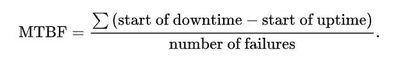FabCon is coming to Atlanta
Join us at FabCon Atlanta from March 16 - 20, 2026, for the ultimate Fabric, Power BI, AI and SQL community-led event. Save $200 with code FABCOMM.
Register now!- Power BI forums
- Get Help with Power BI
- Desktop
- Service
- Report Server
- Power Query
- Mobile Apps
- Developer
- DAX Commands and Tips
- Custom Visuals Development Discussion
- Health and Life Sciences
- Power BI Spanish forums
- Translated Spanish Desktop
- Training and Consulting
- Instructor Led Training
- Dashboard in a Day for Women, by Women
- Galleries
- Data Stories Gallery
- Themes Gallery
- Contests Gallery
- QuickViz Gallery
- Quick Measures Gallery
- Visual Calculations Gallery
- Notebook Gallery
- Translytical Task Flow Gallery
- TMDL Gallery
- R Script Showcase
- Webinars and Video Gallery
- Ideas
- Custom Visuals Ideas (read-only)
- Issues
- Issues
- Events
- Upcoming Events
The Power BI Data Visualization World Championships is back! Get ahead of the game and start preparing now! Learn more
- Power BI forums
- Forums
- Get Help with Power BI
- Desktop
- MTBF calculation different structure of data
- Subscribe to RSS Feed
- Mark Topic as New
- Mark Topic as Read
- Float this Topic for Current User
- Bookmark
- Subscribe
- Printer Friendly Page
- Mark as New
- Bookmark
- Subscribe
- Mute
- Subscribe to RSS Feed
- Permalink
- Report Inappropriate Content
MTBF calculation different structure of data
Hello everyone,
I am new in PowerBI and I think this question is tricky but hope it is not for experienced users.
I am trying to calculate MTBF(Mean Time Between Failures) but my data structure is different than all other examples.
There are several Machines, for each machine there are Shifts(3 in general) and I don't have detail of failure reasons.
MTBF formula is as below:
I calculate Sum(Average(ShiftDuration)) then minus Sum(BreakdownDuration/60) then divide to sum(EventCount)
If I select more shifts or days it needs to calculate in machine level. I can't calculate single MTBF for several machines.
Also there are some records where ShiftDuration is equal to zero and MTBF should be zero and it shouldn't effect other shifts as well.
Long story short my data looks like below:
| Machine Model | MachineShiftID | ShiftID | Date | ReasonDescription | ShiftDuration | EventCount | BreakdownDuration |
| a | 6752934 | 91953 | 08/08/2019 0:00 | 1_a_50 | 480 | 1 | 856 |
| a | 6752934 | 91953 | 08/08/2019 0:00 | 2_b_73 | 480 | 1 | 99 |
| a | 6752934 | 91953 | 08/08/2019 0:00 | 3_c_33 | 480 | 1 | 93 |
| a | 6752934 | 91953 | 08/08/2019 0:00 | 4_d_23 | 480 | 2 | 71 |
| a | 6752934 | 91953 | 08/08/2019 0:00 | 5_e_60 | 480 | 3 | 1054 |
| a | 6752934 | 91953 | 08/08/2019 0:00 | 6_f_36 | 480 | 1 | 41 |
| a | 6752934 | 91953 | 08/08/2019 0:00 | 7_g_89 | 480 | 1 | 32 |
| a | 6752934 | 91953 | 08/08/2019 0:00 | 8_h_28 | 480 | 6 | 645 |
I calculated correct measures in excel(for only machine "a") and attached the file.
Also you can find sample data in .pbix file that includes the data as well.
Any comment would be helpful.
Thanks a lot!
Solved! Go to Solution.
- Mark as New
- Bookmark
- Subscribe
- Mute
- Subscribe to RSS Feed
- Permalink
- Report Inappropriate Content
Hi @Anonymous ,
I've had a play around with your PBIX file and think I've managed it. Take a look here:
First I added a custom column to get the Breakdown Duration in minutes:
BreakdownDuration-Minutes = data[BreakdownDuration] / 60
Ideally you should do that in Power Query but I didn't have access to do it here.
To get the Total Uptime I used:
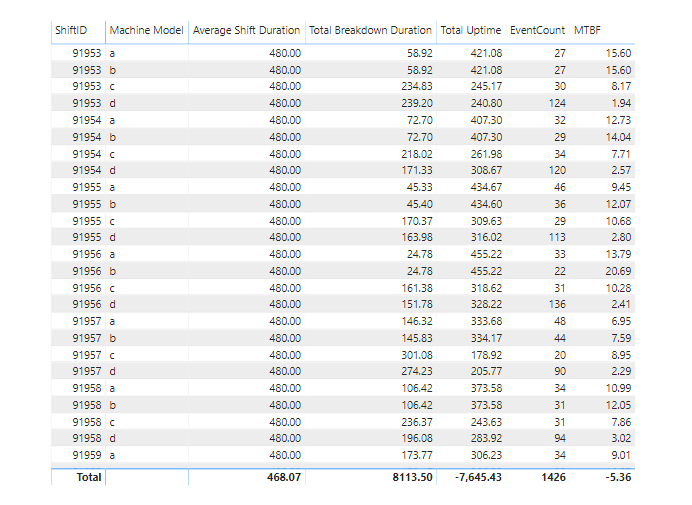
- Mark as New
- Bookmark
- Subscribe
- Mute
- Subscribe to RSS Feed
- Permalink
- Report Inappropriate Content
Hi @Anonymous ,
I've had a play around with your PBIX file and think I've managed it. Take a look here:
First I added a custom column to get the Breakdown Duration in minutes:
BreakdownDuration-Minutes = data[BreakdownDuration] / 60
Ideally you should do that in Power Query but I didn't have access to do it here.
To get the Total Uptime I used:
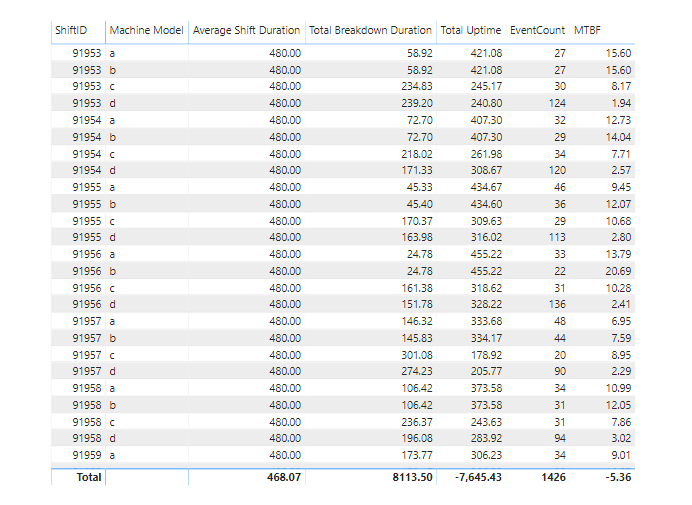
Helpful resources

Power BI Monthly Update - November 2025
Check out the November 2025 Power BI update to learn about new features.

Fabric Data Days
Advance your Data & AI career with 50 days of live learning, contests, hands-on challenges, study groups & certifications and more!

| User | Count |
|---|---|
| 58 | |
| 45 | |
| 42 | |
| 21 | |
| 18 |