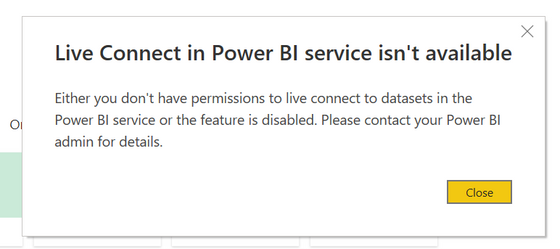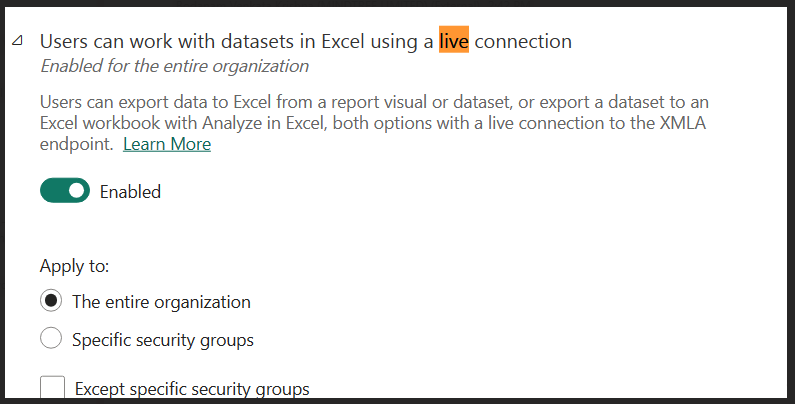- Power BI forums
- Updates
- News & Announcements
- Get Help with Power BI
- Desktop
- Service
- Report Server
- Power Query
- Mobile Apps
- Developer
- DAX Commands and Tips
- Custom Visuals Development Discussion
- Health and Life Sciences
- Power BI Spanish forums
- Translated Spanish Desktop
- Power Platform Integration - Better Together!
- Power Platform Integrations (Read-only)
- Power Platform and Dynamics 365 Integrations (Read-only)
- Training and Consulting
- Instructor Led Training
- Dashboard in a Day for Women, by Women
- Galleries
- Community Connections & How-To Videos
- COVID-19 Data Stories Gallery
- Themes Gallery
- Data Stories Gallery
- R Script Showcase
- Webinars and Video Gallery
- Quick Measures Gallery
- 2021 MSBizAppsSummit Gallery
- 2020 MSBizAppsSummit Gallery
- 2019 MSBizAppsSummit Gallery
- Events
- Ideas
- Custom Visuals Ideas
- Issues
- Issues
- Events
- Upcoming Events
- Community Blog
- Power BI Community Blog
- Custom Visuals Community Blog
- Community Support
- Community Accounts & Registration
- Using the Community
- Community Feedback
Register now to learn Fabric in free live sessions led by the best Microsoft experts. From Apr 16 to May 9, in English and Spanish.
- Power BI forums
- Forums
- Get Help with Power BI
- Desktop
- Re: Live Connect In Power BI Service Isn't Availab...
- Subscribe to RSS Feed
- Mark Topic as New
- Mark Topic as Read
- Float this Topic for Current User
- Bookmark
- Subscribe
- Printer Friendly Page
- Mark as New
- Bookmark
- Subscribe
- Mute
- Subscribe to RSS Feed
- Permalink
- Report Inappropriate Content
Live Connect In Power BI Service Isn't Available
I've been trying to connect in Power BI desktop to DataMart that I have created and is in a Workspace that I am an owner of. However, I receive the below error message whenever I try to do so.
Other members of my organisation who have access to the same workspace are able to connect to the DataMart. We all have Power BI pro licences, and are members of the same Active Directory groups. We are all running on the July 2022 version of Power BI desktop.
Can anyone advise on what the issue may be and what solution there could be?
Thanks.
Solved! Go to Solution.
- Mark as New
- Bookmark
- Subscribe
- Mute
- Subscribe to RSS Feed
- Permalink
- Report Inappropriate Content
Hi @price1d , Sure.
The reasone behind the issue is that the Live Connectivity to Datasets can be governed by your Company's IT Administrators. I had to request access for myself and others in my team for the same. There is a role called 'Enable_Live_connectivity' that will be assigned to you or your team members, that will solve the above issue.
I requested access for my mail-enabled security group (Active Directory group for my team's admins) and once access was given the issue resolved.
Hope this helps you!
- Mark as New
- Bookmark
- Subscribe
- Mute
- Subscribe to RSS Feed
- Permalink
- Report Inappropriate Content
This appears to be a glitch that came with a recent update to the Tenant settings.
We had everything working fine until new feature was published then all developers lost ability to live connect to shared datasets.
What helped us is enabling Excel live connection setting. (I think this is an oversight or a bug as we're not connecting via excel).
I also think this feature is overlapping when you "share" dataset with "build" permissions to an individual. (This makes is a bit confusing as you have to share access in 2 locations, gloabally and then on shared dataset)
Hope this helps!
- Mark as New
- Bookmark
- Subscribe
- Mute
- Subscribe to RSS Feed
- Permalink
- Report Inappropriate Content
Hi there,
I've got the same issue/error message in Power BI Desktop. We're able to see the datasets but when choosing them receive the same error 'Live Connect In Power BI Service Isn't Available'.
However when using PowerBI Service, we can choose and use the datasets.
I've checked and we don't look to have a 'Enable_Live_connectivity' role.
Any help appreciated.
Regards
John
Desktop Version: 2.119.986.0 64-bit
- Mark as New
- Bookmark
- Subscribe
- Mute
- Subscribe to RSS Feed
- Permalink
- Report Inappropriate Content
I am experiencing the same issue - @dhruvinushah can you please elaborate on the solution you found as your description is difficult for me to interpret "It was related to access and governance policy. Requesting the correct access to my team's mail enabled security group was the way to go."
- Mark as New
- Bookmark
- Subscribe
- Mute
- Subscribe to RSS Feed
- Permalink
- Report Inappropriate Content
Hi @price1d , Sure.
The reasone behind the issue is that the Live Connectivity to Datasets can be governed by your Company's IT Administrators. I had to request access for myself and others in my team for the same. There is a role called 'Enable_Live_connectivity' that will be assigned to you or your team members, that will solve the above issue.
I requested access for my mail-enabled security group (Active Directory group for my team's admins) and once access was given the issue resolved.
Hope this helps you!
- Mark as New
- Bookmark
- Subscribe
- Mute
- Subscribe to RSS Feed
- Permalink
- Report Inappropriate Content
FYI; The tenant setting is named "Users can work with datasets in Excel using a live connection". I spent a few months with IT trying to figure this out.
- Mark as New
- Bookmark
- Subscribe
- Mute
- Subscribe to RSS Feed
- Permalink
- Report Inappropriate Content
Yes it did thanks very much @dhruvinushah!
It is the tenant setting "Allow live connections" that you're referencing - I have changed the permissions and it resolved my issue too.
Your post is the solution 🙂
- Mark as New
- Bookmark
- Subscribe
- Mute
- Subscribe to RSS Feed
- Permalink
- Report Inappropriate Content
hello @Syndicate_Admin doubt, this permission in the tenant configuration was from Power Bi or somewhere else
- Mark as New
- Bookmark
- Subscribe
- Mute
- Subscribe to RSS Feed
- Permalink
- Report Inappropriate Content
Hi @DJerams,
Have you checked the permission setting and portal settings to confirm you have corresponding permission to use and access these datasets?
Manage dataset access permissions - Power BI | Microsoft Docs
About the Admin portal - Power BI | Microsoft Docs
In addition, you can also try to test on another device to confirm if any specific setting blocks or break the requests.
Add Power BI URLs to allowlist - Power BI | Microsoft Docs
Regards,
Xiaoxin Sheng
If this post helps, please consider accept as solution to help other members find it more quickly.
- Mark as New
- Bookmark
- Subscribe
- Mute
- Subscribe to RSS Feed
- Permalink
- Report Inappropriate Content
I am facing similar issues. Some users are able to connect, while others are seeing this issue. Is this associated with any preview feature that needs to be enabled / disabled? @v-shex-msft @DJerams
- Mark as New
- Bookmark
- Subscribe
- Mute
- Subscribe to RSS Feed
- Permalink
- Report Inappropriate Content
Hi,
The solution that we found was that access to DataMarts in Power BI was tied to email groups within the organisation, this was updated to resolve the issue.
I don't know whether that might point you in the right direction to resolve your issues.
- Mark as New
- Bookmark
- Subscribe
- Mute
- Subscribe to RSS Feed
- Permalink
- Report Inappropriate Content
@DJerams , I was able to find the cause of my issue. It was related to access and governance policy. Requesting the correct access to my team's mail enabled security group was the way to go.
- Mark as New
- Bookmark
- Subscribe
- Mute
- Subscribe to RSS Feed
- Permalink
- Report Inappropriate Content
Thanks for the response. Apologies in the delay in getting back to you, it's taken a while to sort out an alternative device to test this issue on.
I'm not able to change any of the admin settings. I've just attempted to connect on another device and I'm still facing the same issue.
Helpful resources

Microsoft Fabric Learn Together
Covering the world! 9:00-10:30 AM Sydney, 4:00-5:30 PM CET (Paris/Berlin), 7:00-8:30 PM Mexico City

Power BI Monthly Update - April 2024
Check out the April 2024 Power BI update to learn about new features.

| User | Count |
|---|---|
| 104 | |
| 96 | |
| 80 | |
| 67 | |
| 62 |
| User | Count |
|---|---|
| 137 | |
| 106 | |
| 104 | |
| 81 | |
| 63 |