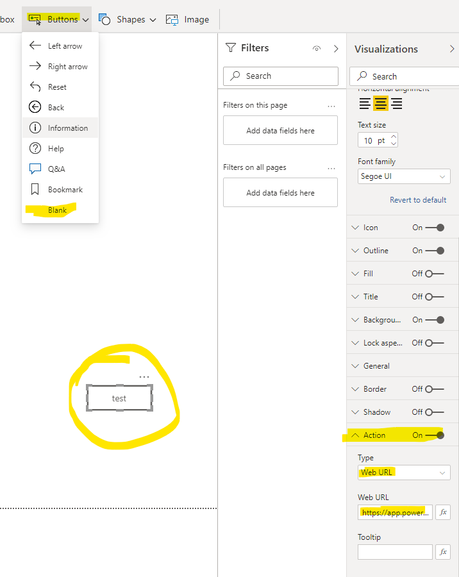New Offer! Become a Certified Fabric Data Engineer
Check your eligibility for this 50% exam voucher offer and join us for free live learning sessions to get prepared for Exam DP-700.
Get Started- Power BI forums
- Get Help with Power BI
- Desktop
- Service
- Report Server
- Power Query
- Mobile Apps
- Developer
- DAX Commands and Tips
- Custom Visuals Development Discussion
- Health and Life Sciences
- Power BI Spanish forums
- Translated Spanish Desktop
- Training and Consulting
- Instructor Led Training
- Dashboard in a Day for Women, by Women
- Galleries
- Community Connections & How-To Videos
- COVID-19 Data Stories Gallery
- Themes Gallery
- Data Stories Gallery
- R Script Showcase
- Webinars and Video Gallery
- Quick Measures Gallery
- 2021 MSBizAppsSummit Gallery
- 2020 MSBizAppsSummit Gallery
- 2019 MSBizAppsSummit Gallery
- Events
- Ideas
- Custom Visuals Ideas
- Issues
- Issues
- Events
- Upcoming Events
Don't miss out! 2025 Microsoft Fabric Community Conference, March 31 - April 2, Las Vegas, Nevada. Use code MSCUST for a $150 discount. Prices go up February 11th. Register now.
- Power BI forums
- Forums
- Get Help with Power BI
- Desktop
- Link to an Outside Report
- Subscribe to RSS Feed
- Mark Topic as New
- Mark Topic as Read
- Float this Topic for Current User
- Bookmark
- Subscribe
- Printer Friendly Page
- Mark as New
- Bookmark
- Subscribe
- Mute
- Subscribe to RSS Feed
- Permalink
- Report Inappropriate Content
Link to an Outside Report
Hello,
Is there any way I can link to another report that is not owned by me but I have view access to (maybe with a click of a button) from my report?
On top of that, is there any way I would be able to pass through filters from my report to that outside report so that it filters to exactly what I want to see?
Solved! Go to Solution.
- Mark as New
- Bookmark
- Subscribe
- Mute
- Subscribe to RSS Feed
- Permalink
- Report Inappropriate Content
Hi @Anonymous ,
You could use url parameter to do it. Here is the link for your reference.
https://docs.microsoft.com/en-us/power-bi/collaborate-share/service-url-filters
And you could create a measure and a slicer to combine parameters. Then you could click it directly or use button to open it.
Measure =
URL&" '"&SELECTEDVALUE('Slicer'[Parameter])&"'"
Here is my test result:
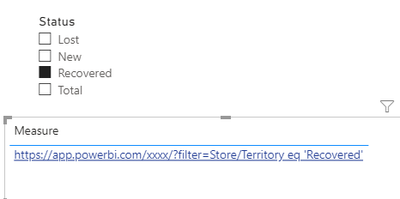
If this post helps, then please consider Accept it as the solution to help the other members find it.
- Mark as New
- Bookmark
- Subscribe
- Mute
- Subscribe to RSS Feed
- Permalink
- Report Inappropriate Content
Hi @Anonymous ,
You could use url parameter to do it. Here is the link for your reference.
https://docs.microsoft.com/en-us/power-bi/collaborate-share/service-url-filters
And you could create a measure and a slicer to combine parameters. Then you could click it directly or use button to open it.
Measure =
URL&" '"&SELECTEDVALUE('Slicer'[Parameter])&"'"
Here is my test result:
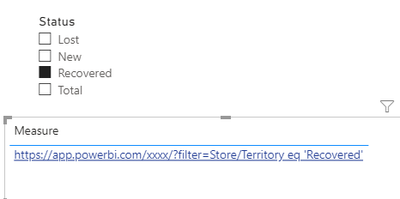
If this post helps, then please consider Accept it as the solution to help the other members find it.
- Mark as New
- Bookmark
- Subscribe
- Mute
- Subscribe to RSS Feed
- Permalink
- Report Inappropriate Content
you can create a button with an action -> Web URL, paste the URL of the report in this textbox, I don't think you can pass filters this way.
Helpful resources
| User | Count |
|---|---|
| 116 | |
| 73 | |
| 60 | |
| 48 | |
| 48 |
| User | Count |
|---|---|
| 171 | |
| 122 | |
| 60 | |
| 59 | |
| 56 |