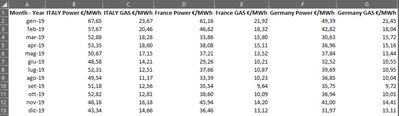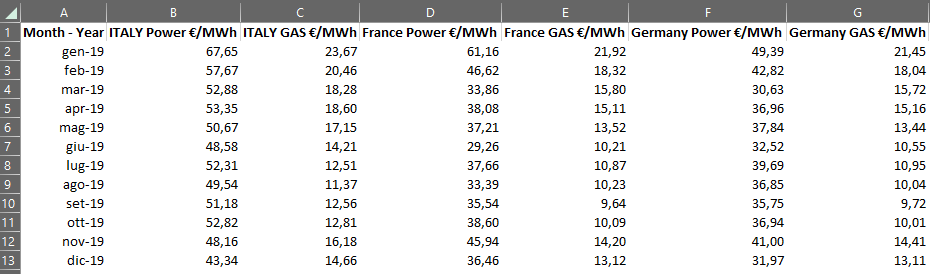Join us at the 2025 Microsoft Fabric Community Conference
Microsoft Fabric Community Conference 2025, March 31 - April 2, Las Vegas, Nevada. Use code FABINSIDER for a $400 discount.
Register now- Power BI forums
- Get Help with Power BI
- Desktop
- Service
- Report Server
- Power Query
- Mobile Apps
- Developer
- DAX Commands and Tips
- Custom Visuals Development Discussion
- Health and Life Sciences
- Power BI Spanish forums
- Translated Spanish Desktop
- Training and Consulting
- Instructor Led Training
- Dashboard in a Day for Women, by Women
- Galleries
- Webinars and Video Gallery
- Data Stories Gallery
- Themes Gallery
- Power BI DataViz World Championships Gallery
- Quick Measures Gallery
- R Script Showcase
- COVID-19 Data Stories Gallery
- Community Connections & How-To Videos
- 2021 MSBizAppsSummit Gallery
- 2020 MSBizAppsSummit Gallery
- 2019 MSBizAppsSummit Gallery
- Events
- Ideas
- Custom Visuals Ideas (read-only)
- Issues
- Issues
- Events
- Upcoming Events
The Power BI DataViz World Championships are on! With four chances to enter, you could win a spot in the LIVE Grand Finale in Las Vegas. Show off your skills.
- Power BI forums
- Forums
- Get Help with Power BI
- Desktop
- Line chart linked to field based table
- Subscribe to RSS Feed
- Mark Topic as New
- Mark Topic as Read
- Float this Topic for Current User
- Bookmark
- Subscribe
- Printer Friendly Page
- Mark as New
- Bookmark
- Subscribe
- Mute
- Subscribe to RSS Feed
- Permalink
- Report Inappropriate Content
Line chart linked to field based table
Hi all,
I'va been able thanks to some of you to create a table based on a Field, that allows me to filter through the coloumn of my file.
It's a simple file with the data of Gas and power across different country:
This is the result achieved, as you can see the table on the right is displaying the data selected in the filter on the right:
Now I would like to have a line chart showing the data selected in a graphical way, adding and removing lines based on the selected values through the filter that are populating the table...
I've tried putting the date in the x axis and the field that I've created on the Y axis but is not showing nothing...
If I'm adding on the y axis the data from the excel file instead of the field that I've created the data are shown but are not responsive with the filters.
Can someone please help me?
Hope to have been clear, please let me know if any other detail is needed and many thanks to anyone that will help me.
Best Reagards
Fabio
Solved! Go to Solution.
- Mark as New
- Bookmark
- Subscribe
- Mute
- Subscribe to RSS Feed
- Permalink
- Report Inappropriate Content
@Fabio_B This seems to work for me. See PBIX attached below signature. Just unpivot the columns and use the Attribute column as your slicer.
Follow on LinkedIn
@ me in replies or I'll lose your thread!!!
Instead of a Kudo, please vote for this idea
Become an expert!: Enterprise DNA
External Tools: MSHGQM
YouTube Channel!: Microsoft Hates Greg
Latest book!: Power BI Cookbook Third Edition (Color)
DAX is easy, CALCULATE makes DAX hard...
- Mark as New
- Bookmark
- Subscribe
- Mute
- Subscribe to RSS Feed
- Permalink
- Report Inappropriate Content
@Fabio_B Just put the Attribute column in the legend.
Follow on LinkedIn
@ me in replies or I'll lose your thread!!!
Instead of a Kudo, please vote for this idea
Become an expert!: Enterprise DNA
External Tools: MSHGQM
YouTube Channel!: Microsoft Hates Greg
Latest book!: Power BI Cookbook Third Edition (Color)
DAX is easy, CALCULATE makes DAX hard...
- Mark as New
- Bookmark
- Subscribe
- Mute
- Subscribe to RSS Feed
- Permalink
- Report Inappropriate Content
Hi @Greg_Deckler, thanks for your feedback, let me try to be more clear.
Actually i have a table like this:
I've created a filter that allows me to filter by column using a "Fileds" (New Parameter - Fileds), achieving this result:
Now as you can see the table on the right, is showing only the selected data (in this case year 2019 and Italy power and gas values).
I would like to have a line chart showing the same data in a graphical form, something like this:
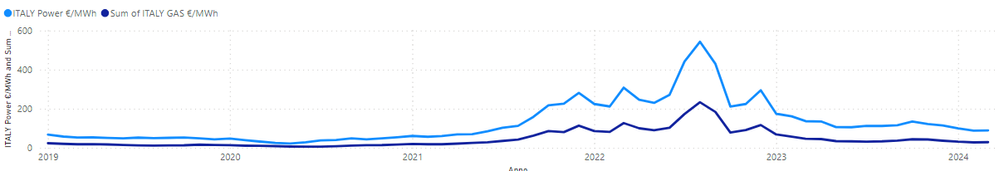
This chart is not responsive, so if i'm deselecting one of the two values, it won't change.
The same if i'm selecting some more data.
The desiderata is to have a chart that shows only the data reported on the table close to the filter on picture 2, adjusting them according to the filter selection as per what the table is actually already doing.
Can you please help me?
Many thanks
Fabio
- Mark as New
- Bookmark
- Subscribe
- Mute
- Subscribe to RSS Feed
- Permalink
- Report Inappropriate Content
@Fabio_B The big issue is that unless you post your sample data as text it can't be copied and a solution created. Now, all that said, if you unpivoted your data columns I feel like this problem would be solved immediately. Right-click your Month-Year column in Power Query Editor and select Unpivot other columns.
Follow on LinkedIn
@ me in replies or I'll lose your thread!!!
Instead of a Kudo, please vote for this idea
Become an expert!: Enterprise DNA
External Tools: MSHGQM
YouTube Channel!: Microsoft Hates Greg
Latest book!: Power BI Cookbook Third Edition (Color)
DAX is easy, CALCULATE makes DAX hard...
- Mark as New
- Bookmark
- Subscribe
- Mute
- Subscribe to RSS Feed
- Permalink
- Report Inappropriate Content
Sorry @Greg_Deckler i haven't understood that you need the raw data.
Please find attached the file that i'm using as database for energy values:
| Month - Year | ITALY Power €/MWh | ITALY GAS €/MWh | France Power €/MWh | France GAS €/MWh |
| gen-19 | 67,65 | 23,67 | 61,16 | 21,92 |
| feb-19 | 57,67 | 20,46 | 46,62 | 18,32 |
| mar-19 | 52,88 | 18,28 | 33,86 | 15,80 |
| apr-19 | 53,35 | 18,60 | 38,08 | 15,11 |
| mag-19 | 50,67 | 17,15 | 37,21 | 13,52 |
| giu-19 | 48,58 | 14,21 | 29,26 | 10,21 |
| lug-19 | 52,31 | 12,51 | 37,66 | 10,87 |
| ago-19 | 49,54 | 11,37 | 33,39 | 10,23 |
| set-19 | 51,18 | 12,56 | 35,54 | 9,64 |
| ott-19 | 52,82 | 12,81 | 38,60 | 10,09 |
| nov-19 | 48,16 | 16,18 | 45,94 | 14,20 |
| dic-19 | 43,34 | 14,66 | 36,46 | 13,12 |
| gen-20 | 47,47 | 13,24 | 38,01 | 11,22 |
| feb-20 | 39,30 | 10,77 | 26,25 | 9,19 |
| mar-20 | 31,99 | 9,98 | 23,83 | 8,48 |
| apr-20 | 24,81 | 8,62 | 13,45 | 6,47 |
| mag-20 | 21,79 | 6,51 | 14,86 | 4,51 |
| giu-20 | 28,01 | 5,89 | 25,79 | 4,95 |
| lug-20 | 38,01 | 6,36 | 33,41 | 4,81 |
| ago-20 | 40,32 | 8,17 | 36,75 | 7,24 |
| set-20 | 48,80 | 11,40 | 47,20 | 10,64 |
| ott-20 | 43,57 | 13,19 | 37,89 | 13,65 |
| nov-20 | 48,75 | 13,84 | 40,11 | 13,56 |
| dic-20 | 54,04 | 16,28 | 48,42 | 16,00 |
| gen-21 | 60,71 | 19,86 | 59,48 | 20,55 |
| feb-21 | 56,57 | 18,09 | 49,01 | 17,43 |
| mar-21 | 60,39 | 18,22 | 50,22 | 17,34 |
| apr-21 | 69,02 | 21,36 | 63,10 | 19,97 |
| mag-21 | 69,91 | 25,27 | 55,28 | 24,64 |
| giu-21 | 84,80 | 28,07 | 73,51 | 28,34 |
| lug-21 | 102,66 | 35,32 | 78,37 | 35,75 |
| ago-21 | 112,40 | 42,27 | 77,30 | 43,70 |
| set-21 | 158,59 | 62,23 | 135,31 | 61,49 |
| ott-21 | 217,63 | 85,39 | 172,45 | 83,87 |
| nov-21 | 225,95 | 80,49 | 217,06 | 79,86 |
| dic-21 | 281,24 | 113,42 | 274,67 | 113,52 |
| gen-22 | 224,50 | 86,02 | 211,42 | 82,18 |
| feb-22 | 211,69 | 81,45 | 185,55 | 78,78 |
| mar-22 | 308,07 | 126,62 | 295,20 | 123,57 |
| apr-22 | 245,97 | 100,17 | 233,10 | 88,61 |
| mag-22 | 230,06 | 89,82 | 197,43 | 75,85 |
| giu-22 | 271,31 | 102,67 | 248,40 | 93,27 |
| lug-22 | 441,65 | 172,88 | 400,87 | 123,63 |
| ago-22 | 543,15 | 233,53 | 492,49 | 157,27 |
| set-22 | 429,92 | 183,41 | 394,70 | 110,65 |
| ott-22 | 211,50 | 78,05 | 178,88 | 48,43 |
| nov-22 | 224,51 | 91,20 | 191,88 | 69,57 |
| dic-22 | 294,91 | 116,60 | 270,89 | 107,81 |
| gen-23 | 174,49 | 68,37 | 132,10 | 58,15 |
| feb-23 | 161,07 | 56,87 | 148,76 | 50,70 |
| mar-23 | 136,38 | 46,58 | 111,96 | 44,29 |
| apr-23 | 134,97 | 44,83 | 106,36 | 41,68 |
| mag-23 | 105,73 | 34,07 | 77,55 | 29,90 |
| giu-23 | 105,34 | 33,14 | 91,29 | 31,08 |
| lug-23 | 112,09 | 31,42 | 77,65 | 29,11 |
| ago-23 | 111,89 | 33,21 | 90,87 | 32,87 |
| set-23 | 115,70 | 37,05 | 88,71 | 35,79 |
| ott-23 | 134,26 | 43,73 | 84,26 | 41,66 |
| nov-23 | 121,74 | 42,53 | 88,96 | 38,01 |
| dic-23 | 114,52 | 36,31 | 68,58 | 33,01 |
| gen-24 | 99,16 | 31,19 | 76,59 | 28,51 |
| feb-24 | 87,63 | 27,84 | 58,37 | 24,97 |
| mar-24 | 88,86 | 28,75 | 53,59 | 26,42 |
I've tried unpivoting all the columns but seems not working as well unfortunately.
Many thanks for your help.
Best Regards
Fabio
- Mark as New
- Bookmark
- Subscribe
- Mute
- Subscribe to RSS Feed
- Permalink
- Report Inappropriate Content
@Fabio_B This seems to work for me. See PBIX attached below signature. Just unpivot the columns and use the Attribute column as your slicer.
Follow on LinkedIn
@ me in replies or I'll lose your thread!!!
Instead of a Kudo, please vote for this idea
Become an expert!: Enterprise DNA
External Tools: MSHGQM
YouTube Channel!: Microsoft Hates Greg
Latest book!: Power BI Cookbook Third Edition (Color)
DAX is easy, CALCULATE makes DAX hard...
- Mark as New
- Bookmark
- Subscribe
- Mute
- Subscribe to RSS Feed
- Permalink
- Report Inappropriate Content
Thanks a lot @Greg_Deckler, we're almost there!
Now the chart is showing only one Country/Utility selected, but if i'm selecting more than one it sum the values insted of adding a new line.
Do you think it would be possible to have something like this, adding more than one instead of the sum of the values?
Again, thanks for the support.
Fabio
- Mark as New
- Bookmark
- Subscribe
- Mute
- Subscribe to RSS Feed
- Permalink
- Report Inappropriate Content
@Fabio_B Just put the Attribute column in the legend.
Follow on LinkedIn
@ me in replies or I'll lose your thread!!!
Instead of a Kudo, please vote for this idea
Become an expert!: Enterprise DNA
External Tools: MSHGQM
YouTube Channel!: Microsoft Hates Greg
Latest book!: Power BI Cookbook Third Edition (Color)
DAX is easy, CALCULATE makes DAX hard...
- Mark as New
- Bookmark
- Subscribe
- Mute
- Subscribe to RSS Feed
- Permalink
- Report Inappropriate Content
@Fabio_B Sorry, having trouble following, can you post sample data as text and expected output?
Not really enough information to go on, please first check if your issue is a common issue listed here: https://community.powerbi.com/t5/Community-Blog/Before-You-Post-Read-This/ba-p/1116882
Also, please see this post regarding How to Get Your Question Answered Quickly: https://community.powerbi.com/t5/Community-Blog/How-to-Get-Your-Question-Answered-Quickly/ba-p/38490
The most important parts are:
1. Sample data as text, use the table tool in the editing bar
2. Expected output from sample data
3. Explanation in words of how to get from 1. to 2.
Follow on LinkedIn
@ me in replies or I'll lose your thread!!!
Instead of a Kudo, please vote for this idea
Become an expert!: Enterprise DNA
External Tools: MSHGQM
YouTube Channel!: Microsoft Hates Greg
Latest book!: Power BI Cookbook Third Edition (Color)
DAX is easy, CALCULATE makes DAX hard...
Helpful resources

Join us at the Microsoft Fabric Community Conference
March 31 - April 2, 2025, in Las Vegas, Nevada. Use code MSCUST for a $150 discount!

Power BI Monthly Update - February 2025
Check out the February 2025 Power BI update to learn about new features.

| User | Count |
|---|---|
| 82 | |
| 79 | |
| 52 | |
| 39 | |
| 35 |
| User | Count |
|---|---|
| 94 | |
| 79 | |
| 51 | |
| 47 | |
| 47 |