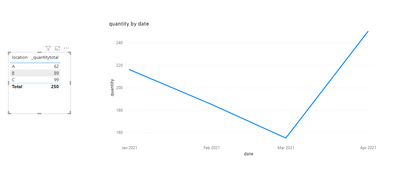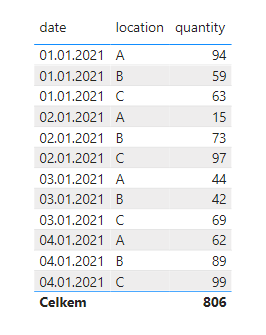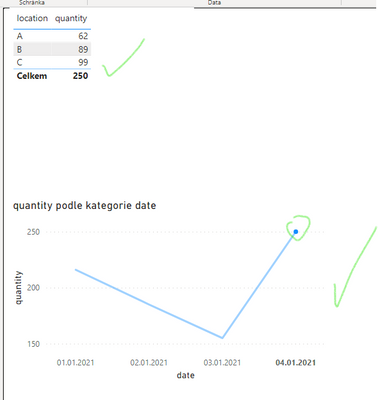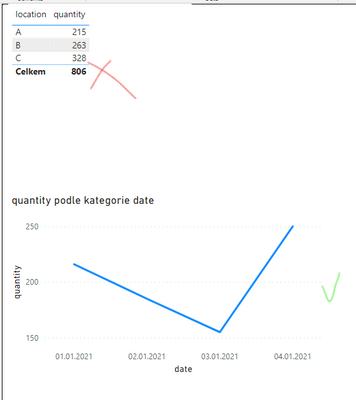Join us at the 2025 Microsoft Fabric Community Conference
Microsoft Fabric Community Conference 2025, March 31 - April 2, Las Vegas, Nevada. Use code MSCUST for a $150 discount.
Register now- Power BI forums
- Get Help with Power BI
- Desktop
- Service
- Report Server
- Power Query
- Mobile Apps
- Developer
- DAX Commands and Tips
- Custom Visuals Development Discussion
- Health and Life Sciences
- Power BI Spanish forums
- Translated Spanish Desktop
- Training and Consulting
- Instructor Led Training
- Dashboard in a Day for Women, by Women
- Galleries
- Webinars and Video Gallery
- Data Stories Gallery
- Themes Gallery
- Power BI DataViz World Championships Gallery
- Quick Measures Gallery
- R Script Showcase
- COVID-19 Data Stories Gallery
- Community Connections & How-To Videos
- 2021 MSBizAppsSummit Gallery
- 2020 MSBizAppsSummit Gallery
- 2019 MSBizAppsSummit Gallery
- Events
- Ideas
- Custom Visuals Ideas
- Issues
- Issues
- Events
- Upcoming Events
- Power BI forums
- Forums
- Get Help with Power BI
- Desktop
- Line chart and Date selection
- Subscribe to RSS Feed
- Mark Topic as New
- Mark Topic as Read
- Float this Topic for Current User
- Bookmark
- Subscribe
- Printer Friendly Page
- Mark as New
- Bookmark
- Subscribe
- Mute
- Subscribe to RSS Feed
- Permalink
- Report Inappropriate Content
Line chart and Date selection
Hi all
I have a source with three columns: Date, Location, Quantity. I would like to do visual with table: Location, Quantity and Line chart: Date, Quantity. It is done, it is easy. But if I don't select a one date on Line chart, Table shows sum of quatities over all days and it is wrong. Is possible to see Line chart for all days and Table for the one -selected- day.
1. Default - automaticaly the select last day in the Line chart after open.
2. Allow to show quantity only for one day everytime in Table (based on the selection in Line chart)
Thank you for help
Solved! Go to Solution.
- Mark as New
- Bookmark
- Subscribe
- Mute
- Subscribe to RSS Feed
- Permalink
- Report Inappropriate Content
Hi @PetrS ,
Create 2 measures as below:
_quantity =
VAR _maxdate =
CALCULATE ( MAX ( 'Table'[date] ), ALL ( 'Table' ) )
RETURN
IF (
ISFILTERED ( 'Table'[date] ),
SUM ( 'Table'[quantity] ),
CALCULATE (
SUM ( 'Table'[quantity] ),
FILTER (
'Table',
'Table'[date] = _maxdate
&& 'Table'[location] = MAX ( 'Table'[location] )
)
)
)
_quantitytotal = SUMX(VALUES('Table'[location]),'Table'[_quantity])And you will see:
For the related .pbix file,pls see attached.
Best Regards,
Kelly
Did I answer your question? Mark my reply as a solution!
- Mark as New
- Bookmark
- Subscribe
- Mute
- Subscribe to RSS Feed
- Permalink
- Report Inappropriate Content
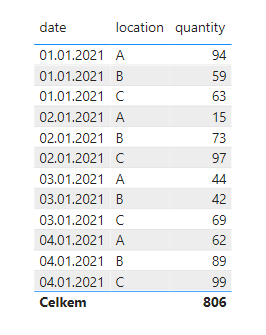
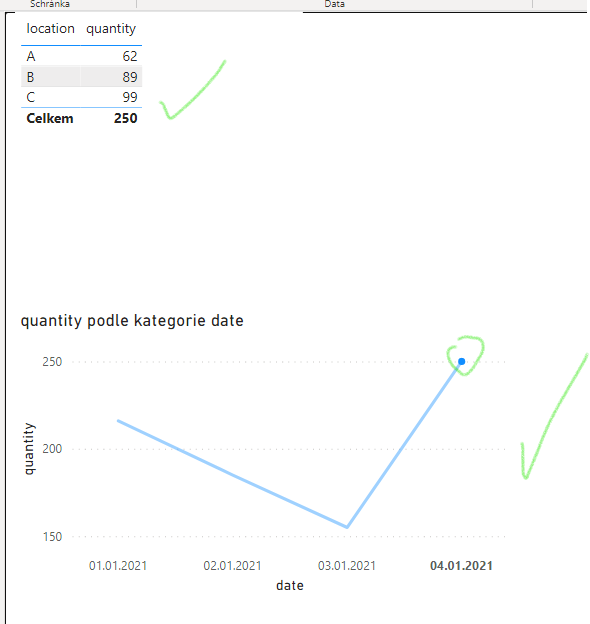
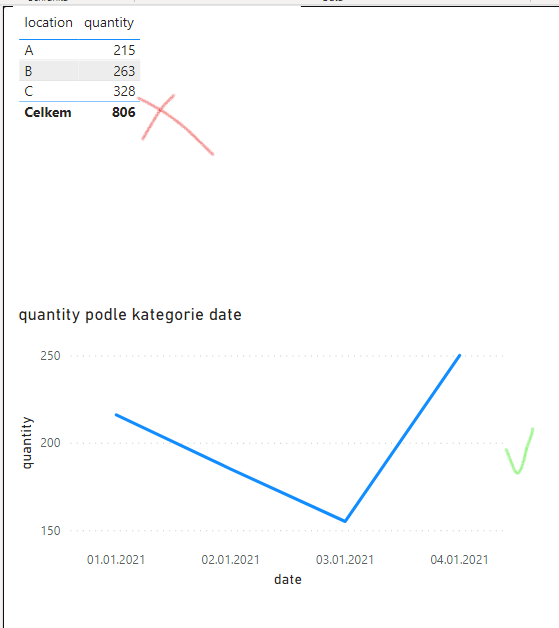
I took some screenshots. I hope it helps. I need to see quantities in Table only for one day. I don't know ... update Table only if a one day is selected in Line chart or some conditions for Line chart selector. In the case of Stock time projection the sum is nonsense 😕
- Mark as New
- Bookmark
- Subscribe
- Mute
- Subscribe to RSS Feed
- Permalink
- Report Inappropriate Content
@PetrS Would need sample data to be more specific but you can use Edit Interactions on the View menu to change the behavior of visuals interacting with one another.
Follow on LinkedIn
@ me in replies or I'll lose your thread!!!
Instead of a Kudo, please vote for this idea
Become an expert!: Enterprise DNA
External Tools: MSHGQM
YouTube Channel!: Microsoft Hates Greg
Latest book!: Power BI Cookbook Third Edition (Color)
DAX is easy, CALCULATE makes DAX hard...
- Mark as New
- Bookmark
- Subscribe
- Mute
- Subscribe to RSS Feed
- Permalink
- Report Inappropriate Content
data
correct view ... if I choose a day
without selection table shows sum
I took some screenshots. I hope it helps. I need to see quantities in Table only for one day. I don't know ... update Table only if a one day is selected in Line chart or some conditions for Line chart selector. In the case of Stock time projection the sum is nonsense
- Mark as New
- Bookmark
- Subscribe
- Mute
- Subscribe to RSS Feed
- Permalink
- Report Inappropriate Content
Hi @PetrS ,
Create 2 measures as below:
_quantity =
VAR _maxdate =
CALCULATE ( MAX ( 'Table'[date] ), ALL ( 'Table' ) )
RETURN
IF (
ISFILTERED ( 'Table'[date] ),
SUM ( 'Table'[quantity] ),
CALCULATE (
SUM ( 'Table'[quantity] ),
FILTER (
'Table',
'Table'[date] = _maxdate
&& 'Table'[location] = MAX ( 'Table'[location] )
)
)
)
_quantitytotal = SUMX(VALUES('Table'[location]),'Table'[_quantity])And you will see:
For the related .pbix file,pls see attached.
Best Regards,
Kelly
Did I answer your question? Mark my reply as a solution!
- Mark as New
- Bookmark
- Subscribe
- Mute
- Subscribe to RSS Feed
- Permalink
- Report Inappropriate Content
It works, thank you a lot.
- Mark as New
- Bookmark
- Subscribe
- Mute
- Subscribe to RSS Feed
- Permalink
- Report Inappropriate Content
Hi @PetrS ,
Glad to help.
Best Regards,
Kelly
Did I answer your question? Mark my reply as a solution!
Helpful resources

Join us at the Microsoft Fabric Community Conference
March 31 - April 2, 2025, in Las Vegas, Nevada. Use code MSCUST for a $150 discount!

Power BI Monthly Update - February 2025
Check out the February 2025 Power BI update to learn about new features.

Join our Community Sticker Challenge 2025
If you love stickers, then you will definitely want to check out our Community Sticker Challenge!

| User | Count |
|---|---|
| 98 | |
| 69 | |
| 66 | |
| 49 | |
| 41 |