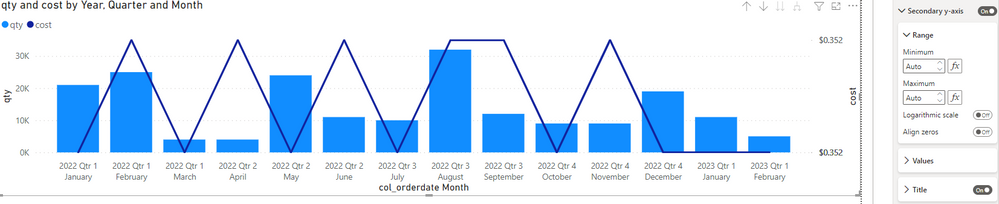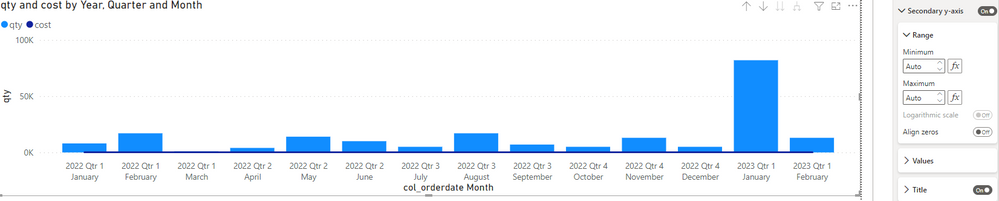- Power BI forums
- Updates
- News & Announcements
- Get Help with Power BI
- Desktop
- Service
- Report Server
- Power Query
- Mobile Apps
- Developer
- DAX Commands and Tips
- Custom Visuals Development Discussion
- Health and Life Sciences
- Power BI Spanish forums
- Translated Spanish Desktop
- Power Platform Integration - Better Together!
- Power Platform Integrations (Read-only)
- Power Platform and Dynamics 365 Integrations (Read-only)
- Training and Consulting
- Instructor Led Training
- Dashboard in a Day for Women, by Women
- Galleries
- Community Connections & How-To Videos
- COVID-19 Data Stories Gallery
- Themes Gallery
- Data Stories Gallery
- R Script Showcase
- Webinars and Video Gallery
- Quick Measures Gallery
- 2021 MSBizAppsSummit Gallery
- 2020 MSBizAppsSummit Gallery
- 2019 MSBizAppsSummit Gallery
- Events
- Ideas
- Custom Visuals Ideas
- Issues
- Issues
- Events
- Upcoming Events
- Community Blog
- Power BI Community Blog
- Custom Visuals Community Blog
- Community Support
- Community Accounts & Registration
- Using the Community
- Community Feedback
Register now to learn Fabric in free live sessions led by the best Microsoft experts. From Apr 16 to May 9, in English and Spanish.
- Power BI forums
- Forums
- Get Help with Power BI
- Desktop
- Line and Stacked Column Chart SHOWS different beha...
- Subscribe to RSS Feed
- Mark Topic as New
- Mark Topic as Read
- Float this Topic for Current User
- Bookmark
- Subscribe
- Printer Friendly Page
- Mark as New
- Bookmark
- Subscribe
- Mute
- Subscribe to RSS Feed
- Permalink
- Report Inappropriate Content
Line and Stacked Column Chart SHOWS different behaviors on Secondary Y-axis
Hey there,
I am getting different behaviors on Secondary Y-axis while using the slicer to illustrate different item's quantity and costs overtime with Line and Stacked Column Chart. The chart with default properties ideally should show something like the below using Auto Minimum and Maximum range.
However, some items are displaying the Secondary y-axis with the same range value but the line is moving up and down as shown below. Note that all costs for Secondary y-axis are the same throughout all period, thus, the line should be flat.
Some items using the same chart are showing missing Secondary Y-axis when the Secondary Y-axis is explicitly turn on as shown below. Note that the cost shown below is NOT zero and all costs are the same for X-axis periods.
I can resolve this issue by turning on Align zeros, however, I think this might be a bug within the Auto Range property where the Secondary y-axis is showing inconsistent behaviors for the same visual switching among different items from the slicer. It will be great if this can be brought up to the developers attention and have it resolved soon. Thank you.
Best,
JKChai
- Mark as New
- Bookmark
- Subscribe
- Mute
- Subscribe to RSS Feed
- Permalink
- Report Inappropriate Content
@lbendlin Thank you for your comment. I don't think I understand the dimensionality that you mentioned. I had tried changing the qty to decimal that represent per million qty but the issue still persists. For the second example, the cost is $0.352 for all periods but I don't understand why the fluctuation is needed for this chart; For the third example, the cost is $0.21 for all periods which all items from the slicer have the same number of periods but Secondary y-axis got squished out. All these seem to suggest that something working behind-the-scene to generate Secondary y-axis with the Auto MIN/MAX range is behaving unexpectedly. In my opinion, I think this need to be resolved otherwise I don't see the Auto MIN/MAX range function being useful here. Thank you. 😇
- Mark as New
- Bookmark
- Subscribe
- Mute
- Subscribe to RSS Feed
- Permalink
- Report Inappropriate Content
I agree, the min value of the Y axis should be pegged at zero for charts showing positive values.
- Mark as New
- Bookmark
- Subscribe
- Mute
- Subscribe to RSS Feed
- Permalink
- Report Inappropriate Content
the dimensionality for quantity and cost is different, so when you try to show both on the same axis the cost loses out as it is getting squished down.
Your second example is technically correct, revealing small fluctuations in your cost numbers. However the general recommendation is to always peg the minimum Y axis to zero so as to avoid misinterpretation of the data.
Helpful resources

Microsoft Fabric Learn Together
Covering the world! 9:00-10:30 AM Sydney, 4:00-5:30 PM CET (Paris/Berlin), 7:00-8:30 PM Mexico City

Power BI Monthly Update - April 2024
Check out the April 2024 Power BI update to learn about new features.

| User | Count |
|---|---|
| 107 | |
| 94 | |
| 77 | |
| 63 | |
| 50 |
| User | Count |
|---|---|
| 147 | |
| 106 | |
| 104 | |
| 87 | |
| 61 |