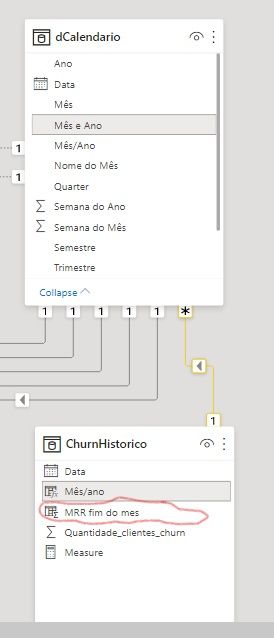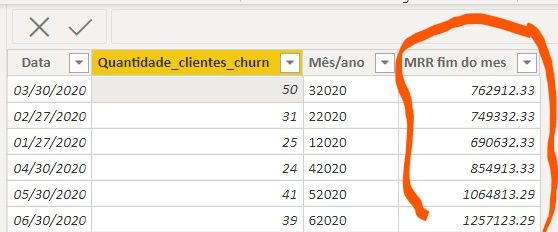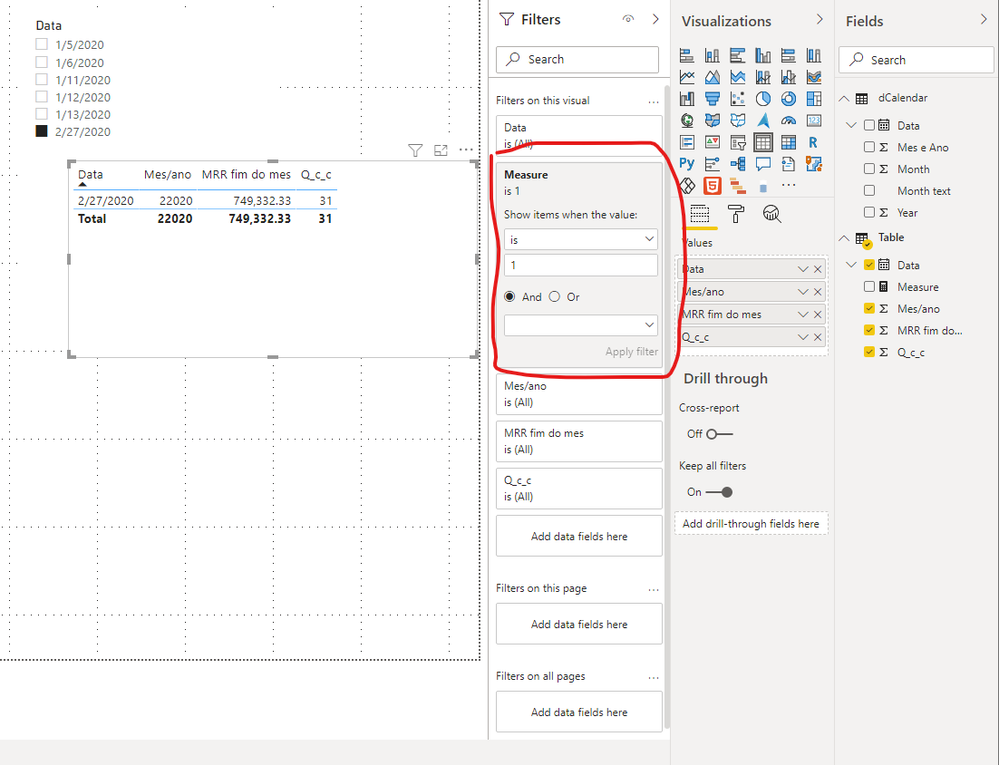- Power BI forums
- Get Help with Power BI
- Desktop
- Service
- Report Server
- Power Query
- Mobile Apps
- Developer
- DAX Commands and Tips
- Custom Visuals Development Discussion
- Health and Life Sciences
- Power BI Spanish forums
- Translated Spanish Desktop
- Training and Consulting
- Instructor Led Training
- Dashboard in a Day for Women, by Women
- Galleries
- Community Connections & How-To Videos
- COVID-19 Data Stories Gallery
- Themes Gallery
- Data Stories Gallery
- R Script Showcase
- Webinars and Video Gallery
- Quick Measures Gallery
- 2021 MSBizAppsSummit Gallery
- 2020 MSBizAppsSummit Gallery
- 2019 MSBizAppsSummit Gallery
- Events
- Ideas
- Custom Visuals Ideas
- Issues
- Issues
- Events
- Upcoming Events
- Community Blog
- Power BI Community Blog
- Power BI 中文博客
- Community Support
- Community Accounts & Registration
- Using the Community
- Community Feedback
Get certified in Microsoft Fabric—for free! For a limited time, the Microsoft Fabric Community team will be offering free DP-600 exam vouchers. Prepare now
- Power BI forums
- Forums
- Get Help with Power BI
- Desktop
- Last month measure
- Subscribe to RSS Feed
- Mark Topic as New
- Mark Topic as Read
- Float this Topic for Current User
- Bookmark
- Subscribe
- Printer Friendly Page
- Mark as New
- Bookmark
- Subscribe
- Mute
- Subscribe to RSS Feed
- Permalink
- Report Inappropriate Content
Last month measure
Hello Guys, how are you?
Could someone help me find a solution for the following:
I have the following relationship between tables below
in table:
The calculated "MRR fim do mes" column is a measure of cumulative total.
From there, how could I get a measure that would give me the MRR value of the past month?
Thanks so much
Karina
Solved! Go to Solution.
- Mark as New
- Bookmark
- Subscribe
- Mute
- Subscribe to RSS Feed
- Permalink
- Report Inappropriate Content
Hi @karinafreitass ,
I made a simple sample.
First of all, there can be no relationship between the two tables. If it is relevant, the value of the previous month cannot be obtained.
Measure =
IF (
CALCULATE (
MAX ( 'Table'[Data] ),
FILTER (
ALL ( 'Table' ),
[Data]
= DATESINPERIOD (
'dCalendar'[Data],
SELECTEDVALUE ( dCalendar[Data] ),
-1,
MONTH
)
)
)
= MAX ( 'Table'[Data] ),
1
)
Then put the measure into visual level Filters and set Show items when the value is 1.
Best Regards,
Stephen Tao
If this post helps, then please consider Accept it as the solution to help the other members find it more quickly.
- Mark as New
- Bookmark
- Subscribe
- Mute
- Subscribe to RSS Feed
- Permalink
- Report Inappropriate Content
Hi @karinafreitass ,
I made a simple sample.
First of all, there can be no relationship between the two tables. If it is relevant, the value of the previous month cannot be obtained.
Measure =
IF (
CALCULATE (
MAX ( 'Table'[Data] ),
FILTER (
ALL ( 'Table' ),
[Data]
= DATESINPERIOD (
'dCalendar'[Data],
SELECTEDVALUE ( dCalendar[Data] ),
-1,
MONTH
)
)
)
= MAX ( 'Table'[Data] ),
1
)
Then put the measure into visual level Filters and set Show items when the value is 1.
Best Regards,
Stephen Tao
If this post helps, then please consider Accept it as the solution to help the other members find it more quickly.
- Mark as New
- Bookmark
- Subscribe
- Mute
- Subscribe to RSS Feed
- Permalink
- Report Inappropriate Content
@karinafreitass , why the date table is on the many side in this case. It should be on one side. Check and correct the join.
With help time intelligence and date table, you can have
example
MTD Sales = CALCULATE(SUM(Sales[Sales Amount]),DATESMTD('Date'[Date]))
last MTD Sales = CALCULATE(SUM(Sales[Sales Amount]),DATESMTD(dateadd('Date'[Date],-1,MONTH)))
last month Sales = CALCULATE(SUM(Sales[Sales Amount]),previousmonth('Date'[Date]))
Power BI — Month on Month with or Without Time Intelligence
https://medium.com/@amitchandak.1978/power-bi-mtd-questions-time-intelligence-3-5-64b0b4a4090e
https://www.youtube.com/watch?v=6LUBbvcxtKA
At the Microsoft Analytics Community Conference, global leaders and influential voices are stepping up to share their knowledge and help you master the latest in Microsoft Fabric, Copilot, and Purview. ✨
️ November 12th-14th, 2024
Online Event
Register Here
- Mark as New
- Bookmark
- Subscribe
- Mute
- Subscribe to RSS Feed
- Permalink
- Report Inappropriate Content
@amitchandak Thank you very much for your answer.
I adjusted the relation between the tables.
I created an image that better replicates what I want as a result
Helpful resources

Power BI Monthly Update - October 2024
Check out the October 2024 Power BI update to learn about new features.

Microsoft Fabric & AI Learning Hackathon
Learn from experts, get hands-on experience, and win awesome prizes.

| User | Count |
|---|---|
| 110 | |
| 95 | |
| 86 | |
| 78 | |
| 66 |
| User | Count |
|---|---|
| 157 | |
| 125 | |
| 116 | |
| 111 | |
| 95 |