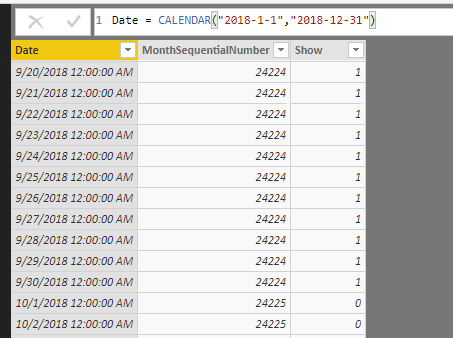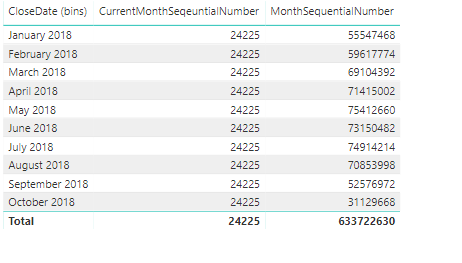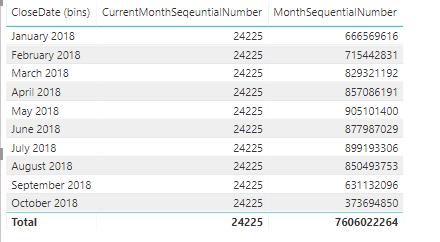Join us at the 2025 Microsoft Fabric Community Conference
March 31 - April 2, 2025, in Las Vegas, Nevada. Use code MSCUST for a $150 discount! Early bird discount ends December 31.
Register Now- Power BI forums
- Get Help with Power BI
- Desktop
- Service
- Report Server
- Power Query
- Mobile Apps
- Developer
- DAX Commands and Tips
- Custom Visuals Development Discussion
- Health and Life Sciences
- Power BI Spanish forums
- Translated Spanish Desktop
- Training and Consulting
- Instructor Led Training
- Dashboard in a Day for Women, by Women
- Galleries
- Community Connections & How-To Videos
- COVID-19 Data Stories Gallery
- Themes Gallery
- Data Stories Gallery
- R Script Showcase
- Webinars and Video Gallery
- Quick Measures Gallery
- 2021 MSBizAppsSummit Gallery
- 2020 MSBizAppsSummit Gallery
- 2019 MSBizAppsSummit Gallery
- Events
- Ideas
- Custom Visuals Ideas
- Issues
- Issues
- Events
- Upcoming Events
Be one of the first to start using Fabric Databases. View on-demand sessions with database experts and the Microsoft product team to learn just how easy it is to get started. Watch now
- Power BI forums
- Forums
- Get Help with Power BI
- Desktop
- Last full month sales totals
- Subscribe to RSS Feed
- Mark Topic as New
- Mark Topic as Read
- Float this Topic for Current User
- Bookmark
- Subscribe
- Printer Friendly Page
- Mark as New
- Bookmark
- Subscribe
- Mute
- Subscribe to RSS Feed
- Permalink
- Report Inappropriate Content
Last full month sales totals
Good Evening,
Ok, so I have tried to use the forum...
Goal: I'm trying to create a "card" that reflects the total sales for the last full month. I just want it to update automatically based on the date you view the dashboard (i.e. if today is 10/17, the card will give you September's data; if today is 8/9, it will give you July's data, etc.). I found the steps below within a forum... but the 'monthsequentialnumber' and 'currentmonthsequentialnumber' columns are not working. I get errors that say the "year" isn't spelled correctly... Then, there are times that I will get it to work - a column will be created, but each row for that column has "Error" in it... and if you click it... bad things happen 😞
This is what I was trying to use:
1. I am assuming you have a date table with no gaps.
2. I am also assuming you want to show the chart / report for only previous month at all times. This report / chart will not show for any other months based on any other filter.
2. Create a Column in the date table called as MonthSequentialNumber as
MonthSequentialNumber = year( date in date table ) * 12 + Month( date in date table) - 1
This will create a unique number for each combination of month and year.
3. Create a measure called CurrentMonthSeqeuntialNumber = Year(Today()) * 12 + Month(today()) - 1
This will find the MonthSequentialNumber based on todays date.
4. Create a column in Date table called Show as
Show = IF ( [MonthSequentialNumber ] = [CurrentMonthSeqeuntialNumber ] - 1, 1, 0)
5. Show will have a value of 0 or 1 in the date table.
I'm trying to add it to the query editor (doing it within the desktop version seems to confuse me. I'm willing to do it either way, so any help is very appreciated. I'm so completely lost, frustrated and ready to give up (or throw my computer out the window...which is frowned upon ;)... ).
Any help would be greatly appreciated.
Heather
Solved! Go to Solution.
- Mark as New
- Bookmark
- Subscribe
- Mute
- Subscribe to RSS Feed
- Permalink
- Report Inappropriate Content
Update... I had to go into the query and add 4 columns:
Year column
Month column
Yearsequence (Yearcolumn * 12)
Monthsequence (Month - 1)
Then I had to save and apply those changes... then went back to my visualization and created the MonthSequentialNumber with the following formula:
MonthSequentialNumber = viewLeadSummary[Yearsequence] + viewLeadSummary[MonthSequence]
From there, I created the conditional column of "Show"...but it wasn't giving me a "1" or a "0"... it gives me a completely different number... so because the last full month recognized September, the "Show" is 26054 (?) instead of a "1".
I ended up creating a page level filter using the Show field and had it look for any field greater than zero, and it worked... not the best way of doing it (having so many columns and so many variables), but it worked...
Thanks for the response 🙂
- Mark as New
- Bookmark
- Subscribe
- Mute
- Subscribe to RSS Feed
- Permalink
- Report Inappropriate Content
Hi @hwright,
From your description, it could work on my side:
Could you please offer your sample file and post your desired result if possible? Also, you could download my pbix file to have a view.
Regards,
Daniel He
If this post helps, then please consider Accept it as the solution to help the other members find it more quickly.
- Mark as New
- Bookmark
- Subscribe
- Mute
- Subscribe to RSS Feed
- Permalink
- Report Inappropriate Content
FINALLY! I was able to get the CurrentMonthSequentialNumber to work; however, the dates in my date table don't want to cooperate...
I'm using the following formula:
MonthSequentialNumber = year(viewLeadSummary[CloseDate]) * 12
I'm just trying to get it to recognize 2018*12 = 24,216, but you see, from the screenshot below, I'm getting a number in the millions.
Here's what I'm getting:
When I try to use the whole formula
MonthSequentialNumber = YEAR('Date'[Date] ) * 12 + Month( 'Date'[Date]) - 1
I'm getting a number in the 600M range for January 2018...
Any thoughts on why it would giving me this crazy date?
I can't share my data due to privacy requirement 😕
Thanks!!!
Heather
- Mark as New
- Bookmark
- Subscribe
- Mute
- Subscribe to RSS Feed
- Permalink
- Report Inappropriate Content
Update... I had to go into the query and add 4 columns:
Year column
Month column
Yearsequence (Yearcolumn * 12)
Monthsequence (Month - 1)
Then I had to save and apply those changes... then went back to my visualization and created the MonthSequentialNumber with the following formula:
MonthSequentialNumber = viewLeadSummary[Yearsequence] + viewLeadSummary[MonthSequence]
From there, I created the conditional column of "Show"...but it wasn't giving me a "1" or a "0"... it gives me a completely different number... so because the last full month recognized September, the "Show" is 26054 (?) instead of a "1".
I ended up creating a page level filter using the Show field and had it look for any field greater than zero, and it worked... not the best way of doing it (having so many columns and so many variables), but it worked...
Thanks for the response 🙂
Helpful resources

Join us at the Microsoft Fabric Community Conference
March 31 - April 2, 2025, in Las Vegas, Nevada. Use code MSCUST for a $150 discount!

Microsoft Fabric Community Conference 2025
Arun Ulag shares exciting details about the Microsoft Fabric Conference 2025, which will be held in Las Vegas, NV.

| User | Count |
|---|---|
| 114 | |
| 76 | |
| 57 | |
| 52 | |
| 44 |
| User | Count |
|---|---|
| 168 | |
| 116 | |
| 63 | |
| 57 | |
| 50 |