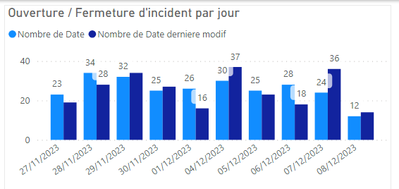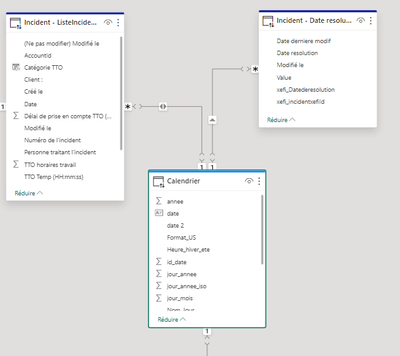Join us at the 2025 Microsoft Fabric Community Conference
Microsoft Fabric Community Conference 2025, March 31 - April 2, Las Vegas, Nevada. Use code MSCUST for a $150 discount.
Register now- Power BI forums
- Get Help with Power BI
- Desktop
- Service
- Report Server
- Power Query
- Mobile Apps
- Developer
- DAX Commands and Tips
- Custom Visuals Development Discussion
- Health and Life Sciences
- Power BI Spanish forums
- Translated Spanish Desktop
- Training and Consulting
- Instructor Led Training
- Dashboard in a Day for Women, by Women
- Galleries
- Webinars and Video Gallery
- Data Stories Gallery
- Themes Gallery
- Contests Gallery
- Quick Measures Gallery
- R Script Showcase
- COVID-19 Data Stories Gallery
- Community Connections & How-To Videos
- 2021 MSBizAppsSummit Gallery
- 2020 MSBizAppsSummit Gallery
- 2019 MSBizAppsSummit Gallery
- Events
- Ideas
- Custom Visuals Ideas
- Issues
- Issues
- Events
- Upcoming Events
The Power BI DataViz World Championships are on! With four chances to enter, you could win a spot in the LIVE Grand Finale in Las Vegas. Show off your skills.
- Power BI forums
- Forums
- Get Help with Power BI
- Desktop
- Join Calendar table on 2 dates
- Subscribe to RSS Feed
- Mark Topic as New
- Mark Topic as Read
- Float this Topic for Current User
- Bookmark
- Subscribe
- Printer Friendly Page
- Mark as New
- Bookmark
- Subscribe
- Mute
- Subscribe to RSS Feed
- Permalink
- Report Inappropriate Content
Join Calendar table on 2 dates
Hello Everyone,
I'm trying to do a Histogram chart for my company like this :
On this one, the dates comes from my calendar table.
My data model looks like this :
But now, I cannot rely the 2 Incidents tables to each other on the incident ID.
My idea, is very simple, I want to show on the chat, how many incident where created on a specific day and how many were close on the same day. It's working fine but if I want to filter by "Personne traitant l'incident" (for exemple), the closing incident don't move.
I have tryed to rely my the two incidents tables on the Incident_id but my chart is not good anymore because all the dates will be the CreatedDate and not the Created and Closing Date
Do you have any idea how can I solve this ?
(I can rebuilt my resquests on SQL if needed)
Solved! Go to Solution.
- Mark as New
- Bookmark
- Subscribe
- Mute
- Subscribe to RSS Feed
- Permalink
- Report Inappropriate Content
Hi @Hugz02 ,
For this you need to do two relationships with the calendar table:
Date - Open Date
Date - Closed Date
One of this relationships will be inactive so for that one you need to use a USERELATIONSHIP to activate it let's assume that the open date is the active relationship then for the closed you would need to do the following measure:
Closed incidents = CALCULATE(COUNT(Table[Incident]), USERELATIONSHIP(Calendar[Date], Table[CloseDate]))
Regards
Miguel Félix
Did I answer your question? Mark my post as a solution!
Proud to be a Super User!
Check out my blog: Power BI em Português- Mark as New
- Bookmark
- Subscribe
- Mute
- Subscribe to RSS Feed
- Permalink
- Report Inappropriate Content
- Mark as New
- Bookmark
- Subscribe
- Mute
- Subscribe to RSS Feed
- Permalink
- Report Inappropriate Content
Hi @Hugz02 ,
For this you need to do two relationships with the calendar table:
Date - Open Date
Date - Closed Date
One of this relationships will be inactive so for that one you need to use a USERELATIONSHIP to activate it let's assume that the open date is the active relationship then for the closed you would need to do the following measure:
Closed incidents = CALCULATE(COUNT(Table[Incident]), USERELATIONSHIP(Calendar[Date], Table[CloseDate]))
Regards
Miguel Félix
Did I answer your question? Mark my post as a solution!
Proud to be a Super User!
Check out my blog: Power BI em PortuguêsHelpful resources

Join us at the Microsoft Fabric Community Conference
March 31 - April 2, 2025, in Las Vegas, Nevada. Use code MSCUST for a $150 discount!

Join our Community Sticker Challenge 2025
If you love stickers, then you will definitely want to check out our Community Sticker Challenge!

| User | Count |
|---|---|
| 126 | |
| 78 | |
| 78 | |
| 59 | |
| 51 |
| User | Count |
|---|---|
| 165 | |
| 83 | |
| 68 | |
| 68 | |
| 59 |