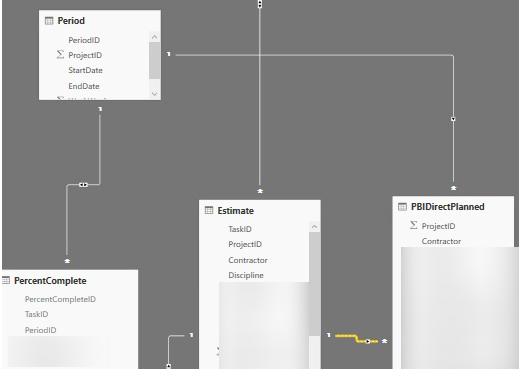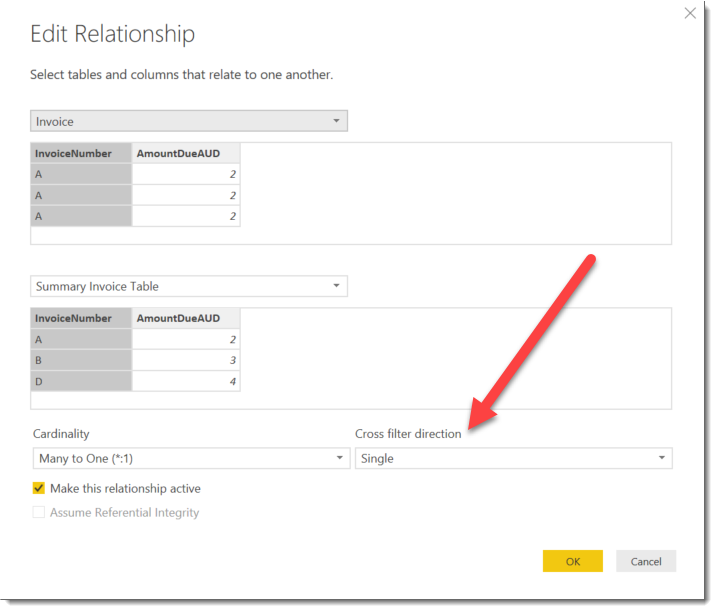- Power BI forums
- Updates
- News & Announcements
- Get Help with Power BI
- Desktop
- Service
- Report Server
- Power Query
- Mobile Apps
- Developer
- DAX Commands and Tips
- Custom Visuals Development Discussion
- Health and Life Sciences
- Power BI Spanish forums
- Translated Spanish Desktop
- Power Platform Integration - Better Together!
- Power Platform Integrations (Read-only)
- Power Platform and Dynamics 365 Integrations (Read-only)
- Training and Consulting
- Instructor Led Training
- Dashboard in a Day for Women, by Women
- Galleries
- Community Connections & How-To Videos
- COVID-19 Data Stories Gallery
- Themes Gallery
- Data Stories Gallery
- R Script Showcase
- Webinars and Video Gallery
- Quick Measures Gallery
- 2021 MSBizAppsSummit Gallery
- 2020 MSBizAppsSummit Gallery
- 2019 MSBizAppsSummit Gallery
- Events
- Ideas
- Custom Visuals Ideas
- Issues
- Issues
- Events
- Upcoming Events
- Community Blog
- Power BI Community Blog
- Custom Visuals Community Blog
- Community Support
- Community Accounts & Registration
- Using the Community
- Community Feedback
Register now to learn Fabric in free live sessions led by the best Microsoft experts. From Apr 16 to May 9, in English and Spanish.
- Power BI forums
- Forums
- Get Help with Power BI
- Desktop
- Join Assistance
- Subscribe to RSS Feed
- Mark Topic as New
- Mark Topic as Read
- Float this Topic for Current User
- Bookmark
- Subscribe
- Printer Friendly Page
- Mark as New
- Bookmark
- Subscribe
- Mute
- Subscribe to RSS Feed
- Permalink
- Report Inappropriate Content
Join Assistance
I have 4 tables for our in-house project tracking app. We track info at different levels of detail between our estimate and planned, which I think is causing the issue, but not sure.
TABLES - there is more, non-pertiennt info in each table
- Estimate
- TaskID
- ProjectID
- Contractor
- Discipline
- Period
- PeriodID
- Start Date
- End Date
- Percent Complete
- TaskID
- PeriodID
- *Info*
- Plan
- ProjectID
- PeriodID
- Contractor
- Discipline
- Contractor and Discipline are the same as in the esimate table but are not FK b/c those values are not unique
In Power BI Desktop
Estimate is related to Percent Complete via TaskID
Period is related to Percent Complet via PeriodID
Period is related to Planned via PeriodID
Estimate is related to Planned via a concatenated field of ProjectID + Team + Discipline via an intermediary b/c on their own it is a many to many relationship
The problem occurs when I try to connect Period to Planned via PeriodID and it says I am introducing ambiguity, I am assuming through the Estimate to Percent Complete to Period relationship
I'm sure you'll need additional info, please let me know what else I can provide to get past this one...thanks!
Solved! Go to Solution.
- Mark as New
- Bookmark
- Subscribe
- Mute
- Subscribe to RSS Feed
- Permalink
- Report Inappropriate Content
A good first tip is to make sure you don't have any Bi-directional relationships unless you know you need them for sure.
So make sure this setting is set to Single and not Both on all your links.
You can tell which ones are set to both by looking at the arrows on the link (2 vs 1 direction). Try that and report back 🙂
h
- Mark as New
- Bookmark
- Subscribe
- Mute
- Subscribe to RSS Feed
- Permalink
- Report Inappropriate Content
A good first tip is to make sure you don't have any Bi-directional relationships unless you know you need them for sure.
So make sure this setting is set to Single and not Both on all your links.
You can tell which ones are set to both by looking at the arrows on the link (2 vs 1 direction). Try that and report back 🙂
h
- Mark as New
- Bookmark
- Subscribe
- Mute
- Subscribe to RSS Feed
- Permalink
- Report Inappropriate Content
Thanks, trying now and will report back
Helpful resources

Microsoft Fabric Learn Together
Covering the world! 9:00-10:30 AM Sydney, 4:00-5:30 PM CET (Paris/Berlin), 7:00-8:30 PM Mexico City

Power BI Monthly Update - April 2024
Check out the April 2024 Power BI update to learn about new features.

| User | Count |
|---|---|
| 113 | |
| 100 | |
| 78 | |
| 76 | |
| 52 |
| User | Count |
|---|---|
| 144 | |
| 109 | |
| 108 | |
| 88 | |
| 61 |