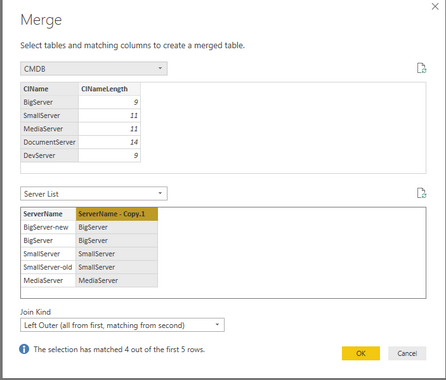- Power BI forums
- Updates
- News & Announcements
- Get Help with Power BI
- Desktop
- Service
- Report Server
- Power Query
- Mobile Apps
- Developer
- DAX Commands and Tips
- Custom Visuals Development Discussion
- Health and Life Sciences
- Power BI Spanish forums
- Translated Spanish Desktop
- Power Platform Integration - Better Together!
- Power Platform Integrations (Read-only)
- Power Platform and Dynamics 365 Integrations (Read-only)
- Training and Consulting
- Instructor Led Training
- Dashboard in a Day for Women, by Women
- Galleries
- Community Connections & How-To Videos
- COVID-19 Data Stories Gallery
- Themes Gallery
- Data Stories Gallery
- R Script Showcase
- Webinars and Video Gallery
- Quick Measures Gallery
- 2021 MSBizAppsSummit Gallery
- 2020 MSBizAppsSummit Gallery
- 2019 MSBizAppsSummit Gallery
- Events
- Ideas
- Custom Visuals Ideas
- Issues
- Issues
- Events
- Upcoming Events
- Community Blog
- Power BI Community Blog
- Custom Visuals Community Blog
- Community Support
- Community Accounts & Registration
- Using the Community
- Community Feedback
Register now to learn Fabric in free live sessions led by the best Microsoft experts. From Apr 16 to May 9, in English and Spanish.
- Power BI forums
- Forums
- Get Help with Power BI
- Desktop
- Join 2 tables on dynamic length of Primary Key
- Subscribe to RSS Feed
- Mark Topic as New
- Mark Topic as Read
- Float this Topic for Current User
- Bookmark
- Subscribe
- Printer Friendly Page
- Mark as New
- Bookmark
- Subscribe
- Mute
- Subscribe to RSS Feed
- Permalink
- Report Inappropriate Content
Join 2 tables on dynamic length of Primary Key
Hi Everyone,
I'm trying to compare a list of CMDB Server names to a list of active servers and their names. Hopes are to see where there are multiple servers active for a single entry in our CMDB. Hopefully the below screenshots explain what I'm trying to do:
(Screenshot in Excel for demo purposes only)
I've accomplished this via SQL, but I'd like to do this (if possible) in PowerBI rather than replicating the database elsewhere and running the changes/joins on the database side. I used a Left and the length caculated to shorted the ServerName, making sure they'd match (as our naming convention is to add anything after e.g. the -old)
Select CMDB.*, ServerList.* FROM (CMDB LEFT JOIN [ServerList] ON [CMDB].Name = Left([ServerList].ServerName,[CMDB].CINameLength))
I've tried similar in PowerQuery (M Language), with a variety of weird functions and merges, but not managed to get the results I'm expecting. Below are some of the faulty examples I worked with but couldn't get working. The default one-to-many relationship on CMDB.Name and Serverlist.Servername didn't work with an outerjoin which I'd hoped would work fine.
Tried on a merge but didn't have any success, got current results pictured above, code below:
let
Source = Table.NestedJoin(#"CMDB",{"Name"},ServerList,Text.Start({"ServerName"},),"ServerList",JoinKind.FullOuter),
#"Expanded ServerList" = Table.ExpandTableColumn(Source, "ServerList", {"ServerName"}, {"ServerName"}),
#"Sorted Rows" = Table.Sort(#"Expanded ServerList",{{"Name", Order.Ascending}})
in
#"Sorted Rows"
Tried in a function as well:
From the table:
--------------------
let
Source = #"CMDB",
#"Invoked Custom Function" = Table.AddColumn(Source, "Query1", each Query1([Name])),
#"Expanded Query1" = Table.ExpandTableColumn(#"Invoked Custom Function", "Query1", {"Matched Name"}, {"Matched Name"})
in
#"Expanded Query1"
~~~~~~~~~~~~~~~~~~~~~~~~~~~~~~~~~~~~~~~~~~~
From the Function:
--------------------
let fnLookup = (input) =>
let
Source = #"CMDB",
Record = Table.AddColumn(Source, "Matched Name", each if Text.Contains(input, [Name]) then [Name] else null)
in
Record
in
fnLookupBut this returned only the first entry on the list, not the full list like we'd expected.
I'm finally stuck and given up after doing some external training and consulting our internal guru on the best way to handle this.
TL,DR: Does anyone know of a way to do a join on 2 tables, where you use the dynamic length of one column to match on the 2nd?
Solved! Go to Solution.
- Mark as New
- Bookmark
- Subscribe
- Mute
- Subscribe to RSS Feed
- Permalink
- Report Inappropriate Content
Hi s_cart,
To achieve your requirement, please refer to steps below:
1.Duplicate Server List[ServerName].

2.Split [ServerName-Copy] by delimiter "-"
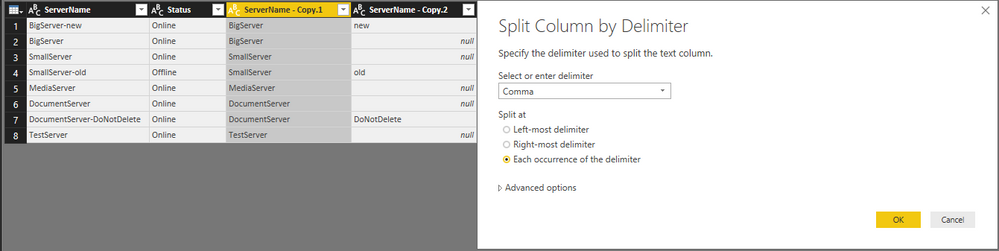
3.Remove column [Status] and [ServerName-Copy.2]
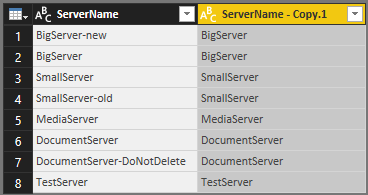
4.Merge CMDB and Server List like below:

5.Remove useless columns
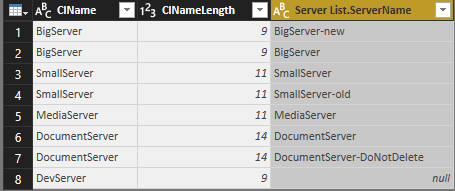
Regards,
Jimmy Tao
- Mark as New
- Bookmark
- Subscribe
- Mute
- Subscribe to RSS Feed
- Permalink
- Report Inappropriate Content
Hi Everyone,
(Since accounts now require AAD, had to make a new account)
The solution a collegue just came up with, in Power Query we used the following:
let
Source = CMDB,
LookupVM = Table.AddColumn(Source, "LookupVM", (outer) => Table.SelectRows(vm_sample, each Text.StartsWith(Text.Upper([VM_NAME]), Text.Upper(outer[NAME])))),
#"Expanded LookupVM" = Table.ExpandTableColumn(LookupVM, "LookupVM", {"VM_NAME"}, {"LookupVM.VM_NAME"}),
LookupHW = Table.AddColumn(#"Expanded LookupVM", "LookupHW ", (outer) => Table.SelectRows(HW_sample, each Text.StartsWith(Text.Upper([HName]), Text.Upper(outer[NAME])))),
#"Expanded LookupHW" = Table.ExpandTableColumn(LookupHW, "LookupHW", {"HName", "Description", "Domain", "Name-short", "PrimaryOwnerContact", "SystemLocation"}, {"LookupHW.HName", "LookupHW.Description", "LookupHW.Domain", "LookupHW.Name-short", "LookupHW.PrimaryOwnerContact", "LookupHW.SystemLocation"}),
#"Merged Queries" = Table.NestedJoin(#"Expanded LookupHW",{"NAME"},config_sample,{"ServerName"},"config_sample",JoinKind.LeftOuter),
#"Expanded config_sample" = Table.ExpandTableColumn(#"Merged Queries", "config_sample", {"ServerName", "Fullname", "OS", "ProcessorCount", "Warning"}, {"config_sample.ServerName", "config_sample.Fullname", "config_sample.OS", "config_sample.ProcessorCount", "config_sample.Warning"}),
#"Sorted Rows" = Table.Sort(#"Expanded config_sample",{{"NAME", Order.Ascending}})
in
#"Sorted Rows"Because some have "." instead of "-" as a seperator, the marked solution does not work. This above one does.
TL,DR Use the following:
NameOfNewTable = Table.AddColumn(Source, "NameOfNewTable", (TEMP-NAME-OF-YOUR-SOURCE-DATA) => Table.SelectRows(TABLE_NAME_OF_COMPARISON, each Text.StartsWith(Text.Upper([COLUMN_NAME_OF_COMPARISON]), Text.Upper(TEMP-NAME-OF-YOUR-SOURCE-DATA[COLUMN_NAME_OF_YOUR_SOURCE_DATA]))))
- Mark as New
- Bookmark
- Subscribe
- Mute
- Subscribe to RSS Feed
- Permalink
- Report Inappropriate Content
Hi s_cart,
To achieve your requirement, please refer to steps below:
1.Duplicate Server List[ServerName].

2.Split [ServerName-Copy] by delimiter "-"
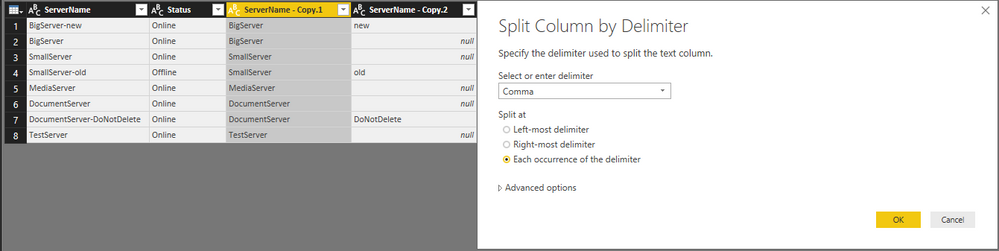
3.Remove column [Status] and [ServerName-Copy.2]
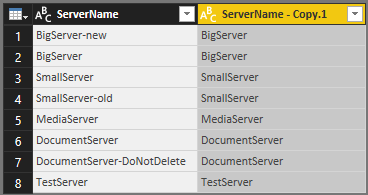
4.Merge CMDB and Server List like below:

5.Remove useless columns
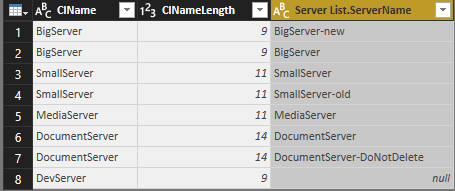
Regards,
Jimmy Tao
Helpful resources

Microsoft Fabric Learn Together
Covering the world! 9:00-10:30 AM Sydney, 4:00-5:30 PM CET (Paris/Berlin), 7:00-8:30 PM Mexico City

Power BI Monthly Update - April 2024
Check out the April 2024 Power BI update to learn about new features.

| User | Count |
|---|---|
| 114 | |
| 100 | |
| 81 | |
| 70 | |
| 62 |
| User | Count |
|---|---|
| 148 | |
| 116 | |
| 104 | |
| 90 | |
| 65 |