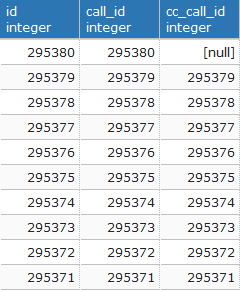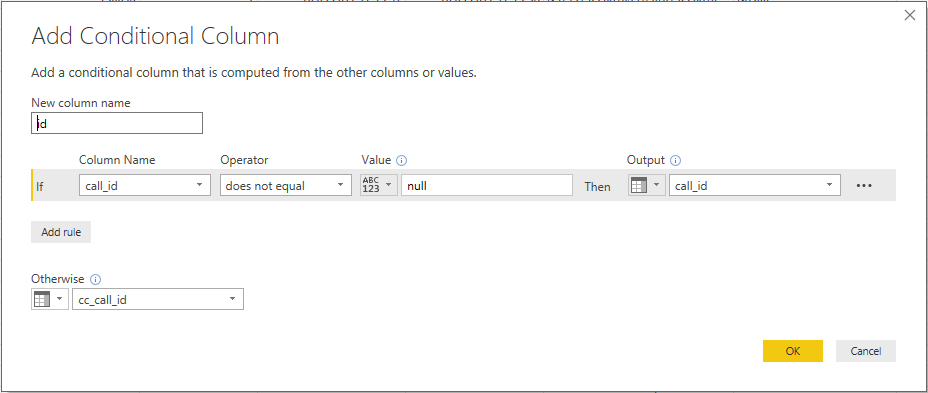FabCon is coming to Atlanta
Join us at FabCon Atlanta from March 16 - 20, 2026, for the ultimate Fabric, Power BI, AI and SQL community-led event. Save $200 with code FABCOMM.
Register now!- Power BI forums
- Get Help with Power BI
- Desktop
- Service
- Report Server
- Power Query
- Mobile Apps
- Developer
- DAX Commands and Tips
- Custom Visuals Development Discussion
- Health and Life Sciences
- Power BI Spanish forums
- Translated Spanish Desktop
- Training and Consulting
- Instructor Led Training
- Dashboard in a Day for Women, by Women
- Galleries
- Data Stories Gallery
- Themes Gallery
- Contests Gallery
- Quick Measures Gallery
- Visual Calculations Gallery
- Notebook Gallery
- Translytical Task Flow Gallery
- TMDL Gallery
- R Script Showcase
- Webinars and Video Gallery
- Ideas
- Custom Visuals Ideas (read-only)
- Issues
- Issues
- Events
- Upcoming Events
Calling all Data Engineers! Fabric Data Engineer (Exam DP-700) live sessions are back! Starting October 16th. Sign up.
- Power BI forums
- Forums
- Get Help with Power BI
- Desktop
- JOIN and UNION in Power BI? Better way than using ...
- Subscribe to RSS Feed
- Mark Topic as New
- Mark Topic as Read
- Float this Topic for Current User
- Bookmark
- Subscribe
- Printer Friendly Page
- Mark as New
- Bookmark
- Subscribe
- Mute
- Subscribe to RSS Feed
- Permalink
- Report Inappropriate Content
JOIN and UNION in Power BI? Better way than using conditional column?
I have two tables tblcalls and tblcallscc which stand in a 1:1 relationship via tblcalls.call_id and tblcallscc.cc_call_id. I want to merge them to one big table. Howevery, sometimes records are missing in one of the tables. And I also want to have a new column "id" that holds either tblcalls.call_id or tblcallscc.cc_call_id of whatever record exists.
Example:
This is what I would do in SQL to achieve this:
SELECT call_id as "id", * FROM tblcalls LEFT JOIN tblcallscc ON call_id = cc_call_id
UNION
SELECT cc_call_id as "id", * FROM tblcalls RIGHT JOIN tblcallscc ON call_id = cc_call_id ORDER BY i
Now in Power BI I managed to do the UNION via "Merge Queries ->Merge Queries as New" and use a FULL OUTER JOIN. However, I am a bit lost how to efficiently add the "id" column.
Edit: I actually just found a way. What I did was to add a Conditional Column, but I would like to know if this is the way to do it, of if there is a better way.
Solved! Go to Solution.
- Mark as New
- Bookmark
- Subscribe
- Mute
- Subscribe to RSS Feed
- Permalink
- Report Inappropriate Content
then I don't see any better method other than yours.
- Mark as New
- Bookmark
- Subscribe
- Mute
- Subscribe to RSS Feed
- Permalink
- Report Inappropriate Content
Go for full outer join
Refer the below link for more details.
http://radacad.com/how-to-change-joining-types-in-power-bi-and-power-query
- Mark as New
- Bookmark
- Subscribe
- Mute
- Subscribe to RSS Feed
- Permalink
- Report Inappropriate Content
Sorry, I missed a word in my Question. I did use the FULL OUTER JOIN. My question was, if the way I added the "id" column could be improved.
- Mark as New
- Bookmark
- Subscribe
- Mute
- Subscribe to RSS Feed
- Permalink
- Report Inappropriate Content
then I don't see any better method other than yours.
Helpful resources

FabCon Global Hackathon
Join the Fabric FabCon Global Hackathon—running virtually through Nov 3. Open to all skill levels. $10,000 in prizes!

Power BI Monthly Update - October 2025
Check out the October 2025 Power BI update to learn about new features.