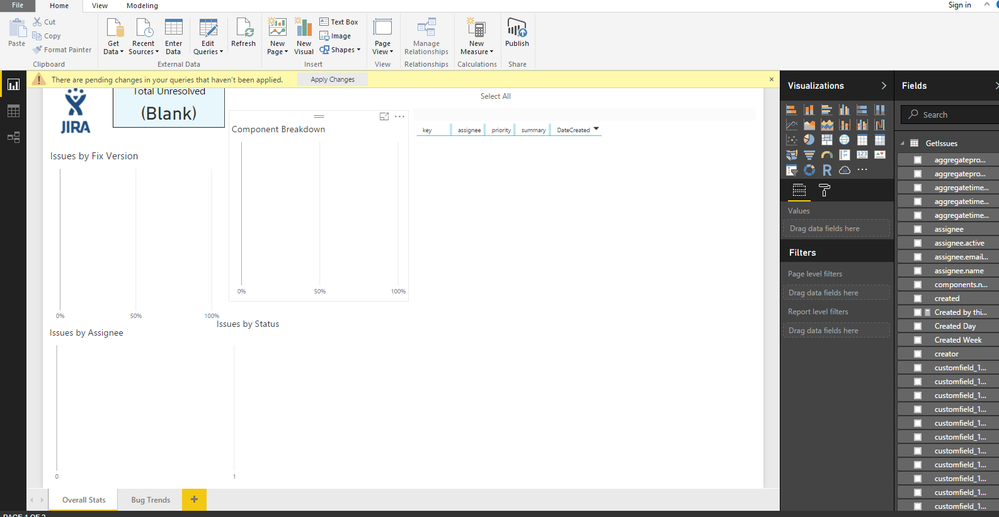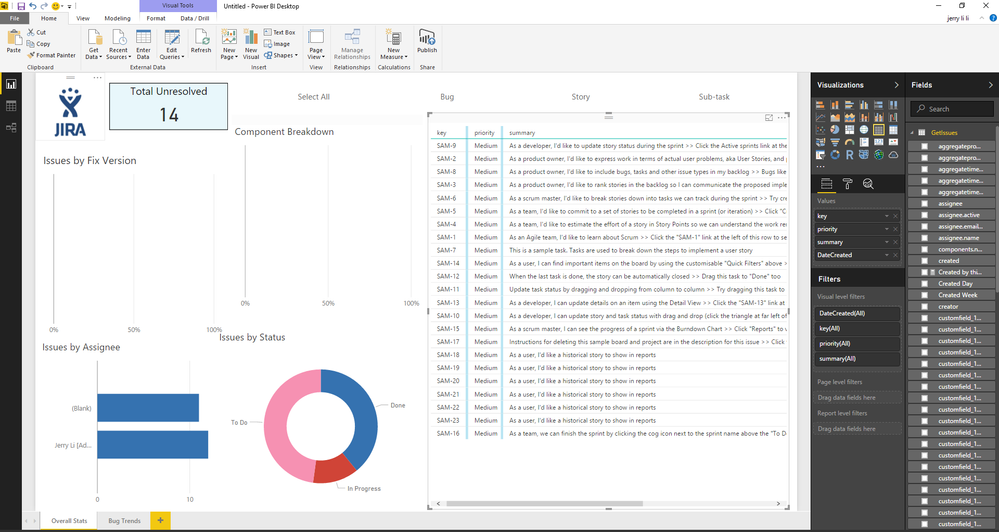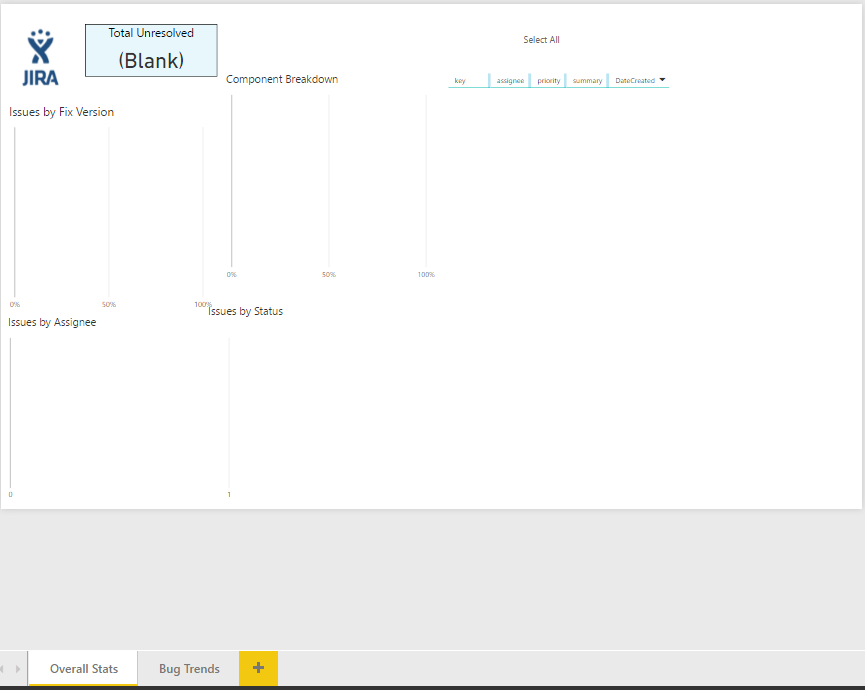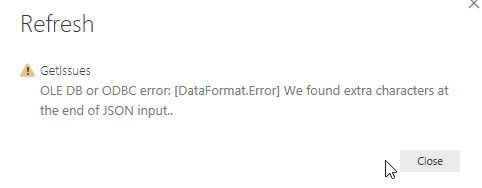Fabric Data Days starts November 4th!
Advance your Data & AI career with 50 days of live learning, dataviz contests, hands-on challenges, study groups & certifications and more!
Get registered- Power BI forums
- Get Help with Power BI
- Desktop
- Service
- Report Server
- Power Query
- Mobile Apps
- Developer
- DAX Commands and Tips
- Custom Visuals Development Discussion
- Health and Life Sciences
- Power BI Spanish forums
- Translated Spanish Desktop
- Training and Consulting
- Instructor Led Training
- Dashboard in a Day for Women, by Women
- Galleries
- Data Stories Gallery
- Themes Gallery
- Contests Gallery
- Quick Measures Gallery
- Visual Calculations Gallery
- Notebook Gallery
- Translytical Task Flow Gallery
- TMDL Gallery
- R Script Showcase
- Webinars and Video Gallery
- Ideas
- Custom Visuals Ideas (read-only)
- Issues
- Issues
- Events
- Upcoming Events
Get Fabric Certified for FREE during Fabric Data Days. Don't miss your chance! Learn more
- Power BI forums
- Forums
- Get Help with Power BI
- Desktop
- Issue with connecting Power Bi to Jira
- Subscribe to RSS Feed
- Mark Topic as New
- Mark Topic as Read
- Float this Topic for Current User
- Bookmark
- Subscribe
- Printer Friendly Page
- Mark as New
- Bookmark
- Subscribe
- Mute
- Subscribe to RSS Feed
- Permalink
- Report Inappropriate Content
Issue with connecting Power Bi to Jira
I was going through the blog on Explore JIRA with Power BI: https://powerbi.microsoft.com/en-us/blog/explore-your-jira-data-with-power-bi/#comment-2947563039 In one of the posts Power BI Desktop template provided in the following link
While exploring JIRA through Power BI desktop we are not able to view the reports, it shows blank (PFB ). We have tried the same thing in Power BI online its working fine for us. Note: Our JIRA hosted in cloud Kindly help us to troubleshoot on how to get the Power BI desktop template for JIRA working.
Solved! Go to Solution.
- Mark as New
- Bookmark
- Subscribe
- Mute
- Subscribe to RSS Feed
- Permalink
- Report Inappropriate Content
Hi @Anonymous,
I just verified that I can use the Power BI Desktop template for JIRA without any issue with my JIRA account. ![]()
Could you try refresh the dataset in Query Editor, then Apply the change to see if it works?
In addition, make sure you're using the latest version of Power BI Desktop. And here is a similar thread for your reference.
Regards
- Mark as New
- Bookmark
- Subscribe
- Mute
- Subscribe to RSS Feed
- Permalink
- Report Inappropriate Content
- Mark as New
- Bookmark
- Subscribe
- Mute
- Subscribe to RSS Feed
- Permalink
- Report Inappropriate Content
Hello,
Would you consider trying alternative approach? We've built an app for this: Power BI Connector for Jira https://marketplace.atlassian.com/apps/1221150/power-bi-connector-for-jira?hosting=cloud&tab=overvie... it's available for Jira Cloud / Server / Data Center.
If you're a small team then it's always free for you. Also, you may DM me in case you need any assistance, we will be happy to help.
Best regards,
Anton
- Mark as New
- Bookmark
- Subscribe
- Mute
- Subscribe to RSS Feed
- Permalink
- Report Inappropriate Content
Hi @Anonymous,
I just verified that I can use the Power BI Desktop template for JIRA without any issue with my JIRA account. ![]()
Could you try refresh the dataset in Query Editor, then Apply the change to see if it works?
In addition, make sure you're using the latest version of Power BI Desktop. And here is a similar thread for your reference.
Regards
- Mark as New
- Bookmark
- Subscribe
- Mute
- Subscribe to RSS Feed
- Permalink
- Report Inappropriate Content
I am currently experiencing simillar problem connecting to JIRA, I had the April update of Power BI Desktop installed and I just updated to the May 2017 version this morning, after using this PowerBI Content Pack JIRA PowerBI Content Pack Which was helpful, I still have an empty report. I will appreciate every help i can get as I am new to PowerBI but love its capabilities and am willing to learn more.
- Mark as New
- Bookmark
- Subscribe
- Mute
- Subscribe to RSS Feed
- Permalink
- Report Inappropriate Content
Hi,
I can not do nothing here, i need your help.
I can see the package in the onedrive. what i need to do? downdoad? i can't. nothing happens.
😞
Humberto
- Mark as New
- Bookmark
- Subscribe
- Mute
- Subscribe to RSS Feed
- Permalink
- Report Inappropriate Content
File already downloaded. But no results in the PW, it's Blank.
Error:
- Mark as New
- Bookmark
- Subscribe
- Mute
- Subscribe to RSS Feed
- Permalink
- Report Inappropriate Content
Did asnyone figure out why we get an empty data screen? any help would be great; i've tried everything. thanks !!!
- Mark as New
- Bookmark
- Subscribe
- Mute
- Subscribe to RSS Feed
- Permalink
- Report Inappropriate Content
I still have this not working also.
- Mark as New
- Bookmark
- Subscribe
- Mute
- Subscribe to RSS Feed
- Permalink
- Report Inappropriate Content
Not working for me either and it was working just fine last week
- Mark as New
- Bookmark
- Subscribe
- Mute
- Subscribe to RSS Feed
- Permalink
- Report Inappropriate Content
Thank you..
It was credential issue, now i am able to access.
- Mark as New
- Bookmark
- Subscribe
- Mute
- Subscribe to RSS Feed
- Permalink
- Report Inappropriate Content
Hi @Anonymous,
Great to hear the problem got resolved! Could you accept your last reply as solution to help others who may have similar issue easily find the answer and close this thread?![]()
Regards
Helpful resources

Fabric Data Days
Advance your Data & AI career with 50 days of live learning, contests, hands-on challenges, study groups & certifications and more!

Power BI Monthly Update - October 2025
Check out the October 2025 Power BI update to learn about new features.