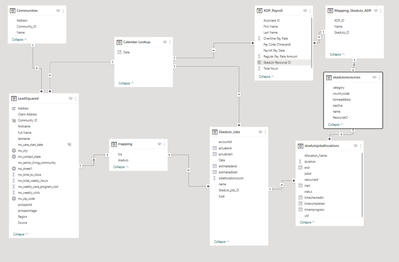Join us at the 2025 Microsoft Fabric Community Conference
March 31 - April 2, 2025, in Las Vegas, Nevada. Use code MSCUST for a $150 discount! Early bird discount ends December 31.
Register Now- Power BI forums
- Get Help with Power BI
- Desktop
- Service
- Report Server
- Power Query
- Mobile Apps
- Developer
- DAX Commands and Tips
- Custom Visuals Development Discussion
- Health and Life Sciences
- Power BI Spanish forums
- Translated Spanish Desktop
- Training and Consulting
- Instructor Led Training
- Dashboard in a Day for Women, by Women
- Galleries
- Community Connections & How-To Videos
- COVID-19 Data Stories Gallery
- Themes Gallery
- Data Stories Gallery
- R Script Showcase
- Webinars and Video Gallery
- Quick Measures Gallery
- 2021 MSBizAppsSummit Gallery
- 2020 MSBizAppsSummit Gallery
- 2019 MSBizAppsSummit Gallery
- Events
- Ideas
- Custom Visuals Ideas
- Issues
- Issues
- Events
- Upcoming Events
Be one of the first to start using Fabric Databases. View on-demand sessions with database experts and the Microsoft product team to learn just how easy it is to get started. Watch now
- Power BI forums
- Forums
- Get Help with Power BI
- Desktop
- Is there a way to connect both of my calendar both...
- Subscribe to RSS Feed
- Mark Topic as New
- Mark Topic as Read
- Float this Topic for Current User
- Bookmark
- Subscribe
- Printer Friendly Page
- Mark as New
- Bookmark
- Subscribe
- Mute
- Subscribe to RSS Feed
- Permalink
- Report Inappropriate Content
Is there a way to connect both of my calendar both of these tables?
I have the following data model which I would like to connect this date table to both the Skedulo Jobs and Leadsquaredcontacts.
My issue is that the Skedulo and LeadSqd tables are also connected.
Is the only way for me to have an active connection for each to have two separate date tables?
Solved! Go to Solution.
- Mark as New
- Bookmark
- Subscribe
- Mute
- Subscribe to RSS Feed
- Permalink
- Report Inappropriate Content
- Mark as New
- Bookmark
- Subscribe
- Mute
- Subscribe to RSS Feed
- Permalink
- Report Inappropriate Content
I ended up making two calendar tables
- Mark as New
- Bookmark
- Subscribe
- Mute
- Subscribe to RSS Feed
- Permalink
- Report Inappropriate Content
Hey @TCFPA ,
you can have two active relationships, see the following picture:
But this comes with a price. There is a concept called "The Extended Table" mentioned here MDX and DAX topics: The Logic behind the Magic of DAX Cross Table Filtering (mdxdax.blogspot.com). Some time ago, I tried to provide a more accessible version here: Extended tables - the sword by my side - Mincing Data - Gain Insight from Data (minceddata.info)
If you change the existing 1:1 relationship into a *:1 relationship the extended table
Table - ProductColor - Product will become
Table - ProductColor
This will impact the performance of your existing/future measures.
Of course, if used in slicers, you will gain specific capabilities for data visualization and report design as an immediate dependency between the date and product tables. This type of modeling can unlock additional data visualization treats.
As always, it depends ... the larger your dataset becomes, the more you will "see" the performance degration, if your dataset stays small enough, you will only see the merits of the the cross filter direction "both".
Hopefully, this provides some useful information and helps to tackle your challenge.
Regards,
Tom
Did I answer your question? Mark my post as a solution, this will help others!
Proud to be a Super User!
I accept Kudos 😉
Hamburg, Germany
- Mark as New
- Bookmark
- Subscribe
- Mute
- Subscribe to RSS Feed
- Permalink
- Report Inappropriate Content
I think there is one issue with this solution, and that is called "Ambiguity"
You have 2 active paths to reach from your "Date Table" to the table name called "Table" in your model
1- Direct relationship
2- Date > Product >product color> Table
This would normally work, and you will not see any error, but you may get some inaccurate numbers in visuals where DAX is confused to follow which path from above two.
For Example -if you have a Matrix visual, which Has one column from Date table, another column is from product color table, and you want to calculate something from Table "Table" , In this case, you may introduce ambiguity, and a DAX expression may give you wrong results, because it can not decide, which path to follow to reach to "Table".
- Mark as New
- Bookmark
- Subscribe
- Mute
- Subscribe to RSS Feed
- Permalink
- Report Inappropriate Content
I tried to change the relationship as you suggested form 1:1 to *:1 but powerBI is forcing it to be 1:* instead and wont allow me to make the calendar table an active relationship.
- Mark as New
- Bookmark
- Subscribe
- Mute
- Subscribe to RSS Feed
- Permalink
- Report Inappropriate Content
You can keep the model as it is now and activate the relationship temporally with USERELATIONSHIP function,
Helpful resources

Join us at the Microsoft Fabric Community Conference
March 31 - April 2, 2025, in Las Vegas, Nevada. Use code MSCUST for a $150 discount!

We want your feedback!
Your insights matter. That’s why we created a quick survey to learn about your experience finding answers to technical questions.

Microsoft Fabric Community Conference 2025
Arun Ulag shares exciting details about the Microsoft Fabric Conference 2025, which will be held in Las Vegas, NV.

| User | Count |
|---|---|
| 124 | |
| 89 | |
| 84 | |
| 70 | |
| 51 |
| User | Count |
|---|---|
| 206 | |
| 143 | |
| 97 | |
| 79 | |
| 68 |