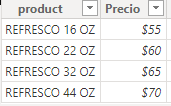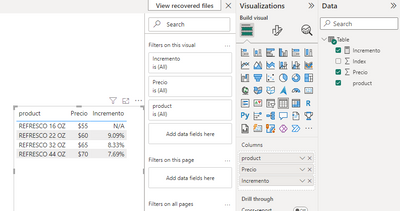Join us at the 2025 Microsoft Fabric Community Conference
Microsoft Fabric Community Conference 2025, March 31 - April 2, Las Vegas, Nevada. Use code FABINSIDER for a $400 discount.
Register now- Power BI forums
- Get Help with Power BI
- Desktop
- Service
- Report Server
- Power Query
- Mobile Apps
- Developer
- DAX Commands and Tips
- Custom Visuals Development Discussion
- Health and Life Sciences
- Power BI Spanish forums
- Translated Spanish Desktop
- Training and Consulting
- Instructor Led Training
- Dashboard in a Day for Women, by Women
- Galleries
- Webinars and Video Gallery
- Data Stories Gallery
- Themes Gallery
- Power BI DataViz World Championships Gallery
- Quick Measures Gallery
- R Script Showcase
- COVID-19 Data Stories Gallery
- Community Connections & How-To Videos
- 2021 MSBizAppsSummit Gallery
- 2020 MSBizAppsSummit Gallery
- 2019 MSBizAppsSummit Gallery
- Events
- Ideas
- Custom Visuals Ideas (read-only)
- Issues
- Issues
- Events
- Upcoming Events
The Power BI DataViz World Championships are on! With four chances to enter, you could win a spot in the LIVE Grand Finale in Las Vegas. Show off your skills.
- Power BI forums
- Forums
- Get Help with Power BI
- Desktop
- Incremento por producto
- Subscribe to RSS Feed
- Mark Topic as New
- Mark Topic as Read
- Float this Topic for Current User
- Bookmark
- Subscribe
- Printer Friendly Page
- Mark as New
- Bookmark
- Subscribe
- Mute
- Subscribe to RSS Feed
- Permalink
- Report Inappropriate Content
Incremento por producto
Hola
Me puedes ayudar? Estoy intentando calcular el incremento de precio por tamaño de producto.
Mi tabla esta de la siguiente manera:
| Precio | |
| REFRESCO 16 OZ | $55 |
| REFRESCO 22 OZ | $60 |
| REFRESCO 32 OZ | $65 |
| REFRESCO 44 OZ | $70 |
Necesito que mi formula me diga cual es el porcentaje de incremento entre cada tamaño de refresco, me gustaría que la formula me mostrara la formula de incremento:
| Precio | Incremento | |
| REFRESCO 16 OZ | $55 | N/A |
| REFRESCO 22 OZ | $60 | 9.09% |
| REFRESCO 32 OZ | $65 | 8.33% |
| REFRESCO 44 OZ | $70 | 7.69% |
Muchas gracias!
Solved! Go to Solution.
- Mark as New
- Bookmark
- Subscribe
- Mute
- Subscribe to RSS Feed
- Permalink
- Report Inappropriate Content
Hi @Lucy_Ramirez ,
According to your description, here are my steps you can follow as a solution.
(1) This is my test data.
(2)Click "transform data" to go to the power query editor and add a index column.
(3) We can create a measure.
Incremento = VAR _a= CALCULATE(MAX('Table'[Precio]),FILTER(ALL('Table'),'Table'[Index]=MAX('Table'[Index])-1))
var _b=MAX('Table'[Precio])
var _c=DIVIDE(_b-_a,_a,0)
return IF(_c=0,"N/A",_c)(4) Then the result is as follows.
Best Regards,
Neeko Tang
If this post helps, then please consider Accept it as the solution to help the other members find it more quickly.
- Mark as New
- Bookmark
- Subscribe
- Mute
- Subscribe to RSS Feed
- Permalink
- Report Inappropriate Content
Hi @Lucy_Ramirez ,
According to your description, here are my steps you can follow as a solution.
(1) This is my test data.
(2)Click "transform data" to go to the power query editor and add a index column.
(3) We can create a measure.
Incremento = VAR _a= CALCULATE(MAX('Table'[Precio]),FILTER(ALL('Table'),'Table'[Index]=MAX('Table'[Index])-1))
var _b=MAX('Table'[Precio])
var _c=DIVIDE(_b-_a,_a,0)
return IF(_c=0,"N/A",_c)(4) Then the result is as follows.
Best Regards,
Neeko Tang
If this post helps, then please consider Accept it as the solution to help the other members find it more quickly.
- Mark as New
- Bookmark
- Subscribe
- Mute
- Subscribe to RSS Feed
- Permalink
- Report Inappropriate Content
@Lucy_Ramirez , Create a new column
New colum =
var _min = minx(filter(Table, [Item] =earlier([Item])), [Size])
var _price= maxx(filter(Table, [Item] =earlier([Item]) && [Size] =_min), [Precio])
return
divide([Precio] -_price, _price)
Helpful resources

Join us at the Microsoft Fabric Community Conference
March 31 - April 2, 2025, in Las Vegas, Nevada. Use code MSCUST for a $150 discount!

Power BI Monthly Update - February 2025
Check out the February 2025 Power BI update to learn about new features.

| User | Count |
|---|---|
| 82 | |
| 81 | |
| 52 | |
| 39 | |
| 35 |
| User | Count |
|---|---|
| 95 | |
| 79 | |
| 52 | |
| 49 | |
| 47 |