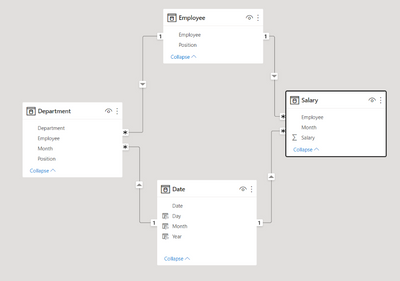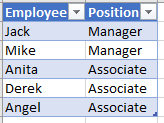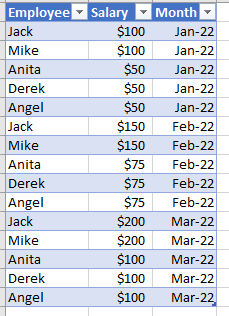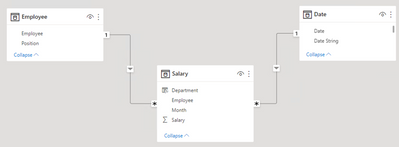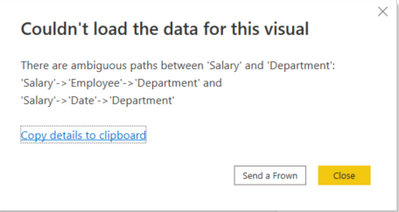Join us at the 2025 Microsoft Fabric Community Conference
March 31 - April 2, 2025, in Las Vegas, Nevada. Use code MSCUST for a $150 discount! Early bird discount ends December 31.
Register Now- Power BI forums
- Get Help with Power BI
- Desktop
- Service
- Report Server
- Power Query
- Mobile Apps
- Developer
- DAX Commands and Tips
- Custom Visuals Development Discussion
- Health and Life Sciences
- Power BI Spanish forums
- Translated Spanish Desktop
- Training and Consulting
- Instructor Led Training
- Dashboard in a Day for Women, by Women
- Galleries
- Community Connections & How-To Videos
- COVID-19 Data Stories Gallery
- Themes Gallery
- Data Stories Gallery
- R Script Showcase
- Webinars and Video Gallery
- Quick Measures Gallery
- 2021 MSBizAppsSummit Gallery
- 2020 MSBizAppsSummit Gallery
- 2019 MSBizAppsSummit Gallery
- Events
- Ideas
- Custom Visuals Ideas
- Issues
- Issues
- Events
- Upcoming Events
Be one of the first to start using Fabric Databases. View on-demand sessions with database experts and the Microsoft product team to learn just how easy it is to get started. Watch now
- Power BI forums
- Forums
- Get Help with Power BI
- Desktop
- Incorrect Sum of Columns and Rows in Matrix
- Subscribe to RSS Feed
- Mark Topic as New
- Mark Topic as Read
- Float this Topic for Current User
- Bookmark
- Subscribe
- Printer Friendly Page
- Mark as New
- Bookmark
- Subscribe
- Mute
- Subscribe to RSS Feed
- Permalink
- Report Inappropriate Content
Incorrect Sum of Columns and Rows in Matrix
I have 3 simple tables to show the example of my issue. There were no formulas or measures here.
Employee - List of employees and their position
Salary - Monthly salary of employees and it increases monthly
Department - Department of employees listed monthly since they may be transferred
Date Table
My goal is to have a total Salary per Department and Employee like below and I am almost there but as you can see, the row and column totals were wrong which is why I posted here. There seems to be a problem with relationship and I can't pinpoint where.
Example: Anita is part of Sales in January, IT in Ferbruary and Marketing in March. So the salary total of Anita under IT should be 75 and not 225.
Also, each departments column total is the same like 350 for January, 525 for Feb and 700 for March which are incorrect.
Relationship is like this:
Employee table:
Salary table:
Department Table:
Solved! Go to Solution.
- Mark as New
- Bookmark
- Subscribe
- Mute
- Subscribe to RSS Feed
- Permalink
- Report Inappropriate Content
Try this measure:
Total Salary =
CALCULATE (
SUM ( Salary[Salary] ),
CROSSFILTER ( Department[Employee], Employee[Employee], BOTH ),
CROSSFILTER ( Department[Month], 'Date'[Date], BOTH )
)
The reason you need the CROSSFILTER function is that the relationships are unidirectional, meaning that filters can't flow from Department to Employee, for example. This is the correct way to design a data model. Some developers use bidirectional relationships to achieve this, but numerous issues can result. Always use unidirectional relationships.
Did I answer your question? Mark my post as a solution!
Proud to be a Super User!
- Mark as New
- Bookmark
- Subscribe
- Mute
- Subscribe to RSS Feed
- Permalink
- Report Inappropriate Content
Try the solution shown below. The Department table is a Type 2 Slowly Changing Dimension that tracks the association of Employee and Department over time. The concept is to pull the relevant Department into the fact table, and exclude the Department table from the star schema.
1. In the Salary table, create a calculated column:
Department =
LOOKUPVALUE (
Department[Department],
Department[Employee], Salary[Employee],
Department[Month], Salary[Month]
)
2. Remove relationships with the Department table:
3. Create measure:
Total Salary = SUM ( Salary[Salary] )
4. Create matrix using fields from the Date, Employee, and Salary tables:
Here's a great video on the topic:
https://www.youtube.com/watch?v=tKeaQpWynzg
Did I answer your question? Mark my post as a solution!
Proud to be a Super User!
- Mark as New
- Bookmark
- Subscribe
- Mute
- Subscribe to RSS Feed
- Permalink
- Report Inappropriate Content
Try this measure:
Total Salary =
CALCULATE (
SUM ( Salary[Salary] ),
CROSSFILTER ( Department[Employee], Employee[Employee], BOTH ),
CROSSFILTER ( Department[Month], 'Date'[Date], BOTH )
)
The reason you need the CROSSFILTER function is that the relationships are unidirectional, meaning that filters can't flow from Department to Employee, for example. This is the correct way to design a data model. Some developers use bidirectional relationships to achieve this, but numerous issues can result. Always use unidirectional relationships.
Did I answer your question? Mark my post as a solution!
Proud to be a Super User!
- Mark as New
- Bookmark
- Subscribe
- Mute
- Subscribe to RSS Feed
- Permalink
- Report Inappropriate Content
I got an error like this when I created the measure and added it in the matrix.
- Mark as New
- Bookmark
- Subscribe
- Mute
- Subscribe to RSS Feed
- Permalink
- Report Inappropriate Content
Try the solution shown below. The Department table is a Type 2 Slowly Changing Dimension that tracks the association of Employee and Department over time. The concept is to pull the relevant Department into the fact table, and exclude the Department table from the star schema.
1. In the Salary table, create a calculated column:
Department =
LOOKUPVALUE (
Department[Department],
Department[Employee], Salary[Employee],
Department[Month], Salary[Month]
)
2. Remove relationships with the Department table:
3. Create measure:
Total Salary = SUM ( Salary[Salary] )
4. Create matrix using fields from the Date, Employee, and Salary tables:
Here's a great video on the topic:
https://www.youtube.com/watch?v=tKeaQpWynzg
Did I answer your question? Mark my post as a solution!
Proud to be a Super User!
- Mark as New
- Bookmark
- Subscribe
- Mute
- Subscribe to RSS Feed
- Permalink
- Report Inappropriate Content
It fixed the issue I am facing and you save so much of my time! Thank you so much @DataInsights.
I appreaciate your help and your time in checking this!
Helpful resources

Join us at the Microsoft Fabric Community Conference
March 31 - April 2, 2025, in Las Vegas, Nevada. Use code MSCUST for a $150 discount!

We want your feedback!
Your insights matter. That’s why we created a quick survey to learn about your experience finding answers to technical questions.

Microsoft Fabric Community Conference 2025
Arun Ulag shares exciting details about the Microsoft Fabric Conference 2025, which will be held in Las Vegas, NV.

| User | Count |
|---|---|
| 129 | |
| 90 | |
| 75 | |
| 58 | |
| 53 |
| User | Count |
|---|---|
| 200 | |
| 104 | |
| 101 | |
| 67 | |
| 55 |