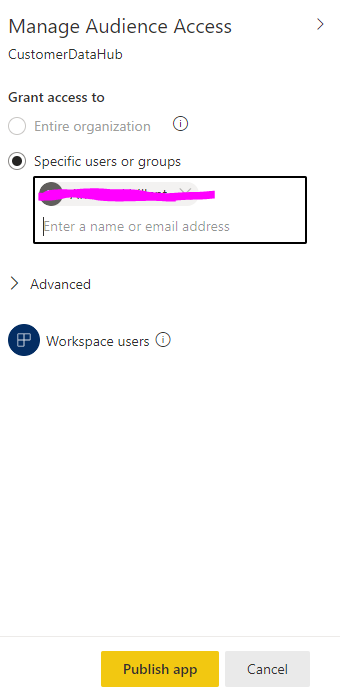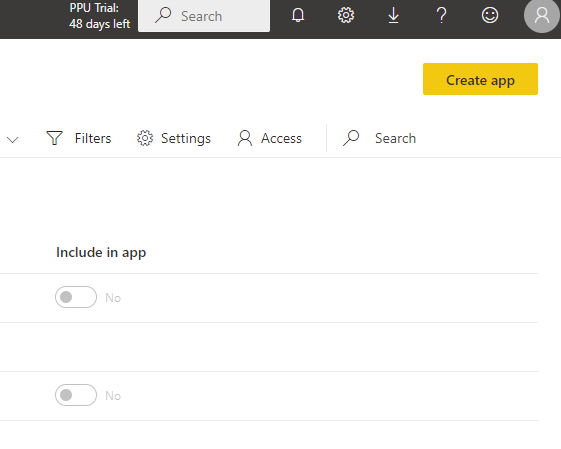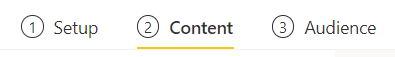European Microsoft Fabric Community Conference
The ultimate Microsoft Fabric, Power BI, Azure AI, and SQL learning event! Join us in Stockholm, Sweden from September 24-27, 2024.
2-for-1 sale on June 20 only!
- Power BI forums
- Updates
- News & Announcements
- Get Help with Power BI
- Desktop
- Service
- Report Server
- Power Query
- Mobile Apps
- Developer
- DAX Commands and Tips
- Custom Visuals Development Discussion
- Health and Life Sciences
- Power BI Spanish forums
- Translated Spanish Desktop
- Training and Consulting
- Instructor Led Training
- Dashboard in a Day for Women, by Women
- Galleries
- Community Connections & How-To Videos
- COVID-19 Data Stories Gallery
- Themes Gallery
- Data Stories Gallery
- R Script Showcase
- Webinars and Video Gallery
- Quick Measures Gallery
- 2021 MSBizAppsSummit Gallery
- 2020 MSBizAppsSummit Gallery
- 2019 MSBizAppsSummit Gallery
- Events
- Ideas
- Custom Visuals Ideas
- Issues
- Issues
- Events
- Upcoming Events
- Community Blog
- Power BI Community Blog
- Custom Visuals Community Blog
- Community Support
- Community Accounts & Registration
- Using the Community
- Community Feedback
Find everything you need to get certified on Fabric—skills challenges, live sessions, exam prep, role guidance, and more. Get started
- Power BI forums
- Forums
- Get Help with Power BI
- Desktop
- Impossible to create an app
- Subscribe to RSS Feed
- Mark Topic as New
- Mark Topic as Read
- Float this Topic for Current User
- Bookmark
- Subscribe
- Printer Friendly Page
- Mark as New
- Bookmark
- Subscribe
- Mute
- Subscribe to RSS Feed
- Permalink
- Report Inappropriate Content
Impossible to create an app
Hello,
I'm trying to create my first app but I'm facing a problem. I'm doing all the differents steps to create it starting from my workspace where I am the admin but when I am clicking on Publish App nothing happens. Before to create the app, I'm trying to include the report in an app but I can't swich on the button. Any ideas here? Thanks
PS : I'm under a PPU trials. I'm not really sure of what it is but basically I have a Pro Licence.
Solved! Go to Solution.
- Mark as New
- Bookmark
- Subscribe
- Mute
- Subscribe to RSS Feed
- Permalink
- Report Inappropriate Content
Hi - I understand that you are experiencing 2 issues:
- Including content in the app. Unfortunately, this is a slightly misleading process. This is no longer controlled by the buttons in your screenshot. Instead, go to:
- Create App in the top right (this button is renamed to "Update app" when your app is published)
- Under (1) Setup, note whether "Install this app automatically" is checked
- Go to (2) Content
- Use the "Add content" dropdown to choose the content you'd like to make available in the app
- Go to (3) Audience
- Hover over each item that appears on the left and toggle the visibility icon to state whether it is visible in that version of the app
- Under "Manage Audience Access" on the right, add your users (defaults to include you as an admin)
- Below that, select "Publish app" (or "Update app")
- A hyperlink to the app should display
- Accessing the app. If the hyperlink from the last step above doesn't give you access to the app, choose "Apps" from the left hand side panel
- From the steps above, if "Install this app automatically" was checked, you should see your app there
- If "Install this app automatically" was not checked, go to "Get apps" in the top right
- Search for your app name and select "Get it now"
I hope I've understood your query and the above helps!
Thanks,
Matt
- Mark as New
- Bookmark
- Subscribe
- Mute
- Subscribe to RSS Feed
- Permalink
- Report Inappropriate Content
It worked perfectly! Thank you very much
- Mark as New
- Bookmark
- Subscribe
- Mute
- Subscribe to RSS Feed
- Permalink
- Report Inappropriate Content
Hi - I understand that you are experiencing 2 issues:
- Including content in the app. Unfortunately, this is a slightly misleading process. This is no longer controlled by the buttons in your screenshot. Instead, go to:
- Create App in the top right (this button is renamed to "Update app" when your app is published)
- Under (1) Setup, note whether "Install this app automatically" is checked
- Go to (2) Content
- Use the "Add content" dropdown to choose the content you'd like to make available in the app
- Go to (3) Audience
- Hover over each item that appears on the left and toggle the visibility icon to state whether it is visible in that version of the app
- Under "Manage Audience Access" on the right, add your users (defaults to include you as an admin)
- Below that, select "Publish app" (or "Update app")
- A hyperlink to the app should display
- Accessing the app. If the hyperlink from the last step above doesn't give you access to the app, choose "Apps" from the left hand side panel
- From the steps above, if "Install this app automatically" was checked, you should see your app there
- If "Install this app automatically" was not checked, go to "Get apps" in the top right
- Search for your app name and select "Get it now"
I hope I've understood your query and the above helps!
Thanks,
Matt
Helpful resources

Europe’s largest Microsoft Fabric Community Conference
Join the community in Stockholm for expert Microsoft Fabric learning including a very exciting keynote from Arun Ulag, Corporate Vice President, Azure Data.

Power BI Monthly Update - June 2024
Check out the June 2024 Power BI update to learn about new features.

| User | Count |
|---|---|
| 102 | |
| 97 | |
| 80 | |
| 62 | |
| 57 |
| User | Count |
|---|---|
| 264 | |
| 120 | |
| 115 | |
| 83 | |
| 70 |