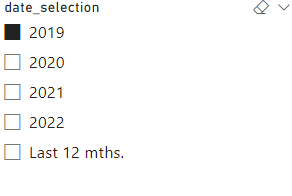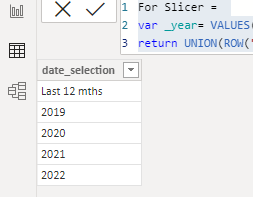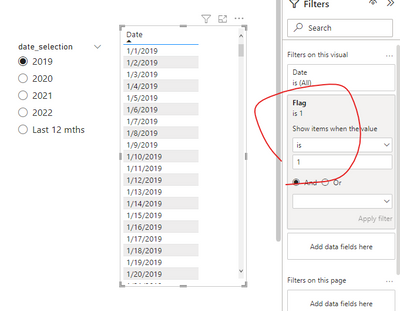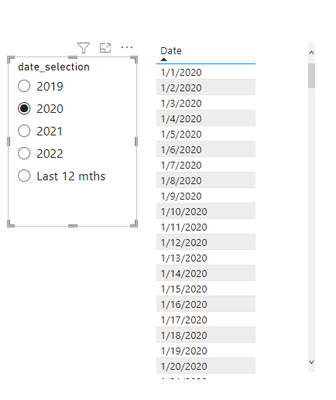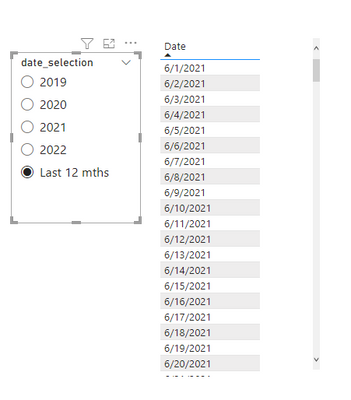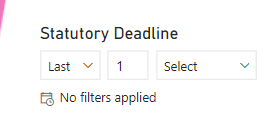- Power BI forums
- Updates
- News & Announcements
- Get Help with Power BI
- Desktop
- Service
- Report Server
- Power Query
- Mobile Apps
- Developer
- DAX Commands and Tips
- Custom Visuals Development Discussion
- Health and Life Sciences
- Power BI Spanish forums
- Translated Spanish Desktop
- Power Platform Integration - Better Together!
- Power Platform Integrations (Read-only)
- Power Platform and Dynamics 365 Integrations (Read-only)
- Training and Consulting
- Instructor Led Training
- Dashboard in a Day for Women, by Women
- Galleries
- Community Connections & How-To Videos
- COVID-19 Data Stories Gallery
- Themes Gallery
- Data Stories Gallery
- R Script Showcase
- Webinars and Video Gallery
- Quick Measures Gallery
- 2021 MSBizAppsSummit Gallery
- 2020 MSBizAppsSummit Gallery
- 2019 MSBizAppsSummit Gallery
- Events
- Ideas
- Custom Visuals Ideas
- Issues
- Issues
- Events
- Upcoming Events
- Community Blog
- Power BI Community Blog
- Custom Visuals Community Blog
- Community Support
- Community Accounts & Registration
- Using the Community
- Community Feedback
Register now to learn Fabric in free live sessions led by the best Microsoft experts. From Apr 16 to May 9, in English and Spanish.
- Power BI forums
- Forums
- Get Help with Power BI
- Desktop
- Implementing a date slicer that let's you select s...
- Subscribe to RSS Feed
- Mark Topic as New
- Mark Topic as Read
- Float this Topic for Current User
- Bookmark
- Subscribe
- Printer Friendly Page
- Mark as New
- Bookmark
- Subscribe
- Mute
- Subscribe to RSS Feed
- Permalink
- Report Inappropriate Content
Implementing a date slicer that let's you select single years or last 12 months
Hi Power BI community!
I'm trying to implement a slicer with the options to choose between seeing data from the last 12 months or individual years.
(something like this)
And I keep running my head into a wall. I've been thinking of solutions using field parameters, disconnected table, grouping and more. I think what makes it tricky is the fact that the selections are overlapping. Any ideas on how to achieve this will be rewarded with internet points and good vibes.
I made an mwe, but as I feel pretty stuck on square on, it might not make a lot of sense.
Solved! Go to Solution.
- Mark as New
- Bookmark
- Subscribe
- Mute
- Subscribe to RSS Feed
- Permalink
- Report Inappropriate Content
Hi @PeterSimonsen87 ,
Let's assume there is a Date column in your table, you will need to add a new table for slicer with all distinct Years and another value "Last 12 mths", please try this:
For Slicer =
var _year= VALUES('Table'[Date].[Year])
return UNION(ROW("date_selection","Last 12 mths"),_year)Then create a flag measure
Flag =
var _diff=DATEDIFF(MAX('Table'[Date]),TODAY(),MONTH)
return IF(MAX('For Slicer'[date_selection])="Last 12 mths", IF(_diff>=0 && _diff<=12,1,0),IF(YEAR(MAX('Table'[Date]))=CONVERT(MAX('For Slicer'[date_selection]),INTEGER),1,0))And apply it to visual-level filter pane, set as "is 1":
Best Regards,
Eyelyn Qin
If this post helps, then please consider Accept it as the solution to help the other members find it more quickly.
- Mark as New
- Bookmark
- Subscribe
- Mute
- Subscribe to RSS Feed
- Permalink
- Report Inappropriate Content
Hi @PeterSimonsen87 ,
Let's assume there is a Date column in your table, you will need to add a new table for slicer with all distinct Years and another value "Last 12 mths", please try this:
For Slicer =
var _year= VALUES('Table'[Date].[Year])
return UNION(ROW("date_selection","Last 12 mths"),_year)Then create a flag measure
Flag =
var _diff=DATEDIFF(MAX('Table'[Date]),TODAY(),MONTH)
return IF(MAX('For Slicer'[date_selection])="Last 12 mths", IF(_diff>=0 && _diff<=12,1,0),IF(YEAR(MAX('Table'[Date]))=CONVERT(MAX('For Slicer'[date_selection]),INTEGER),1,0))And apply it to visual-level filter pane, set as "is 1":
Best Regards,
Eyelyn Qin
If this post helps, then please consider Accept it as the solution to help the other members find it more quickly.
- Mark as New
- Bookmark
- Subscribe
- Mute
- Subscribe to RSS Feed
- Permalink
- Report Inappropriate Content
Thanks a lot, @v-eqin-msft 🙏 Works like a charm 🙂
(I was on vacation, so sorry about the slow reply)
- Mark as New
- Bookmark
- Subscribe
- Mute
- Subscribe to RSS Feed
- Permalink
- Report Inappropriate Content
Hi, the easiest option would be to have a seperate filter (click the dropdown in top right of slicer) and change it to this setting. If this is too messy/not what you want, i'd recommend making a copy of your data which is filtered to only show the last 12 months of data and copy your report into another page that uses only this table. You could use bookmarks to swap between last 12 months or all data.
These are just some suggestions.
The longer way to do it would be to create a column in power query which returns true if the data is within the last 12 months then filter based on that column. I don't think you'll be able to have all those filter options in one slicer, but someone here with more knowledge may be able to do that for you.
- Mark as New
- Bookmark
- Subscribe
- Mute
- Subscribe to RSS Feed
- Permalink
- Report Inappropriate Content
Thank you for the answer, Andrew! 🙂
I was hoping that there was a way to do it with one slicer (if using slicers at all).
And I think you are on to something with the bookmarks. Maybe it could work with setting up buttons that have a design similar to slicers and get a slicer-like functionality using bookmarks?
- Mark as New
- Bookmark
- Subscribe
- Mute
- Subscribe to RSS Feed
- Permalink
- Report Inappropriate Content
Bookmarks are always a savior when you need weird functionality like this! Give it a go. Good luck my friend! 🙂
Helpful resources

Microsoft Fabric Learn Together
Covering the world! 9:00-10:30 AM Sydney, 4:00-5:30 PM CET (Paris/Berlin), 7:00-8:30 PM Mexico City

Power BI Monthly Update - April 2024
Check out the April 2024 Power BI update to learn about new features.

| User | Count |
|---|---|
| 114 | |
| 100 | |
| 81 | |
| 70 | |
| 62 |
| User | Count |
|---|---|
| 148 | |
| 116 | |
| 104 | |
| 90 | |
| 65 |