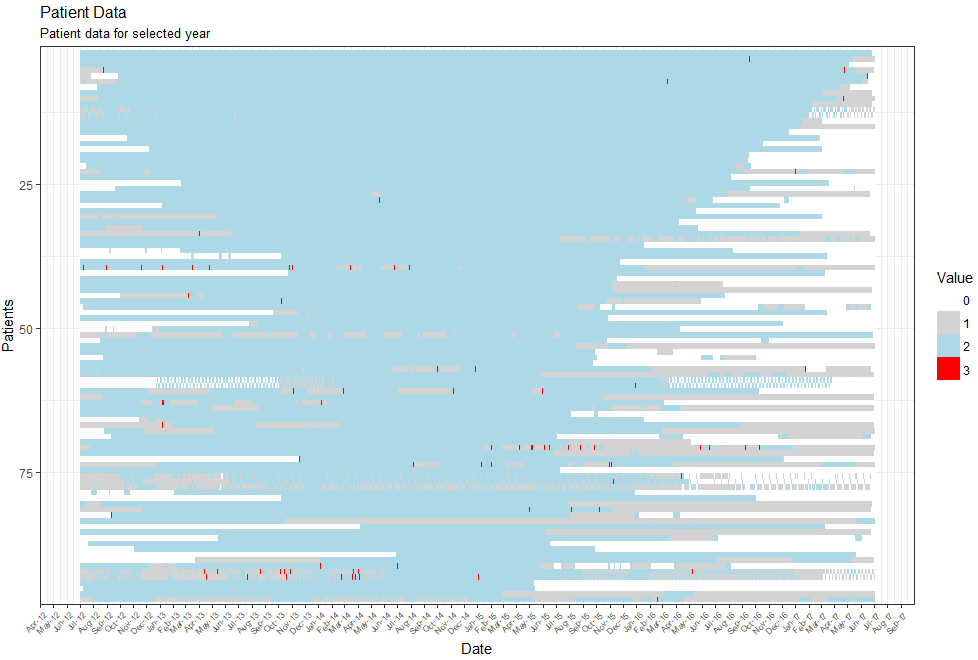- Power BI forums
- Updates
- News & Announcements
- Get Help with Power BI
- Desktop
- Service
- Report Server
- Power Query
- Mobile Apps
- Developer
- DAX Commands and Tips
- Custom Visuals Development Discussion
- Health and Life Sciences
- Power BI Spanish forums
- Translated Spanish Desktop
- Power Platform Integration - Better Together!
- Power Platform Integrations (Read-only)
- Power Platform and Dynamics 365 Integrations (Read-only)
- Training and Consulting
- Instructor Led Training
- Dashboard in a Day for Women, by Women
- Galleries
- Community Connections & How-To Videos
- COVID-19 Data Stories Gallery
- Themes Gallery
- Data Stories Gallery
- R Script Showcase
- Webinars and Video Gallery
- Quick Measures Gallery
- 2021 MSBizAppsSummit Gallery
- 2020 MSBizAppsSummit Gallery
- 2019 MSBizAppsSummit Gallery
- Events
- Ideas
- Custom Visuals Ideas
- Issues
- Issues
- Events
- Upcoming Events
- Community Blog
- Power BI Community Blog
- Custom Visuals Community Blog
- Community Support
- Community Accounts & Registration
- Using the Community
- Community Feedback
Register now to learn Fabric in free live sessions led by the best Microsoft experts. From Apr 16 to May 9, in English and Spanish.
- Power BI forums
- Forums
- Get Help with Power BI
- Desktop
- Ideas on how to visualise this needed
- Subscribe to RSS Feed
- Mark Topic as New
- Mark Topic as Read
- Float this Topic for Current User
- Bookmark
- Subscribe
- Printer Friendly Page
- Mark as New
- Bookmark
- Subscribe
- Mute
- Subscribe to RSS Feed
- Permalink
- Report Inappropriate Content
Ideas on how to visualise this needed
I'm not sure if this is the place to post this, if not, I will move/remove it if advised...
| Order number | Date order created | Reporting date | Planned ship date | other columns with information about the order |
Solved! Go to Solution.
- Mark as New
- Bookmark
- Subscribe
- Mute
- Subscribe to RSS Feed
- Permalink
- Report Inappropriate Content
Hi @Anonymous
I'm afraid if one visual can suffice your needs. However, here are few tips and visuals that can help you analyze :
1. Use a funnel chart (horizontal funnel) to show overall progression. New orders -> completed -> active
2. Use column charts to show total scheduled vs missed, you can aggregate on weeks or months
3. Use a heatmap chart to show order movement. X axis has dates and Y axis has orders. Example of this attached. This is done in R.
- Mark as New
- Bookmark
- Subscribe
- Mute
- Subscribe to RSS Feed
- Permalink
- Report Inappropriate Content
HI @Anonymous,
It seems like a common requirement about visualization and aggregate records across multiple date fields, I'd like to suggest you create a calculated table to expand date range records for analysis.
You can check the below steps if they meet for your request.
1. Create a expand table based on 'order number' and its date ranges.
Expand =
SELECTCOLUMNS (
FILTER (
CROSSJOIN (
'Table',
CALENDAR ( MIN ( 'Table'[Planned ship date] ), MAX ( 'Table'[Reporting date] ) )
),
[Date] >= [Planned ship date]
&& [Date] <= [Reporting date]
),
"Order number", [Order number],
"Date", [Date]
)
2. Build a relationship from 'expand' table to the original table based on 'order number' field with 'both' direction mode.
3. Create a line chart with 'expand' table date as axis, original table 'order desc' field to legend, 'order number' as value.
Regards,
Xiaxoin Sheng
If this post helps, please consider accept as solution to help other members find it more quickly.
- Mark as New
- Bookmark
- Subscribe
- Mute
- Subscribe to RSS Feed
- Permalink
- Report Inappropriate Content
Hi @v-shex-msft ,
Thanks for coming back to me.
This doesn't actually meet my requirements, but I consider myself pretty experienced at Power BI and DAX, and I cannot fathom how your "expand" DAX works. Can you explain it?
In order to explain my requirements: I have a table with a row for every order, for every day it is open - so if an order is opened on 1st March, with a planned date of 15th March, but fulfilled on 10th March, I would see a row for this order number for every day between 1st March and 10th March in my dataset (all showing the planned date at whatever it was on the reporting date - the planned date is likely to move). Now multiply that by 20,000 orders open at any point in time. I'm not really too worried about the planned date at the moment, that's a future development.
What I am trying to do is find a good way to visualise this movement, to show those being created, and fulfilled in a continuous view, so that i can track performance.
- Mark as New
- Bookmark
- Subscribe
- Mute
- Subscribe to RSS Feed
- Permalink
- Report Inappropriate Content
Hi @Anonymous
I'm afraid if one visual can suffice your needs. However, here are few tips and visuals that can help you analyze :
1. Use a funnel chart (horizontal funnel) to show overall progression. New orders -> completed -> active
2. Use column charts to show total scheduled vs missed, you can aggregate on weeks or months
3. Use a heatmap chart to show order movement. X axis has dates and Y axis has orders. Example of this attached. This is done in R.
- Mark as New
- Bookmark
- Subscribe
- Mute
- Subscribe to RSS Feed
- Permalink
- Report Inappropriate Content
@ranbeermakin Thanks for this. I will see if I can get this working. I like the idea.
- Mark as New
- Bookmark
- Subscribe
- Mute
- Subscribe to RSS Feed
- Permalink
- Report Inappropriate Content
Thanks
-Ranbeer
If this post helps, please consider Accept it as the solution to help the other members find it more quickly
- Mark as New
- Bookmark
- Subscribe
- Mute
- Subscribe to RSS Feed
- Permalink
- Report Inappropriate Content
Hi @Anonymous,
For power bi visual, it not able to analyze records across multiple date ranges, it can only analytics with one of them as the axis. Your original table rows have folded multiple records of a date range to one and remark with two date fields.
My calculated table 'expand' is used to expand these folded records and mapping with the original id field. (original table date range has 10 days, you can find out the detail records from the start date to end date in 'expand table' instead of one row)
Since folded detail records link to the original table, you can use aggregate methods on visuals value fields to summarize and display the correct results.
Reference:
Spread revenue across period based on start and end date, slice and dase this using different dates
BTW, if you still confused about these, please share some dummy data for test.
Regards,
Xiaoxin Sheng
If this post helps, please consider accept as solution to help other members find it more quickly.
Helpful resources

Microsoft Fabric Learn Together
Covering the world! 9:00-10:30 AM Sydney, 4:00-5:30 PM CET (Paris/Berlin), 7:00-8:30 PM Mexico City

Power BI Monthly Update - April 2024
Check out the April 2024 Power BI update to learn about new features.

| User | Count |
|---|---|
| 113 | |
| 100 | |
| 78 | |
| 76 | |
| 52 |
| User | Count |
|---|---|
| 146 | |
| 109 | |
| 106 | |
| 88 | |
| 61 |