- Power BI forums
- Updates
- News & Announcements
- Get Help with Power BI
- Desktop
- Service
- Report Server
- Power Query
- Mobile Apps
- Developer
- DAX Commands and Tips
- Custom Visuals Development Discussion
- Health and Life Sciences
- Power BI Spanish forums
- Translated Spanish Desktop
- Power Platform Integration - Better Together!
- Power Platform Integrations (Read-only)
- Power Platform and Dynamics 365 Integrations (Read-only)
- Training and Consulting
- Instructor Led Training
- Dashboard in a Day for Women, by Women
- Galleries
- Community Connections & How-To Videos
- COVID-19 Data Stories Gallery
- Themes Gallery
- Data Stories Gallery
- R Script Showcase
- Webinars and Video Gallery
- Quick Measures Gallery
- 2021 MSBizAppsSummit Gallery
- 2020 MSBizAppsSummit Gallery
- 2019 MSBizAppsSummit Gallery
- Events
- Ideas
- Custom Visuals Ideas
- Issues
- Issues
- Events
- Upcoming Events
- Community Blog
- Power BI Community Blog
- Custom Visuals Community Blog
- Community Support
- Community Accounts & Registration
- Using the Community
- Community Feedback
Register now to learn Fabric in free live sessions led by the best Microsoft experts. From Apr 16 to May 9, in English and Spanish.
- Power BI forums
- Forums
- Get Help with Power BI
- Desktop
- ISO Month in DAX
- Subscribe to RSS Feed
- Mark Topic as New
- Mark Topic as Read
- Float this Topic for Current User
- Bookmark
- Subscribe
- Printer Friendly Page
- Mark as New
- Bookmark
- Subscribe
- Mute
- Subscribe to RSS Feed
- Permalink
- Report Inappropriate Content
ISO Month in DAX
Anyone knows how to write a DAX formula to obtain an ISO month (4-4-5 calendar)? I´ve looked everywhere but no luck.
Here is ISO week and year: https://community.powerbi.com/t5/Desktop/Need-help-creating-week-number/m-p/14220/highlight/true#M37...
Here, Marco Russo uses ISO quarters and months but can´t find how he gets them: https://www.sqlbi.com/articles/week-based-time-intelligence-in-dax/
Best regards.
Solved! Go to Solution.
- Mark as New
- Bookmark
- Subscribe
- Mute
- Subscribe to RSS Feed
- Permalink
- Report Inappropriate Content
This question was a bit silly, I just realized that once you have the ISO week
Semana = WEEKNUM(Calendario[Date]; 21)
You just also have the month (for a reason it´s called a 4-4-5 calendar...) lol
Iso Mes =
SWITCH(
TRUE();
Calendario[Semana] <= 4; "Enero"; // 4
Calendario[Semana] <= 8; "Febrero"; // 4
Calendario[Semana] <= 13; "Marzo"; // 5
Calendario[Semana] <= 17; "Abril"; // 4
Calendario[Semana] <= 21; "Mayo"; // 4
Calendario[Semana] <= 26; "Junio"; // 5
Calendario[Semana] <= 30; "Julio"; // 4
Calendario[Semana] <= 34; "Agosto"; // 4
Calendario[Semana] <= 39; "Septiembre"; // 5
Calendario[Semana] <= 43; "Octubre"; // 4
Calendario[Semana] <= 47; "Noviembre"; // 4
"Diciembre" // 5
)
Best regards.
- Mark as New
- Bookmark
- Subscribe
- Mute
- Subscribe to RSS Feed
- Permalink
- Report Inappropriate Content
Hi, @Anonymous
Have you tried the measure suggested in the first link? You may try like the following dax codes to create a calculated table.
Calendar =
var tab =
ADDCOLUMNS(
CALENDARAUTO(),
"Year",YEAR([Date]),
"MonthNum",MONTH([Date]),
"Iso Week",WEEKNUM([Date],21)
)
var newtab =
ADDCOLUMNS(
tab,
"Iso Year",
IF(
AND(
WEEKNUM([Date],21)<5,
WEEKNUM([Date],2)>50
),
[Year]+1,
IF(
AND(
WEEKNUM([Date],21)>50,
WEEKNUM([Date],2)<5
),
[Year]-1,
[Year]
)
),
"Iso Year Week",
IF(
AND(
WEEKNUM([Date],21)<5,
WEEKNUM([Date],2)>50
),
[Year]+1,
IF(
AND(
WEEKNUM([Date],21)>50,
WEEKNUM([Date],2)<5
),
[Year]-1,
[Year]
)
)&"week"&
FORMAT(WEEKNUM([Date],21),"00")
)
return
newtab
Best Regards
Allan
If this post helps, then please consider Accept it as the solution to help the other members find it more quickly.
- Mark as New
- Bookmark
- Subscribe
- Mute
- Subscribe to RSS Feed
- Permalink
- Report Inappropriate Content
- Mark as New
- Bookmark
- Subscribe
- Mute
- Subscribe to RSS Feed
- Permalink
- Report Inappropriate Content
This question was a bit silly, I just realized that once you have the ISO week
Semana = WEEKNUM(Calendario[Date]; 21)
You just also have the month (for a reason it´s called a 4-4-5 calendar...) lol
Iso Mes =
SWITCH(
TRUE();
Calendario[Semana] <= 4; "Enero"; // 4
Calendario[Semana] <= 8; "Febrero"; // 4
Calendario[Semana] <= 13; "Marzo"; // 5
Calendario[Semana] <= 17; "Abril"; // 4
Calendario[Semana] <= 21; "Mayo"; // 4
Calendario[Semana] <= 26; "Junio"; // 5
Calendario[Semana] <= 30; "Julio"; // 4
Calendario[Semana] <= 34; "Agosto"; // 4
Calendario[Semana] <= 39; "Septiembre"; // 5
Calendario[Semana] <= 43; "Octubre"; // 4
Calendario[Semana] <= 47; "Noviembre"; // 4
"Diciembre" // 5
)
Best regards.
- Mark as New
- Bookmark
- Subscribe
- Mute
- Subscribe to RSS Feed
- Permalink
- Report Inappropriate Content
"Colin Banfield wrote a useful Excel workbook to generate Calendar tables. Darren Gosbell offers an interesting Power Query script to generate a Calendar table."
@ me in replies or I'll lose your thread!!!
Instead of a Kudo, please vote for this idea
Become an expert!: Enterprise DNA
External Tools: MSHGQM
YouTube Channel!: Microsoft Hates Greg
Latest book!: The Definitive Guide to Power Query (M)
DAX is easy, CALCULATE makes DAX hard...
- Mark as New
- Bookmark
- Subscribe
- Mute
- Subscribe to RSS Feed
- Permalink
- Report Inappropriate Content
Hi Greg,
I downloaded the workbook, sadly there is no iso month (I hope I´m not missing anything)... : (
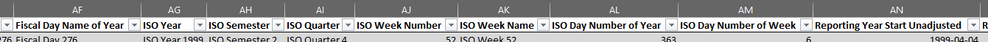
Helpful resources

Microsoft Fabric Learn Together
Covering the world! 9:00-10:30 AM Sydney, 4:00-5:30 PM CET (Paris/Berlin), 7:00-8:30 PM Mexico City

Power BI Monthly Update - April 2024
Check out the April 2024 Power BI update to learn about new features.

| User | Count |
|---|---|
| 105 | |
| 97 | |
| 75 | |
| 63 | |
| 62 |
| User | Count |
|---|---|
| 137 | |
| 105 | |
| 104 | |
| 80 | |
| 63 |
