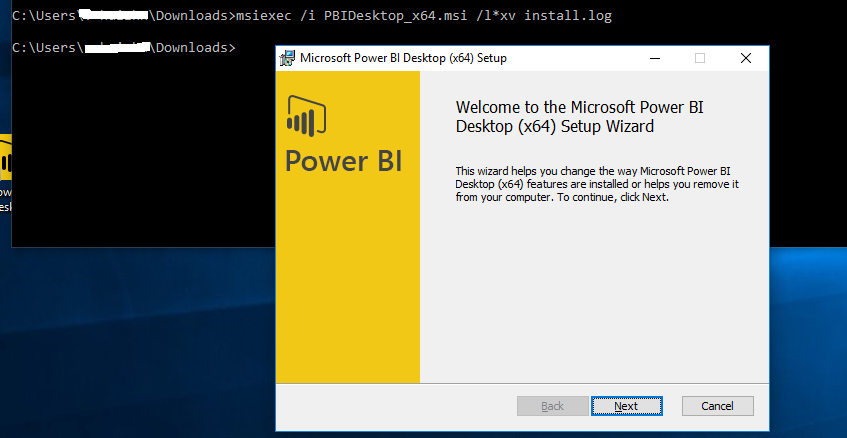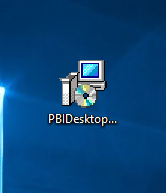Join us at the 2025 Microsoft Fabric Community Conference
March 31 - April 2, 2025, in Las Vegas, Nevada. Use code MSCUST for a $150 discount! Early bird discount ends December 31.
Register Now- Power BI forums
- Get Help with Power BI
- Desktop
- Service
- Report Server
- Power Query
- Mobile Apps
- Developer
- DAX Commands and Tips
- Custom Visuals Development Discussion
- Health and Life Sciences
- Power BI Spanish forums
- Translated Spanish Desktop
- Training and Consulting
- Instructor Led Training
- Dashboard in a Day for Women, by Women
- Galleries
- Community Connections & How-To Videos
- COVID-19 Data Stories Gallery
- Themes Gallery
- Data Stories Gallery
- R Script Showcase
- Webinars and Video Gallery
- Quick Measures Gallery
- 2021 MSBizAppsSummit Gallery
- 2020 MSBizAppsSummit Gallery
- 2019 MSBizAppsSummit Gallery
- Events
- Ideas
- Custom Visuals Ideas
- Issues
- Issues
- Events
- Upcoming Events
Be one of the first to start using Fabric Databases. View on-demand sessions with database experts and the Microsoft product team to learn just how easy it is to get started. Watch now
- Power BI forums
- Forums
- Get Help with Power BI
- Desktop
- I can´t update power bi desktop
- Subscribe to RSS Feed
- Mark Topic as New
- Mark Topic as Read
- Float this Topic for Current User
- Bookmark
- Subscribe
- Printer Friendly Page
- Mark as New
- Bookmark
- Subscribe
- Mute
- Subscribe to RSS Feed
- Permalink
- Report Inappropriate Content
I can´t update power bi desktop
I cannot update power bi in W10. I have execute: msiexec /i PBIDesktop_x64.msi /l*xv install.log and I would like attach the result but I can not either. the windows alert said: "the feature you are trying to use is on a network resource taht is unavailable. click ok to try again or enter an alternate path to a folder containning the installation package "PBIDesktop_x64.msi" in the box bellow" and in the box bellow appear the download folder default: "c:\users\user1\downloads\" and if I push ok don´t do anything, and the trouble said that I can´t uninstall the previous version. And if I try to uninstall manually the previous version have the same result.
Solved! Go to Solution.
- Mark as New
- Bookmark
- Subscribe
- Mute
- Subscribe to RSS Feed
- Permalink
- Report Inappropriate Content
Hi @raulbarton,
Yes, I know. When I click the next, there is a choice to remove the previous installation. You install the program by Control Panel->Programs->Uninstall a program. Please find the directory for the application and delete all the files in the directory. The software is located in C:\Program Files\Microsoft Power BI Desktop\bin defaultly. Then
Open regedit and navigate to HKEY_LOCAL_MACHINE\SOFTWARE, HKEY_CURRENT_USER\SOFTWARE, HKEY_USERS\.DEFAULT\Software and find the folder for the application. Delete the folder. How to completely uninstall program, please review this article.
Best Regard,
Angelia
- Mark as New
- Bookmark
- Subscribe
- Mute
- Subscribe to RSS Feed
- Permalink
- Report Inappropriate Content
- Mark as New
- Bookmark
- Subscribe
- Mute
- Subscribe to RSS Feed
- Permalink
- Report Inappropriate Content
Based on your description, I run the command and it works fine as the screenshot below.
For your issue, it may be caused that the installation package is damaged or not downloaded normally. Please check if you have download the latest update successfully.
About updating Power BI desktop, you’d better download the package from here. It would be a zip file like below screenshot. Then you double click it->next, and update according to the guide.
Best Regards,
Angelia
- Mark as New
- Bookmark
- Subscribe
- Mute
- Subscribe to RSS Feed
- Permalink
- Report Inappropriate Content
I have downloaded and tried to install but I have the same problem, and as I said before if I try to uninstall I have the same trouble so the problem is not the msi file, the trouble is the program still installed, that I can´t uninstall it.
- Mark as New
- Bookmark
- Subscribe
- Mute
- Subscribe to RSS Feed
- Permalink
- Report Inappropriate Content
Hi @raulbarton,
Yes, I know. When I click the next, there is a choice to remove the previous installation. You install the program by Control Panel->Programs->Uninstall a program. Please find the directory for the application and delete all the files in the directory. The software is located in C:\Program Files\Microsoft Power BI Desktop\bin defaultly. Then
Open regedit and navigate to HKEY_LOCAL_MACHINE\SOFTWARE, HKEY_CURRENT_USER\SOFTWARE, HKEY_USERS\.DEFAULT\Software and find the folder for the application. Delete the folder. How to completely uninstall program, please review this article.
Best Regard,
Angelia
- Mark as New
- Bookmark
- Subscribe
- Mute
- Subscribe to RSS Feed
- Permalink
- Report Inappropriate Content
I've taken the 1st step of uninstalling with the app uninstaller. I am now in Reg Editor and can't seem to find the file folder to delete (and, yes, I scrolled down :). What I can't find is the "HKEY_CURRENT_USER" part of "SOFTWARE, HKEY_CURRENT_USER" path listed in the instructions. I simply have a "SOFTWARE" folder without the HKEY... portion.
- Mark as New
- Bookmark
- Subscribe
- Mute
- Subscribe to RSS Feed
- Permalink
- Report Inappropriate Content
This Microsoft utility cleaned up my Registry and allowed me to install:
Helpful resources

Join us at the Microsoft Fabric Community Conference
March 31 - April 2, 2025, in Las Vegas, Nevada. Use code MSCUST for a $150 discount!

We want your feedback!
Your insights matter. That’s why we created a quick survey to learn about your experience finding answers to technical questions.

Microsoft Fabric Community Conference 2025
Arun Ulag shares exciting details about the Microsoft Fabric Conference 2025, which will be held in Las Vegas, NV.

| User | Count |
|---|---|
| 124 | |
| 89 | |
| 84 | |
| 70 | |
| 51 |
| User | Count |
|---|---|
| 206 | |
| 143 | |
| 97 | |
| 79 | |
| 68 |