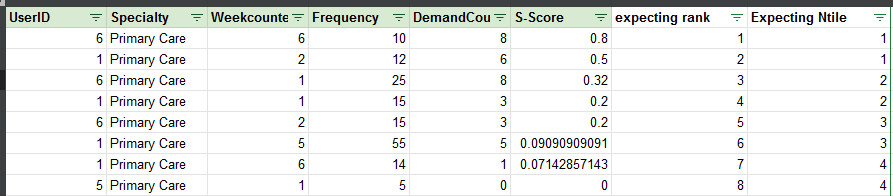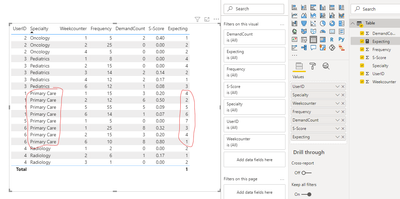Join us at the 2025 Microsoft Fabric Community Conference
March 31 - April 2, 2025, in Las Vegas, Nevada. Use code MSCUST for a $150 discount! Early bird discount ends December 31.
Register Now- Power BI forums
- Get Help with Power BI
- Desktop
- Service
- Report Server
- Power Query
- Mobile Apps
- Developer
- DAX Commands and Tips
- Custom Visuals Development Discussion
- Health and Life Sciences
- Power BI Spanish forums
- Translated Spanish Desktop
- Training and Consulting
- Instructor Led Training
- Dashboard in a Day for Women, by Women
- Galleries
- Community Connections & How-To Videos
- COVID-19 Data Stories Gallery
- Themes Gallery
- Data Stories Gallery
- R Script Showcase
- Webinars and Video Gallery
- Quick Measures Gallery
- 2021 MSBizAppsSummit Gallery
- 2020 MSBizAppsSummit Gallery
- 2019 MSBizAppsSummit Gallery
- Events
- Ideas
- Custom Visuals Ideas
- Issues
- Issues
- Events
- Upcoming Events
Be one of the first to start using Fabric Databases. View on-demand sessions with database experts and the Microsoft product team to learn just how easy it is to get started. Watch now
- Power BI forums
- Forums
- Get Help with Power BI
- Desktop
- How to use (Ntile for SQL server) or Percentiles o...
- Subscribe to RSS Feed
- Mark Topic as New
- Mark Topic as Read
- Float this Topic for Current User
- Bookmark
- Subscribe
- Printer Friendly Page
- Mark as New
- Bookmark
- Subscribe
- Mute
- Subscribe to RSS Feed
- Permalink
- Report Inappropriate Content
How to use (Ntile for SQL server) or Percentiles of DAX properly when used on selected filters?
Hi all,
I have below data for 6-weeks for 6-users with 4-specailty here
Expected Output:
when selected one of the specialty, the Ntile should work properly ..say n = 4.
I am trying to extract users on basis of selected specailty and provide a ntile score.
I have went through this answer but that I couldnt understand how it works.
In SQL server, I am able to do it correctly using NTILE function with partition by specailty.
Please someone explain me the logic in DAX(mostly needed a measure as I have around 0.5M userIDs with around 4M of rows)
Thanks in Advance!!
Solved! Go to Solution.
- Mark as New
- Bookmark
- Subscribe
- Mute
- Subscribe to RSS Feed
- Permalink
- Report Inappropriate Content
Hi, @Anonymous
According to your link to this function in SQL Server, I guess this is a function which can dynamically group the data of a column in order, I could not find the related function in DAX library, but I guess the group and bin in Power BI can achieve this properly, you can take a look:
https://docs.microsoft.com/en-us/power-bi/create-reports/desktop-grouping-and-binning
You can also go to the DAX library to find if there is a function like Ntile() for SQL server:
https://docs.microsoft.com/en-us/dax/dax-function-reference
Best Regards,
Community Support Team _Robert Qin
If this post helps, then please consider Accept it as the solution to help the other members find it more quickly.
- Mark as New
- Bookmark
- Subscribe
- Mute
- Subscribe to RSS Feed
- Permalink
- Report Inappropriate Content
Hi, @Anonymous
According to your link to this function in SQL Server, I guess this is a function which can dynamically group the data of a column in order, I could not find the related function in DAX library, but I guess the group and bin in Power BI can achieve this properly, you can take a look:
https://docs.microsoft.com/en-us/power-bi/create-reports/desktop-grouping-and-binning
You can also go to the DAX library to find if there is a function like Ntile() for SQL server:
https://docs.microsoft.com/en-us/dax/dax-function-reference
Best Regards,
Community Support Team _Robert Qin
If this post helps, then please consider Accept it as the solution to help the other members find it more quickly.
- Mark as New
- Bookmark
- Subscribe
- Mute
- Subscribe to RSS Feed
- Permalink
- Report Inappropriate Content
Hi, @Anonymous
According to your description and expected output, I think you want to get a measure which displays the rank of [S-Score] group by [specailty], you can try this measure:
Expecting =
RANKX(
FILTER(
ALLSELECTED('Table'),
[Specialty]=MAX([Specialty])),
CALCULATE(MAX('Table'[S-Score])),,
DESC,
Dense )
Then create a table chart and place columns and measure like this:
And you can get what you want.
You can download my test pbix file here
Best Regards,
Community Support Team _Robert Qin
If this post helps, then please consider Accept it as the solution to help the other members find it more quickly.
- Mark as New
- Bookmark
- Subscribe
- Mute
- Subscribe to RSS Feed
- Permalink
- Report Inappropriate Content
Hello, where is the link of your test board? Thank you
- Mark as New
- Bookmark
- Subscribe
- Mute
- Subscribe to RSS Feed
- Permalink
- Report Inappropriate Content
Hi buddy, thanks for replying to my question. Actaully Its not about rank..I am looking for equivalent of sql server Ntile() function in powerBI. I have update my screenshot.. can you please help me !!
- Mark as New
- Bookmark
- Subscribe
- Mute
- Subscribe to RSS Feed
- Permalink
- Report Inappropriate Content
Hello I hope you are well, you found a solution?
Helpful resources

Join us at the Microsoft Fabric Community Conference
March 31 - April 2, 2025, in Las Vegas, Nevada. Use code MSCUST for a $150 discount!

Microsoft Fabric Community Conference 2025
Arun Ulag shares exciting details about the Microsoft Fabric Conference 2025, which will be held in Las Vegas, NV.

| User | Count |
|---|---|
| 114 | |
| 76 | |
| 57 | |
| 52 | |
| 44 |
| User | Count |
|---|---|
| 164 | |
| 116 | |
| 63 | |
| 57 | |
| 50 |