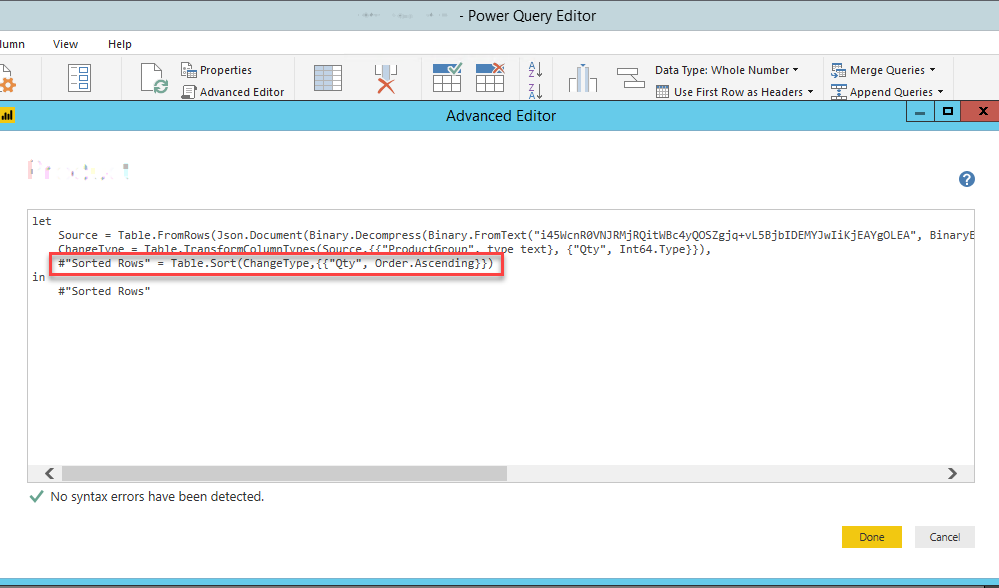FabCon is coming to Atlanta
Join us at FabCon Atlanta from March 16 - 20, 2026, for the ultimate Fabric, Power BI, AI and SQL community-led event. Save $200 with code FABCOMM.
Register now!- Power BI forums
- Get Help with Power BI
- Desktop
- Service
- Report Server
- Power Query
- Mobile Apps
- Developer
- DAX Commands and Tips
- Custom Visuals Development Discussion
- Health and Life Sciences
- Power BI Spanish forums
- Translated Spanish Desktop
- Training and Consulting
- Instructor Led Training
- Dashboard in a Day for Women, by Women
- Galleries
- Data Stories Gallery
- Themes Gallery
- Contests Gallery
- QuickViz Gallery
- Quick Measures Gallery
- Visual Calculations Gallery
- Notebook Gallery
- Translytical Task Flow Gallery
- TMDL Gallery
- R Script Showcase
- Webinars and Video Gallery
- Ideas
- Custom Visuals Ideas (read-only)
- Issues
- Issues
- Events
- Upcoming Events
View all the Fabric Data Days sessions on demand. View schedule
- Power BI forums
- Forums
- Get Help with Power BI
- Desktop
- Re: How to turn off "sort by another column"?
- Subscribe to RSS Feed
- Mark Topic as New
- Mark Topic as Read
- Float this Topic for Current User
- Bookmark
- Subscribe
- Printer Friendly Page
- Mark as New
- Bookmark
- Subscribe
- Mute
- Subscribe to RSS Feed
- Permalink
- Report Inappropriate Content
How to turn off "sort by another column"?
PowerBI Desktop, Version: 2.56.5023.942 64-bit (March 2018)
I have downloaded a pbix file and opened it in PowerBI Desktop. The data source is a PowerBI Service and the lack of Data or Relationship tabs indicates it's a SSAS solution.
When I put some of the data (accounts) into a matrix and sort by the account name it actually sorts by the account number. This leaves the account names in a seemingly random order. I want to confirm that the model is set to sort by another column. Ideally I'd be able to turn this off.
Is there a tool I can use to view the queries? Apparently I can't use DAX Studio because it only works with imported models.
Is there a means of turning off "sort by another column" when I don't have access to the model?
- Mark as New
- Bookmark
- Subscribe
- Mute
- Subscribe to RSS Feed
- Permalink
- Report Inappropriate Content
Another option is to find out who created the SSAS model and ask them what they used for the Sort by column?
- Mark as New
- Bookmark
- Subscribe
- Mute
- Subscribe to RSS Feed
- Permalink
- Report Inappropriate Content
Clicking on the menu at the top to sort asc or desc sorts it by the associated field rather than the displayed field.
As you both have suggested, I'm going to have to go back to the original developer.
- Mark as New
- Bookmark
- Subscribe
- Mute
- Subscribe to RSS Feed
- Permalink
- Report Inappropriate Content
I don't think you can do this. The documentation says "You can create report level measures in the Power BI Desktop, but all other query and modeling features are disabled when exploring live data". Can you reach out to the author of the model?
- Mark as New
- Bookmark
- Subscribe
- Mute
- Subscribe to RSS Feed
- Permalink
- Report Inappropriate Content
You can go to Power Query Editor->Advance Editor to check the M using to load the data and then modify the Order.
- Mark as New
- Bookmark
- Subscribe
- Mute
- Subscribe to RSS Feed
- Permalink
- Report Inappropriate Content
How do I get there without access to the Data or Relationships tabs?
- Mark as New
- Bookmark
- Subscribe
- Mute
- Subscribe to RSS Feed
- Permalink
- Report Inappropriate Content
- Mark as New
- Bookmark
- Subscribe
- Mute
- Subscribe to RSS Feed
- Permalink
- Report Inappropriate Content
Except that it's not my cube. It's a PowerBI Service.
Surely there's a way to say, "that's a great recommendation, but I don't want to sort by that field. Thanks all the same."
Helpful resources

Power BI Monthly Update - November 2025
Check out the November 2025 Power BI update to learn about new features.

Fabric Data Days
Advance your Data & AI career with 50 days of live learning, contests, hands-on challenges, study groups & certifications and more!