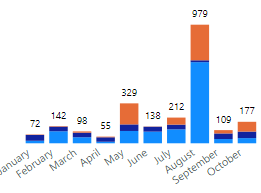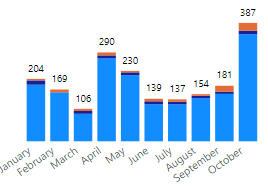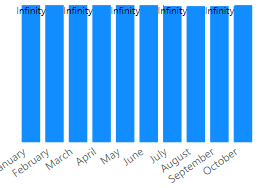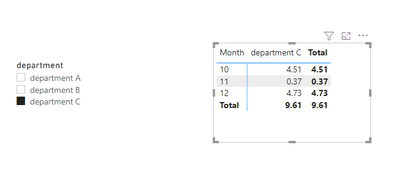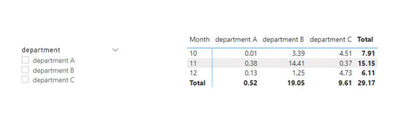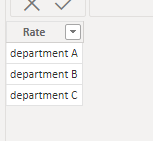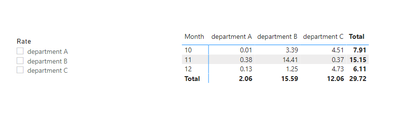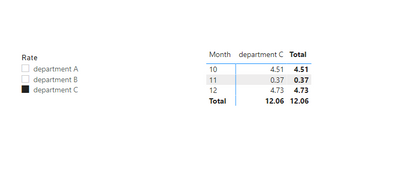FabCon is coming to Atlanta
Join us at FabCon Atlanta from March 16 - 20, 2026, for the ultimate Fabric, Power BI, AI and SQL community-led event. Save $200 with code FABCOMM.
Register now!- Power BI forums
- Get Help with Power BI
- Desktop
- Service
- Report Server
- Power Query
- Mobile Apps
- Developer
- DAX Commands and Tips
- Custom Visuals Development Discussion
- Health and Life Sciences
- Power BI Spanish forums
- Translated Spanish Desktop
- Training and Consulting
- Instructor Led Training
- Dashboard in a Day for Women, by Women
- Galleries
- Data Stories Gallery
- Themes Gallery
- Contests Gallery
- QuickViz Gallery
- Quick Measures Gallery
- Visual Calculations Gallery
- Notebook Gallery
- Translytical Task Flow Gallery
- TMDL Gallery
- R Script Showcase
- Webinars and Video Gallery
- Ideas
- Custom Visuals Ideas (read-only)
- Issues
- Issues
- Events
- Upcoming Events
View all the Fabric Data Days sessions on demand. View schedule
- Power BI forums
- Forums
- Get Help with Power BI
- Desktop
- How to sum specific rows based on slicer
- Subscribe to RSS Feed
- Mark Topic as New
- Mark Topic as Read
- Float this Topic for Current User
- Bookmark
- Subscribe
- Printer Friendly Page
- Mark as New
- Bookmark
- Subscribe
- Mute
- Subscribe to RSS Feed
- Permalink
- Report Inappropriate Content
How to sum specific rows based on slicer
dear all hi,
i would like your support for an issue that i have in a chart where i present rates (basically it is the formula: cost divided to production volumes) per month.
I have a column (in table actual costs) with actual costs per month and another column that matches the cost with departments A,B,C.
I have a column (in table actual volumes) with actual volumes per month and another column that matches the volumes with department A,B.
Out of the 3 departments that i have (A,B,C) only 2 of them (A,B) are producing volumes. Department A is producing product 36 and department B is producing product ME. I have a slicer to select department and present rate to a chart .
What I need to do is:
- when I select in slicer to see Rate for department A , it should do the formula : costs of A / volumes of product 36
- when I select in slicer to see Rate for department B , it should do the formula : costs of B / volumes of product ME
- when I select in slicer to see Rate for department C , it should do the formula : costs of C / volumes of product ME (this is the hard part since department C is not producing and product but the rate should be based on volumes of product ME which is produced in department B)
Steps 1 and 2 are ok by simple formula: sum(actual costs[costs])/sum(Volumes[Quantity]). But when I select in Slicer department C the chart shows infinity since no volumes have been matched with department C.
Any idea how to handle this? Below and example for all above scenarios
Thank you for your support.
Solved! Go to Solution.
- Mark as New
- Bookmark
- Subscribe
- Mute
- Subscribe to RSS Feed
- Permalink
- Report Inappropriate Content
Hi @Anonymous ,
Create 2 measures as below:
Measure2 =
VAR vol36 =
CALCULATE (
SUM ( Volumn2[Quantity] ),
FILTER (
ALL ( Volumn2 ),
'Volumn2'[Produced Product ] = "36"
&& 'Volumn2'[Month] = MAX ( 'cost2'[Month] )
)
)
VAR volME =
CALCULATE (
SUM ( Volumn2[Quantity] ),
FILTER (
ALL ( Volumn2 ),
'Volumn2'[Produced Product ] = "ME"
&& 'Volumn2'[Month] = MAX ( 'cost2'[Month] )
)
)
VAR departA =
CALCULATE (
SUM ( 'cost2'[Amount] ),
FILTER (
ALL ( cost2 ),
'cost2'[Department ] = "department A"
&& 'cost2'[Month] = MAX ( 'cost2'[Month] )
)
)
VAR departB =
CALCULATE (
SUM ( 'cost2'[Amount] ),
FILTER (
ALL ( cost2 ),
'cost2'[Department ] = "department B"
&& 'cost2'[Month] = MAX ( 'cost2'[Month] )
)
)
VAR departC =
CALCULATE (
SUM ( 'cost2'[Amount] ),
FILTER (
ALL ( cost2 ),
'cost2'[Department ] = "department C"
&& 'cost2'[Month] = MAX ( 'cost2'[Month] )
)
)
VAR _departA =
DIVIDE ( departA, vol36 )
VAR _departB =
DIVIDE ( departB, volME )
VAR _departC =
DIVIDE ( departC, volME )
VAR _total =
IF ( "department A" IN FILTERS ( 'Table'[department] ), _departA, 0 )
+ IF ( "department B" IN FILTERS ( 'Table'[department] ), _departB, 0 )
+ IF ( "department C" IN FILTERS ( 'Table'[department] ), _departC, 0 )
RETURN
IF (
ISINSCOPE ( 'Table'[department] ),
SWITCH (
SELECTEDVALUE ( 'Table'[department] ),
"department A", _departA,
"department B", _departB,
"department C", _departC
),
_total
)
Measure3 =
SUMX ( VALUES ( 'cost2'[Month] ), 'Table'[Measure 2] )
And you will see:
For the updated .pbix file,pls see attached.
Best Regards,
Kelly
Did I answer your question? Mark my reply as a solution!
- Mark as New
- Bookmark
- Subscribe
- Mute
- Subscribe to RSS Feed
- Permalink
- Report Inappropriate Content
Please consider using DIVIDE() function. That'll catch divide-by-zero error and should help not show the value of infinity.
Hope this helps!
- Mark as New
- Bookmark
- Subscribe
- Mute
- Subscribe to RSS Feed
- Permalink
- Report Inappropriate Content
Hi @Anonymous ,
Could you pls provide some sample data for test?
Best Regards,
Kelly
Did I answer your question? Mark my reply as a solution!
- Mark as New
- Bookmark
- Subscribe
- Mute
- Subscribe to RSS Feed
- Permalink
- Report Inappropriate Content
Hello Kelly,
please find below table for test:
Table with costs
| Month | department A | department B | department C |
| 10 | 4,78 € | 426,68 € | 568,81 € |
| 11 | 324,06 € | 720,41 € | 18,30 € |
| 12 | 21,82 € | 100,37 € | 378,00 € |
Table with Volumes
| Month | 36 | ME |
| 10 | 460 | 126 |
| 11 | 856 | 50 |
| 12 | 170 | 80 |
So the final Rate that i should get is the below:
| Month | Rate department A | Rate department B | Rate department C |
| 10 | 0,010 | 3,395 | 4,525 |
| 11 | 0,379 | 14,408 | 0,366 |
| 12 | 0,128 | 1,255 | 4,725 |
So we need to have the below resault:
for department A= cost of department A/volumes of 36
for department B= cost of department B/volumes of ME
for department C= cost of department C/volumes of ME
Thank you in advance for the support.
Panagiotis
- Mark as New
- Bookmark
- Subscribe
- Mute
- Subscribe to RSS Feed
- Permalink
- Report Inappropriate Content
Hi @Anonymous ,
Create a dim table as below:
Then create a measure as below:
Measure =
VAR vol36 =
CALCULATE (
SUM ( Volumes[36 ] ),
FILTER ( ALL ( Volumes ), 'Volumes'[Month ] = MAX ( 'costs'[Month ] ) )
)
VAR volME =
CALCULATE (
SUM ( 'Volumes'[ME] ),
FILTER ( ALL ( Volumes ), 'Volumes'[Month ] = MAX ( 'costs'[Month ] ) )
)
VAR _departA =
DIVIDE ( SUM ( costs[ department A ] ), vol36 )
VAR _departB =
DIVIDE ( SUM ( 'costs'[department B ] ), volME )
VAR _departC =
DIVIDE ( SUM ( 'costs'[department C] ), volME )
VAR _total =
IF ( "department A" IN FILTERS ( 'Table'[Rate] ), _departA, 0 )
+ IF ( "department B" IN FILTERS ( 'Table'[Rate] ), _departB, 0 )
+ IF ( "department C" IN FILTERS ( 'Table'[Rate] ), _departC, 0 )
RETURN
IF (
ISINSCOPE ( 'Table'[Rate] ),
SWITCH (
SELECTEDVALUE ( 'Table'[Rate] ),
"department A", _departA,
"department B", _departB,
"department C", _departC
),
_total
)
And you will see:
For the related .pbix file,pls see attached.
Best Regards,
Kelly
Did I answer your question? Mark my reply as a solution!
- Mark as New
- Bookmark
- Subscribe
- Mute
- Subscribe to RSS Feed
- Permalink
- Report Inappropriate Content
Dear kelly,
million thanks for this great feedback and input, Please accept my apologies for not defining correclty the format of my tables. I shared a simplified format so that it can be more clear.
The correct format of my tables are as per below:
dim table
| Departments |
| department A |
| department B |
| department C |
Table with costs
| Month | Department | Amount |
| 10 | department A | 4,78 € |
| 10 | department B | 426,68 € |
| 10 | department C | 568,81 € |
| 11 | department A | 324,06 € |
| 11 | department B | 720,41 € |
| 11 | department C | 18,30 € |
| 12 | department A | 21,82 € |
| 12 | department B | 100,37 € |
| 12 | department C | 378,00 € |
Table with Volumes
| Month | Produced Product | Quantity |
| 10 | 36 | 460 |
| 10 | ME | 126 |
| 11 | 36 | 856 |
| 11 | ME | 50 |
| 12 | 36 | 170 |
| 12 | ME | 80 |
On top i have already created a slicer in order to select department and a stacked column chart to display the results.
So when i select in slicer "Departement A" the stacked column chart should represent rates of A per month. when i select in slicer "Departement B" the stacked column chart should represent rates of B per month etc.
I hope you can modify this great solution that you already shared with minimum impact on your time 😞
Thank you very much once again for the support!
Panagiotis
- Mark as New
- Bookmark
- Subscribe
- Mute
- Subscribe to RSS Feed
- Permalink
- Report Inappropriate Content
Hi @Anonymous ,
Create 2 measures as below:
Measure2 =
VAR vol36 =
CALCULATE (
SUM ( Volumn2[Quantity] ),
FILTER (
ALL ( Volumn2 ),
'Volumn2'[Produced Product ] = "36"
&& 'Volumn2'[Month] = MAX ( 'cost2'[Month] )
)
)
VAR volME =
CALCULATE (
SUM ( Volumn2[Quantity] ),
FILTER (
ALL ( Volumn2 ),
'Volumn2'[Produced Product ] = "ME"
&& 'Volumn2'[Month] = MAX ( 'cost2'[Month] )
)
)
VAR departA =
CALCULATE (
SUM ( 'cost2'[Amount] ),
FILTER (
ALL ( cost2 ),
'cost2'[Department ] = "department A"
&& 'cost2'[Month] = MAX ( 'cost2'[Month] )
)
)
VAR departB =
CALCULATE (
SUM ( 'cost2'[Amount] ),
FILTER (
ALL ( cost2 ),
'cost2'[Department ] = "department B"
&& 'cost2'[Month] = MAX ( 'cost2'[Month] )
)
)
VAR departC =
CALCULATE (
SUM ( 'cost2'[Amount] ),
FILTER (
ALL ( cost2 ),
'cost2'[Department ] = "department C"
&& 'cost2'[Month] = MAX ( 'cost2'[Month] )
)
)
VAR _departA =
DIVIDE ( departA, vol36 )
VAR _departB =
DIVIDE ( departB, volME )
VAR _departC =
DIVIDE ( departC, volME )
VAR _total =
IF ( "department A" IN FILTERS ( 'Table'[department] ), _departA, 0 )
+ IF ( "department B" IN FILTERS ( 'Table'[department] ), _departB, 0 )
+ IF ( "department C" IN FILTERS ( 'Table'[department] ), _departC, 0 )
RETURN
IF (
ISINSCOPE ( 'Table'[department] ),
SWITCH (
SELECTEDVALUE ( 'Table'[department] ),
"department A", _departA,
"department B", _departB,
"department C", _departC
),
_total
)
Measure3 =
SUMX ( VALUES ( 'cost2'[Month] ), 'Table'[Measure 2] )
And you will see:
For the updated .pbix file,pls see attached.
Best Regards,
Kelly
Did I answer your question? Mark my reply as a solution!
Helpful resources

Power BI Monthly Update - November 2025
Check out the November 2025 Power BI update to learn about new features.

Fabric Data Days
Advance your Data & AI career with 50 days of live learning, contests, hands-on challenges, study groups & certifications and more!